What Are Heading Tags?
Heading tags are HTML elements that indicate titles and subtitles within webpages to help structure and organize content, which can help search engines and readers understand and navigate the page.
These tags range from H1 to H6. The H1 should be the page title that reflects the main topic, H2s should be the most important subtopics, and so on.
Here's what heading tags can look like in your page’s HTML:
<h1>How to Track Keywords: The Ultimate Guide</h1>
<h2>Why Keyword Tracking Is Essential for SEO Success</h2>
<h3>Visibility</h3>
<h3>Rankings</h3>
<h3>Traffic</h3>
<h2>The Benefits of Keyword Tracking for Website Optimization</h2>And this is what they can look like on a live page:
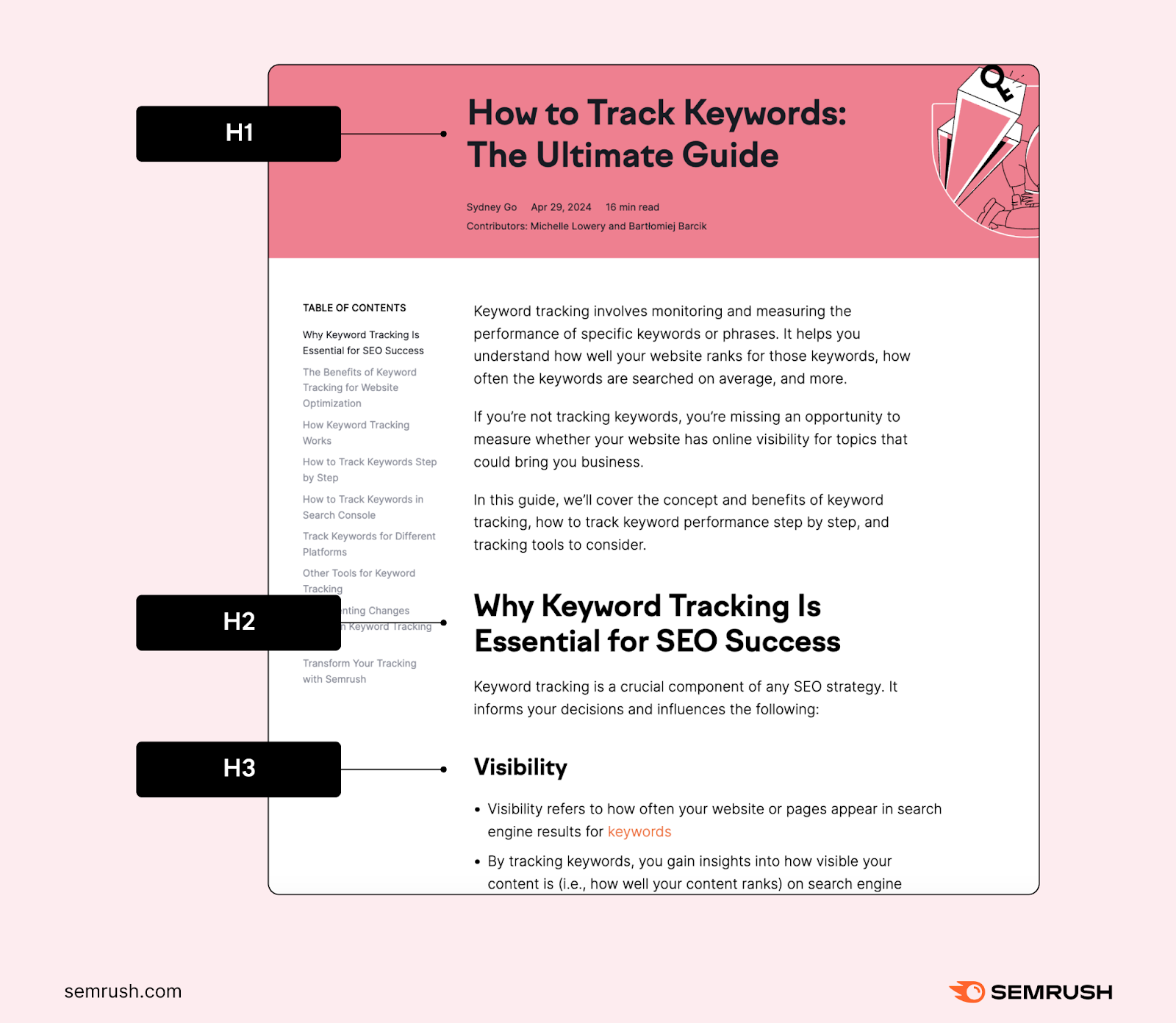
People often use the terms "header tags" and "heading tags" interchangeably, but they're different HTML elements.
The <header> tag is a container element that typically holds introductory content like logos and navigation links. And can include heading tags inside it.
Like this:
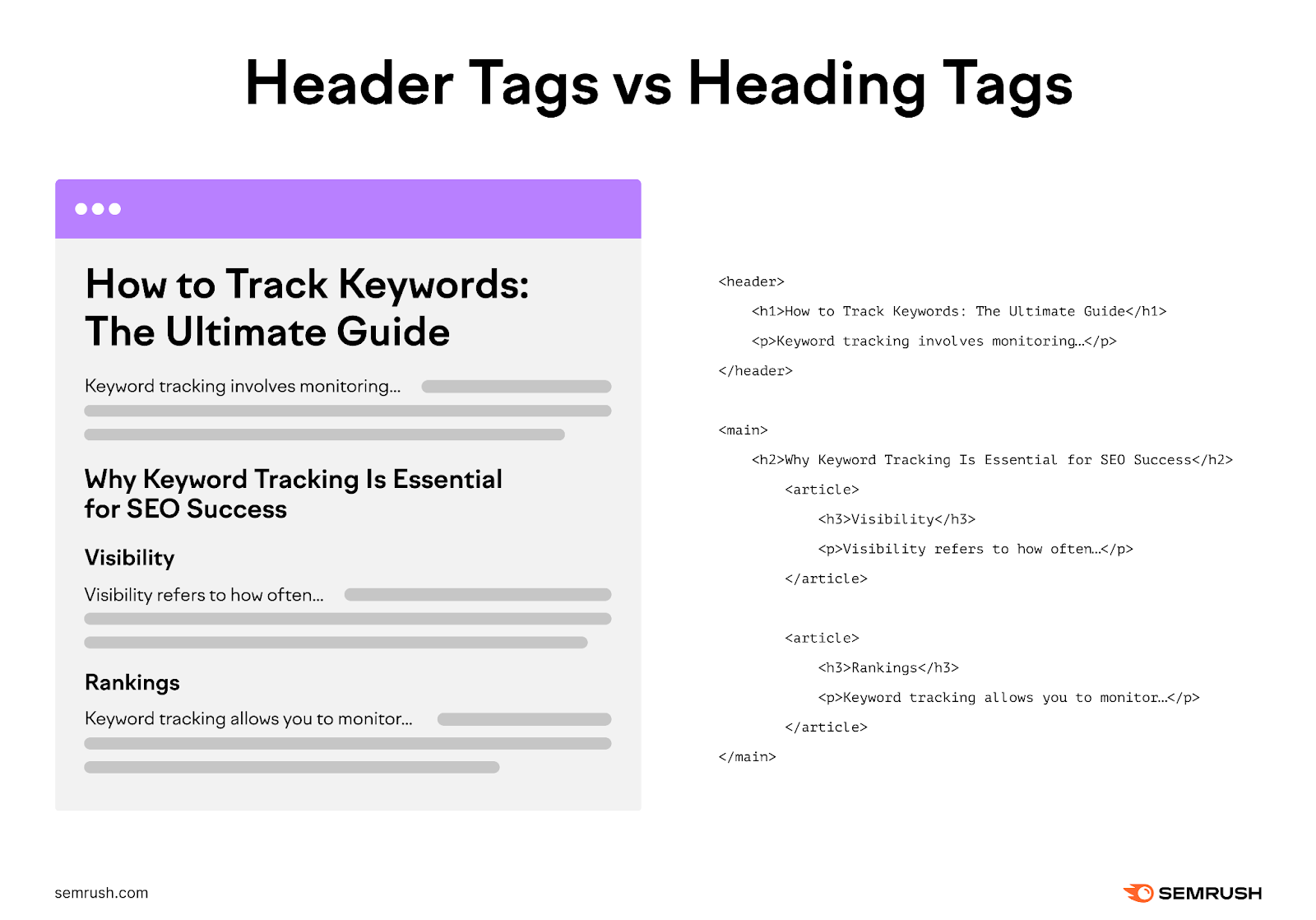
Why You Should Use Heading Tags
You should use heading tags because they can make content easier to read, help search engines understand your content better, and support accessibility.
Let's explore each benefit in detail:
Helping Readers Scan Your Content
Heading tags improve readability by making content easier for readers to scan and understand.
Which is important because most users scan webpages instead of reading each word.
More specifically, headings:
- Create a clear visual hierarchy that tells readers what the main points and subpoints of the content are
- Act as signposts that give readers an idea of where they can find the information they want
- Provide natural breaks in your text that let readers pause, process information, and continue reading without losing context. Which can reduce cognitive load.
To illustrate, this is what an article looks like with and without proper headings:

Notice how the one on the far right is easiest to navigate and understand?
Helping Search Engines Understand Your Content
HTML heading tags help search engines understand your page’s main topics and subtopics
When search engines like Google crawl your page, they scan your page’s HTML and usually pay attention to content wrapped in heading tags.
Heading tags help communicate two key things to search engines:
- The relative importance of different content sections
- The relationships between topics and subtopics
Using heading tags correctly helps improve how search engines parse (read and understand) your content. And enable Google to select parts of your content for featured snippets.
They also help Google understand and rank specific sections of your content, also known as passage indexing. This helps your content appear for more specific searches, even if the whole page isn't about that exact topic.
Further reading: Crawlability & Indexability: What They Are & How They Affect SEO
Improving Accessibility
Heading tags are important for accessibility because screen readers use them to navigate webpages.
This means headings help people with visual impairments understand your content's structure and find the information they need. Because screen readers announce each heading and its level (H1 to H6) to users.
So, when a screen reader gets to an H2 tag, the screen reader will say, "Heading level two," followed by the heading text. This gives users context about where they are in the document hierarchy.
HTML headings also let screen reader users jump between different sections of your content using keyboard shortcuts. Making navigation faster and easier.
Further reading: Check Website Accessibility: Manual Checks and Tools to Use
How to Use Heading Tags Effectively
Here are five tactics to implement heading tags effectively:
Create a Logical Hierarchy
A logical, hierarchical heading structure helps both users and search engines understand how your content is organized.
You should use them similarly to how you'd organize chapters and sections in a book.
That way, users can quickly scan and find relevant information. And search engines can better grasp the relationships between different sections of your page. Which can improve your chances of ranking well.
Start with one H1 tag for your main title. Then use H2s for main sections and H3s for subsections that fall directly under your H2s.
For example:
- H1: Complete Guide to SEO
- H2: On-Page SEO
- H3: Title Tags
- H3: Meta Descriptions
- H2: Technical SEO Basics
- H3: Crawling and Indexing
- H3: How to Run an Audit
- H2: On-Page SEO
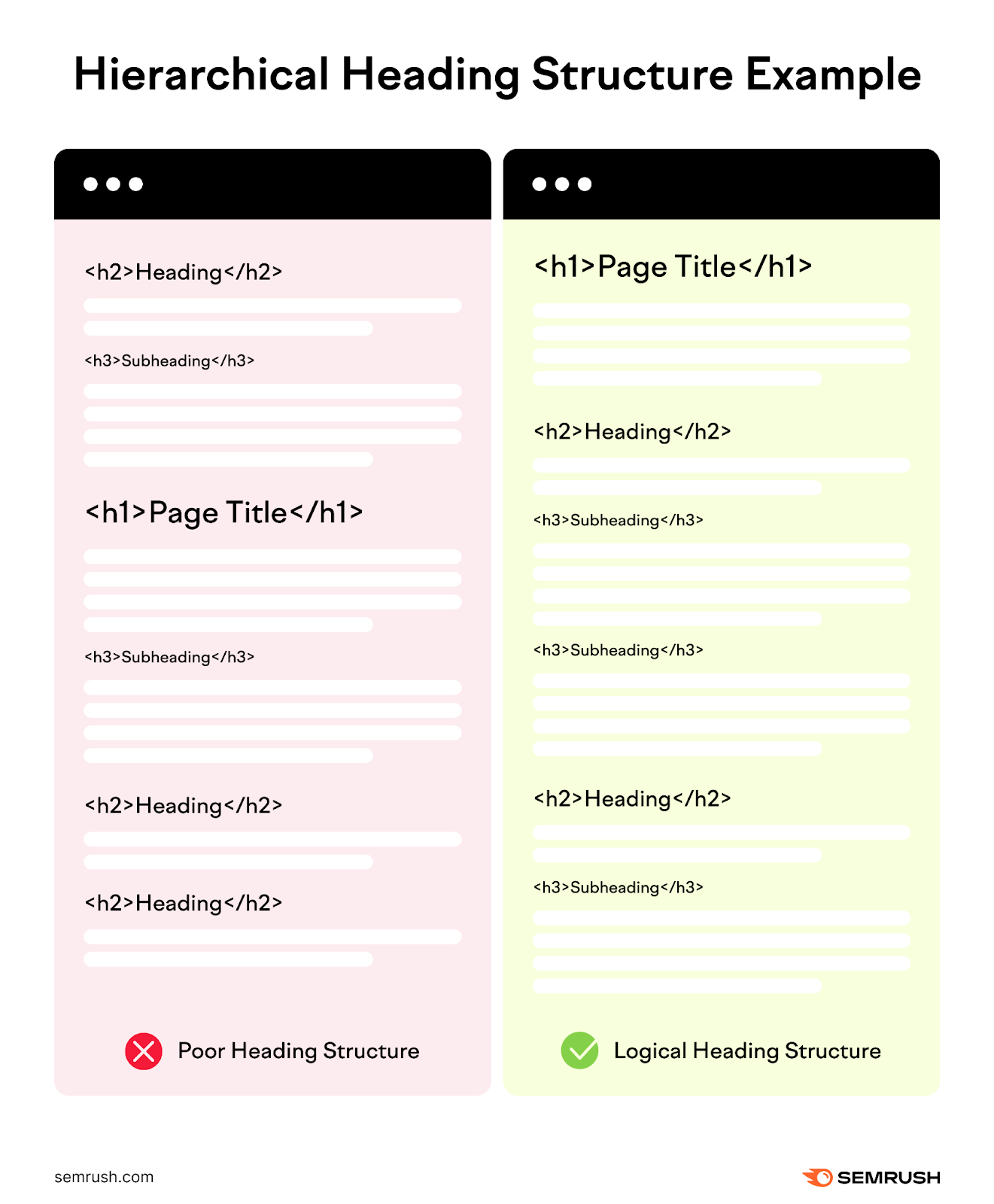
Incorporate Keywords
Optimize your headings using relevant keywords to help search engines understand your content and match it to relevant queries.
That way, you can increase your chances of ranking for more relevant searches. And drive more traffic to your content.
Just make sure you’re servingyour readers first. If including a keyword makes your heading confusing or unnatural, leave it out.
Start by finding the right keywords to add.
Use a keyword research tool like the Keyword Magic Tool to help you discover terms your audience actually searches for.
Enter your page’s primary (main) keyword to see a list of related keywords you may be able to add to your headings and subheadings.
To choose the right terms, consider which are most relevant to your page.
Consider the search volumes and difficulty scores as well. Because these metrics give you a sense of whether you can feasibly rank and how much additional traffic you stand to gain.
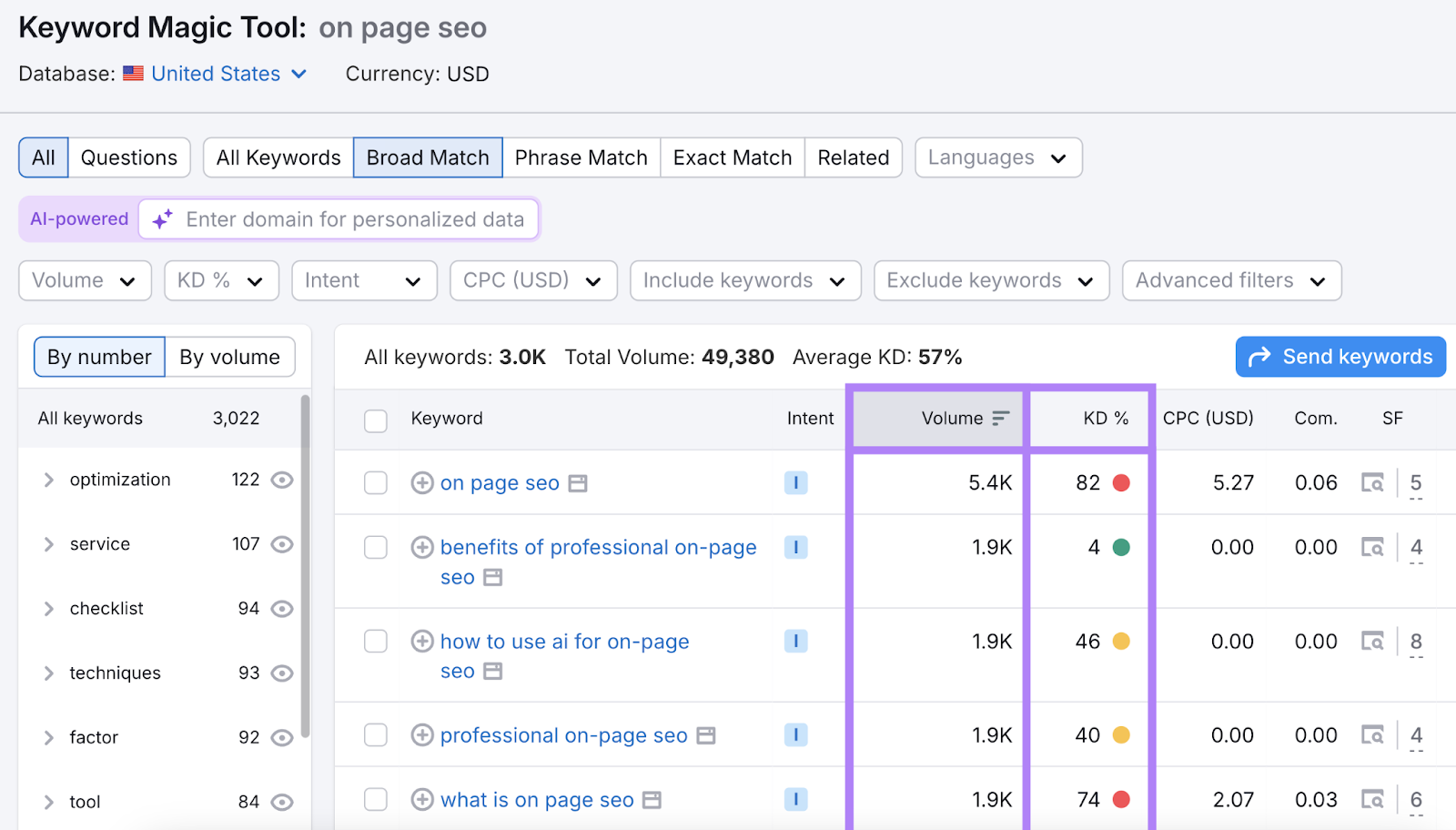
You can also use the Keyword Overview tool to see the top-ranking pages and visit them to see the headings your competitors are using.
To do this, type your main topic keyword into the tool and scroll down to the “SERP Analysis” section to see the top-ranking pages.
Click the “new window” icon to open each page and view the headings they’re using. And use them for inspiration.
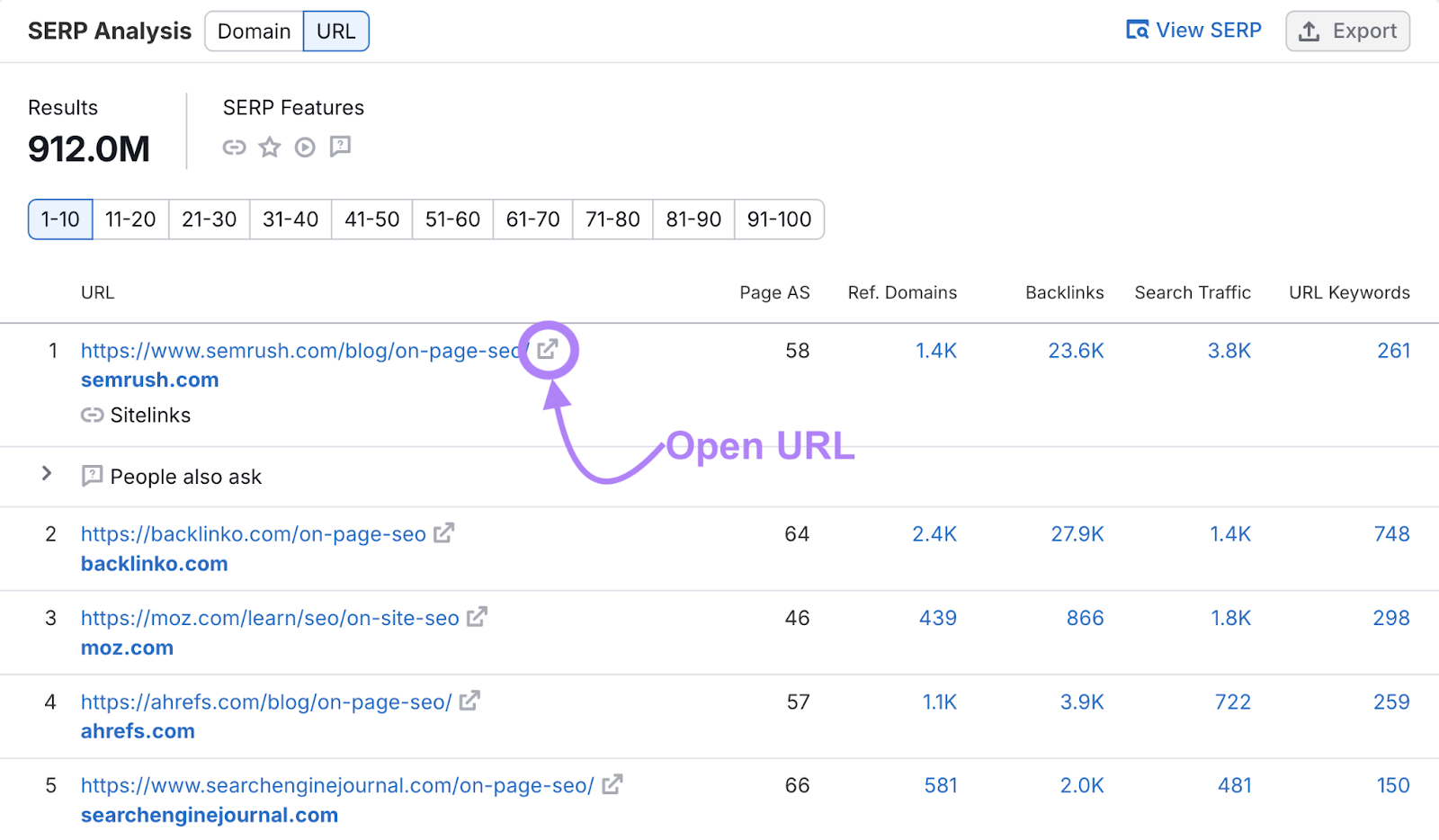
Here are a few tips for using keywords in your heading tags:
- Add your primary keyword to your H1 whenever possible
- Include relevant secondary keywords in H2s and H3s
- Keep the keyword's exact phrasing when possible
- Add modifiers like "best," "guide," or "how to" when they match questions users likely have
Also, focus on writing clear, descriptive headings that help readers find the information they need.
Bad heading example: "A Discussion of Various SEO Techniques and Methods for Improving Your Website's Rankings in Search Engines, Including Tips About Keywords"
Better heading example: "SEO Techniques: 5 Ways to Improve Your Rankings"
The bad heading example uses keyword stuffing to include multiple keywords unnaturally. The better heading leads with the main keyword "SEO techniques" and tells readers what to expect.
Further reading:
Be Clear and Direct
Clear, direct headings make content easier to scan and understand.
So, keep your headings under 60 characters when possible.
Here's a simple way to write better headings:
Avoid starting headings with:
- "Understanding..."
- "Introduction to..."
- "Overview of..."
- "Learn About..."
These phrases often add unnecessary words without adding value.
Then, focus each heading on one specific topic or idea. And use descriptive words that tell readers exactly what the section covers.
Bad heading: "Understanding How to Create an Effective Content Strategy for Your Website"
Better heading: "How to Create a Content Strategy"
Bad heading: "Overview of Technical SEO Best Practices in 2025"
Better heading: "Technical SEO Best Practices"
Help Readers Fulfill Their Goals
Optimize your headings based on search intent (the reason behind a user’s search) to give users what they want to see—and in the order they want to see it.
Here’s how:
First, identify your main keyword’s intent. Plug it into a tool like Keyword Overview and look for the “Intent” widget.
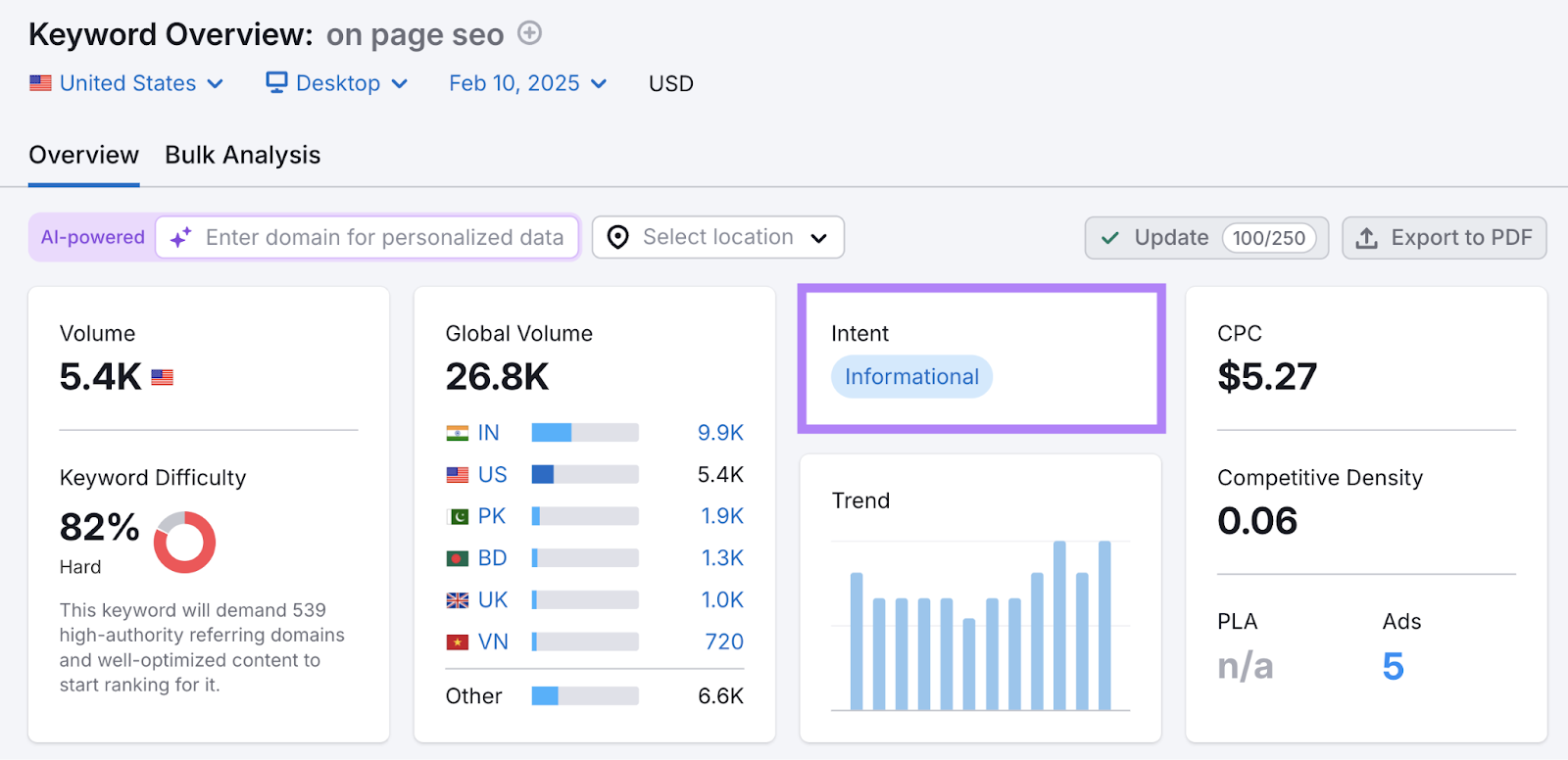
And visit the top-ranking pages to get a fuller sense of exactly what users are likely looking for
For instance, users searching “on-page seo” have informational intent. And a glance at the top results indicates they primarily want to know what on-page SEO is.
Address this intent using your H1 and your first H2.
See how the page below directly answers the searcher’s main question?

Then, use your other headings to satisfy more implicit (sometimes called passive) intents.
In this case, analyzing the top-ranking pages shows that users likely want to know the difference between on-page and off-page SEO and why on-page SEO is important.
Make sure your headings support and reflect these implicit intents as well.
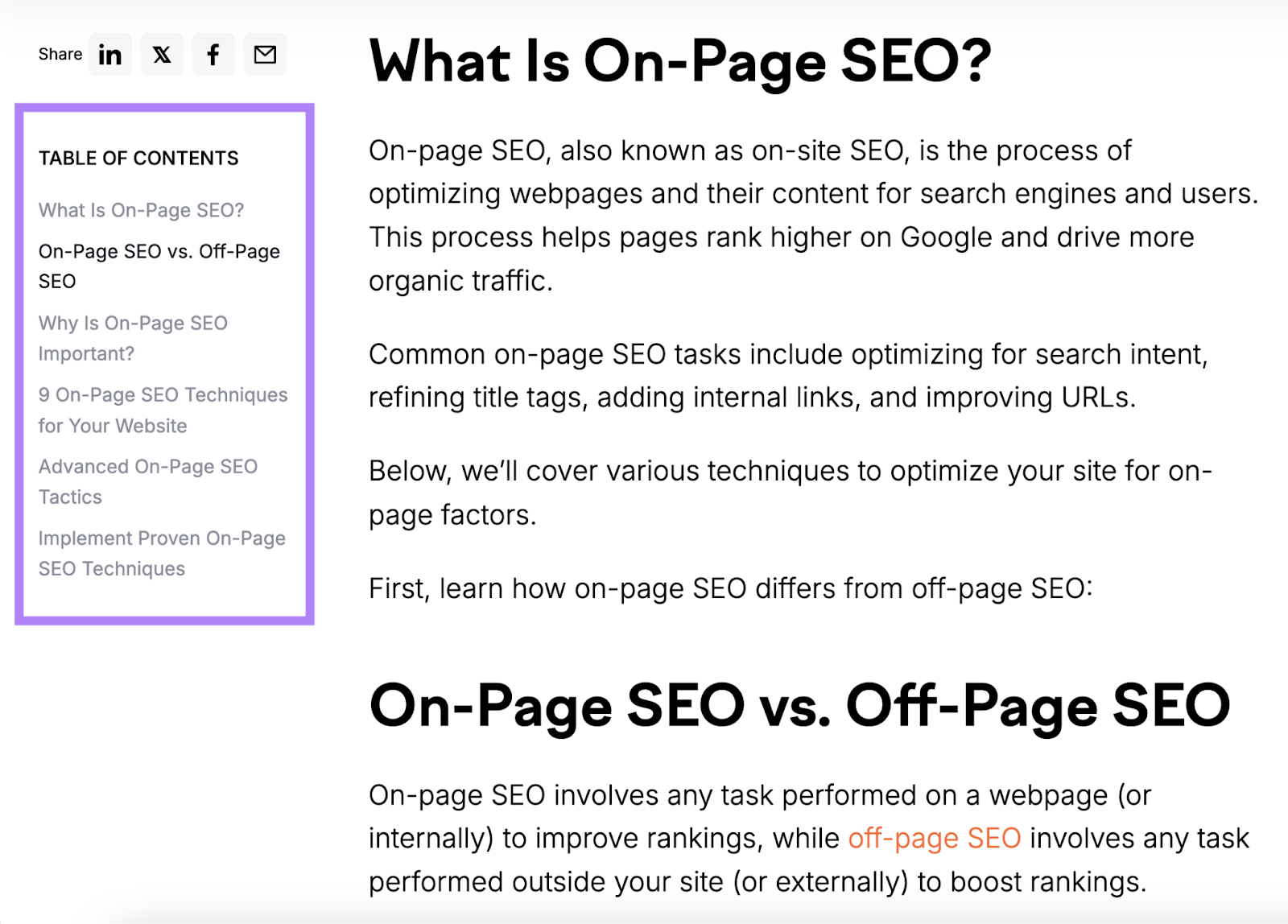
Target Question Keywords with your Headings
Search engines try to match user questions with relevant answers by using Natural Language Processing (NLP) systems to scan your content in an attempt to understand relationships between topics.
HTML headings help make these connections clear and direct.
For example, if people search for “how to use ai to for on-page seo,” create a heading with that exact phrase.
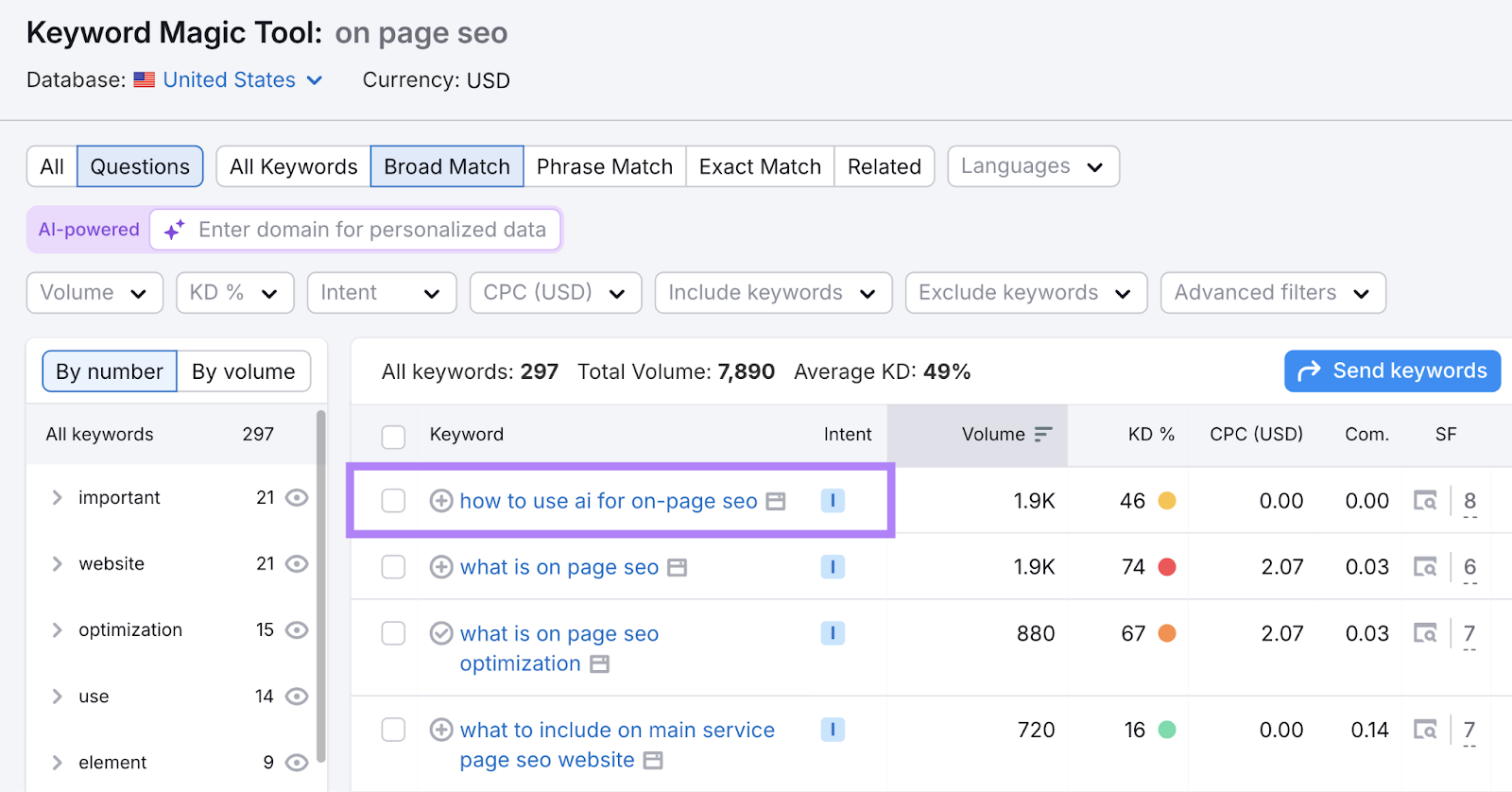
You can also group related information under descriptive heading tags to create concentrated patches of valuable content. This helps search engines understand and extract key details.
A product review page might group specifications, pricing, and user feedback under separate, clearly labeled headings.
Here's how to use headings to connect questions to answers:
- Frame headings as common search queries
- Provide direct answers in the following paragraphs
- Keep information organized under relevant parent headings
- Use consistent heading formats throughout similar sections
Find and Fix Heading Tag Errors
Finding heading tag errors is easy and can significantly improve your SEO.
Start with a site crawl using Site Audit.
Configure the tool and run your first audit. Then, head to the “Issues” tab and manually search for “heading.”
The tool will highlight the number of pages with H1 heading issues.
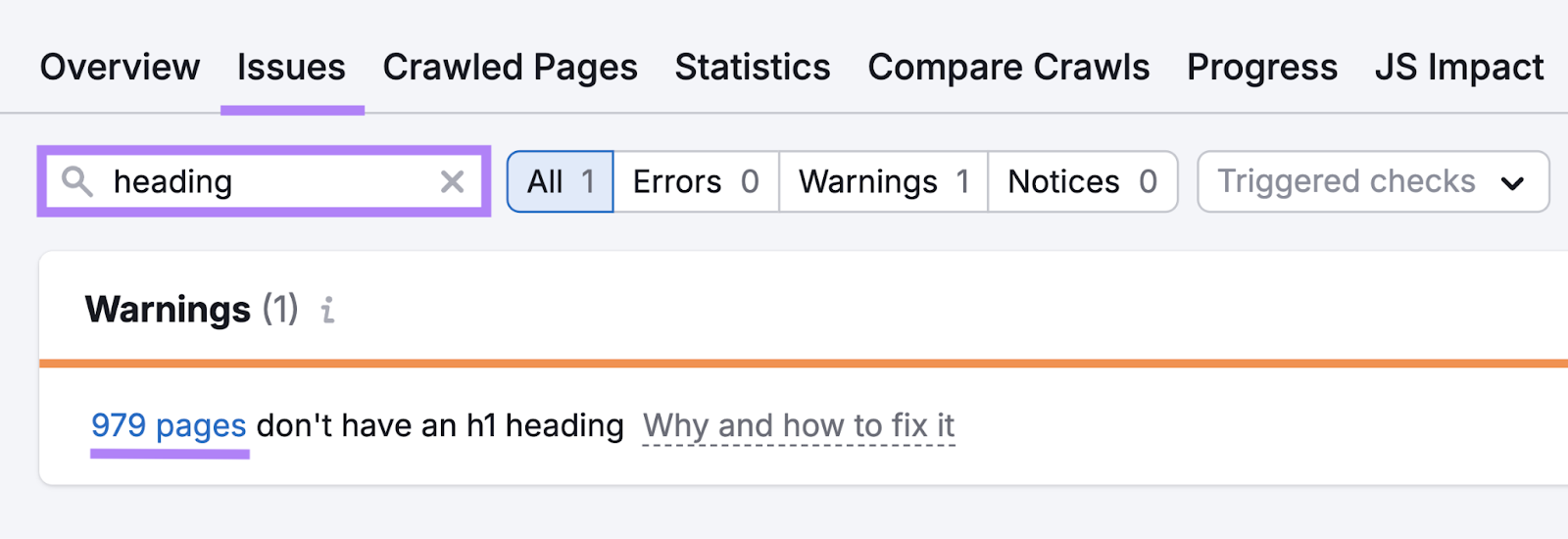
Click the blue “# URLs” to see the exact URLs with heading tag errors.
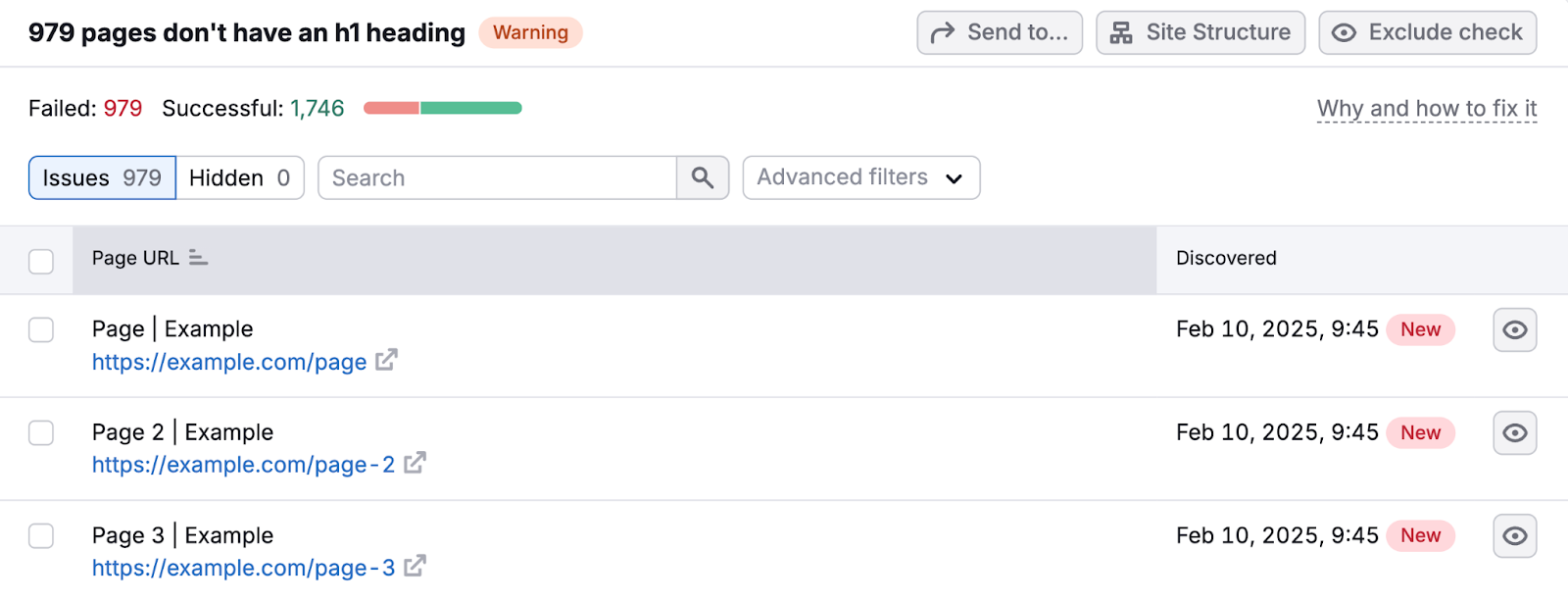
Want to prevent future heading tag errors?
Set up monthly audits and spot issues before they impact your rankings.