Search engine optimization (SEO) is a vast topic. For a beginner, it’s difficult to even know how to start optimizing your website for search engines.
Having a list of SEO tasks can help.
SEO tasks activities that will help you set your site up to:
- Function properly
- Perform well in search
- Be appealing and usable to your visitors
- Convert those visitors into customers
We’ve compiled a list of essential SEO tasks to help you get started. They're broken down by frequency to help you easily work them into your schedule.
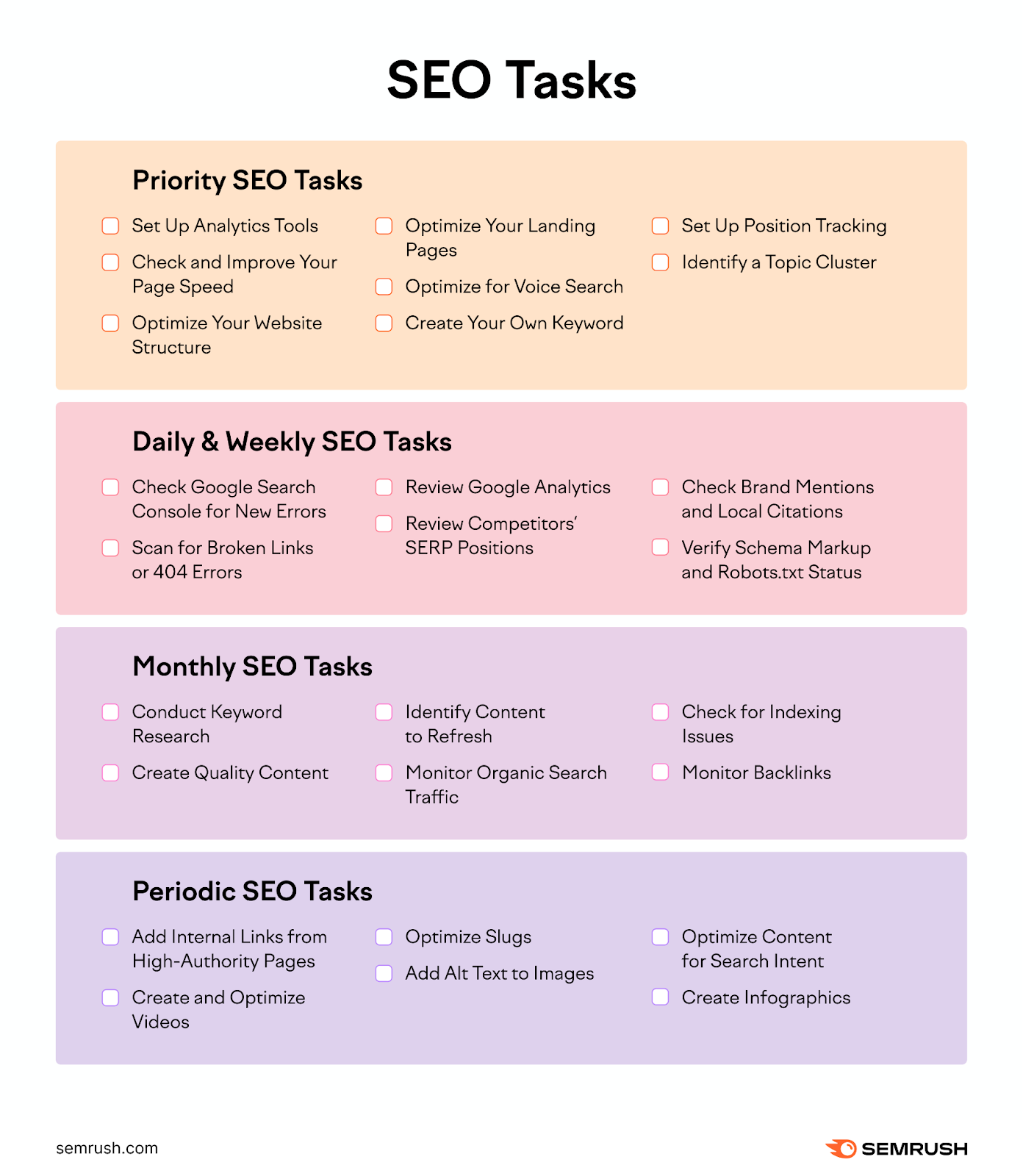
One-Time SEO Tasks
Some of these SEO tasks only need to be completed once. However, you'll need to periodically revisit some of them to keep up with search changes. And to make sure they’re still aligned with your business goals.
Set Up Analytics Tools
Website analytics tools allow you to measure different aspects of site performance, such as user engagement, keyword rankings, and visits.
The first analytics tools you should set up are Google Analytics (GA) and Google Search Console (GSC).
GA collects data for real-time traffic to your website from different sources, including organic search. You can also measure conversions and better understand how visitors interact with your website.
On the GA homepage, for example, you’ll find a brief overview of your performance compared to a previous time period:
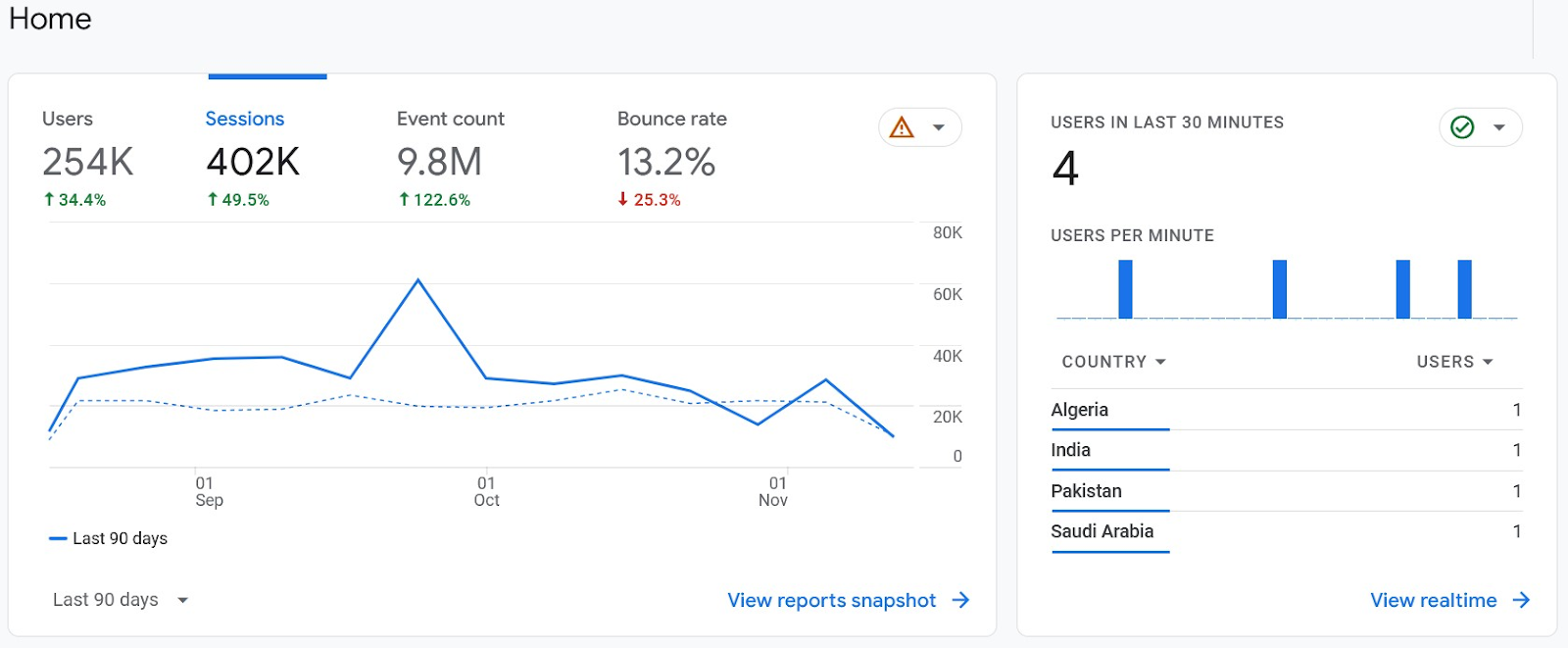
GSC provides insights into traffic data from Google Search.
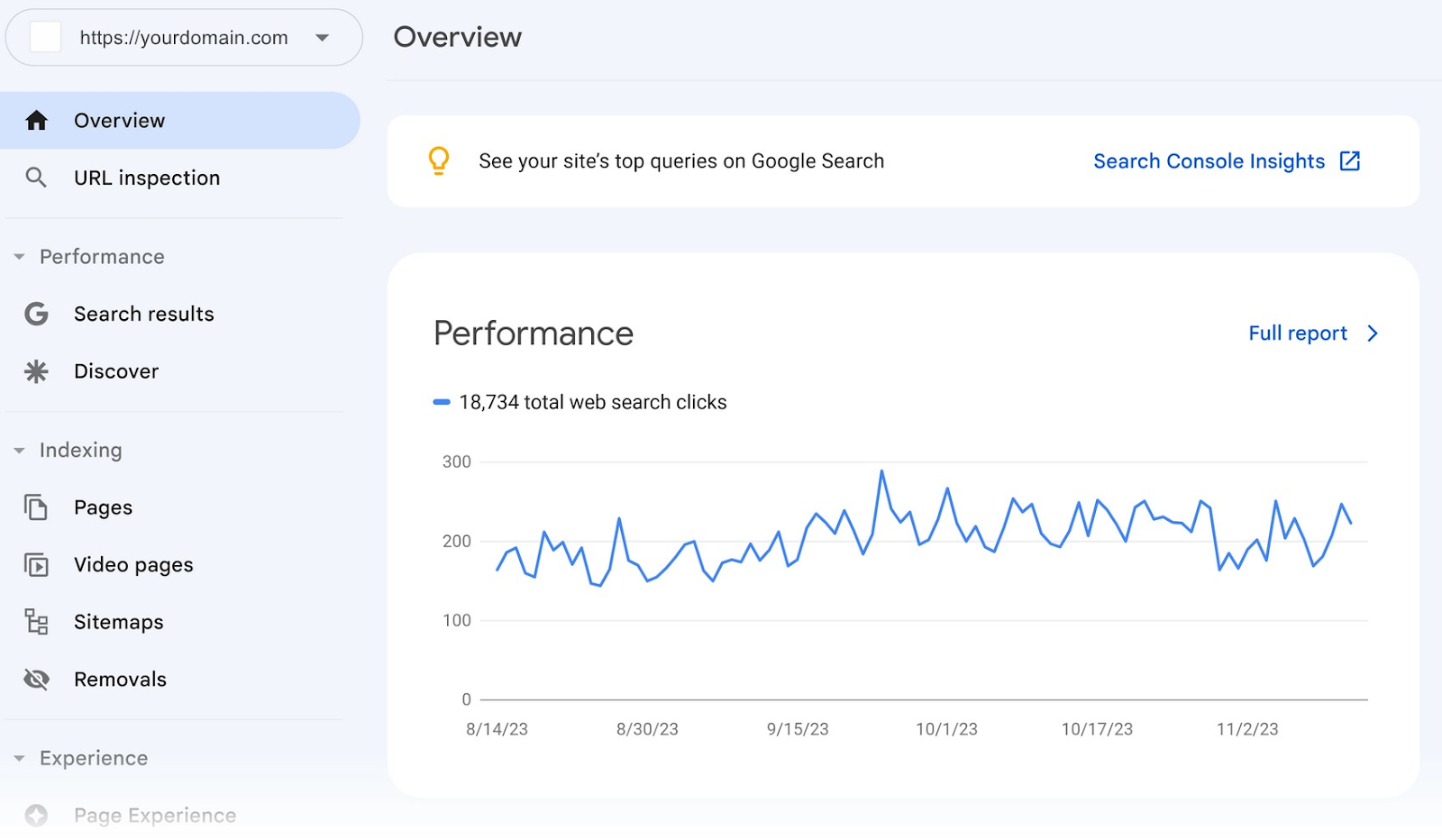
Under “Security & Manual Actions” in GSC, you can discover whether your website has any issues.
Manual actions are penalties Google issues when it determines that a website has been trying to manipulate its performance in search rankings, such as by purchasing backlinks.
The security issues report will alert you to malware and other threats that are present on your website.
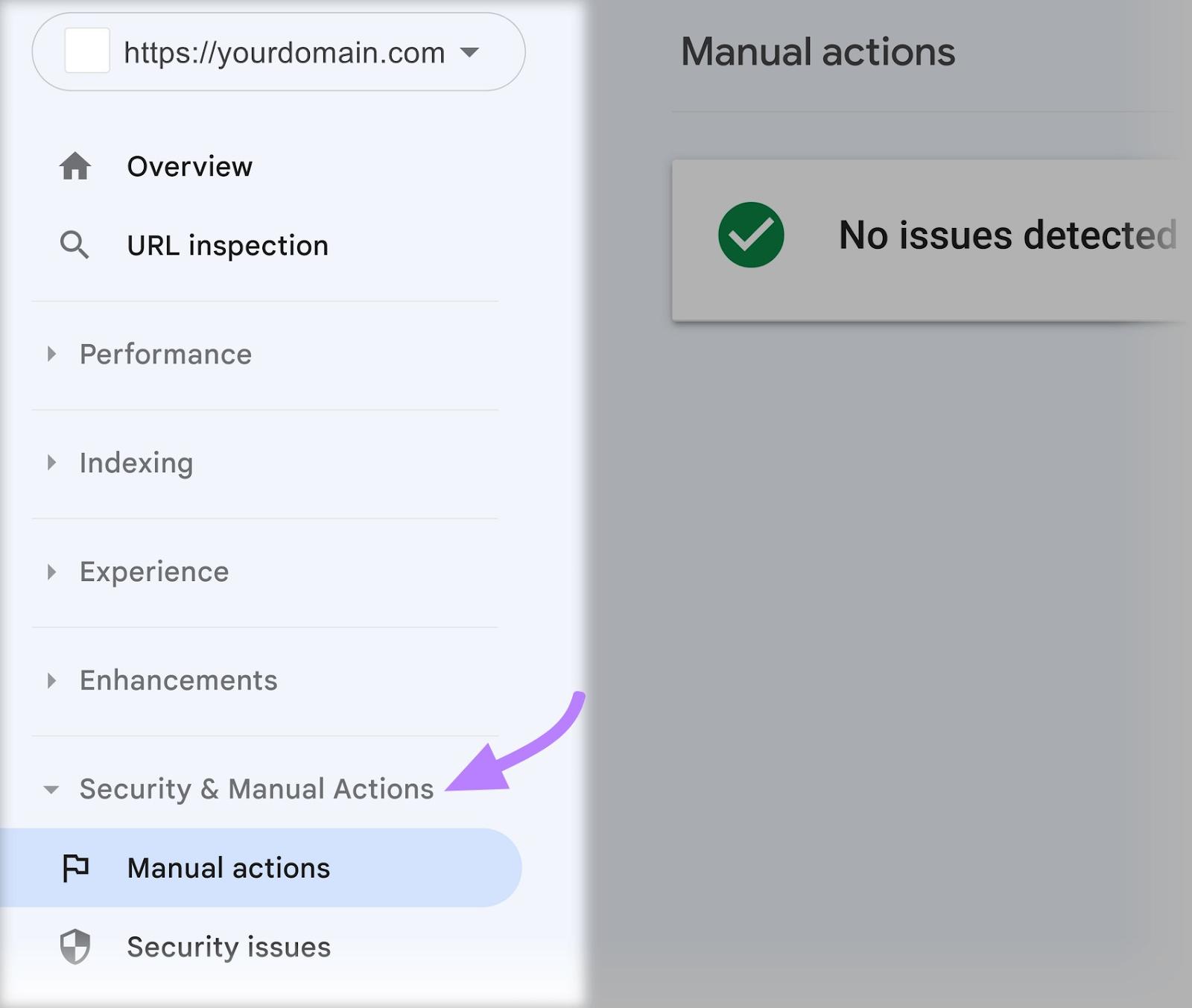
You can also use Semrush’s SEO Toolkit to measure your website’s visibility with insights into keyword rankings, organic search, and other SEO metrics.
Connect it to GA and GSC to have all your site's most important data in one place.
To start, type in your domain name into the search bar and click “Create project.”
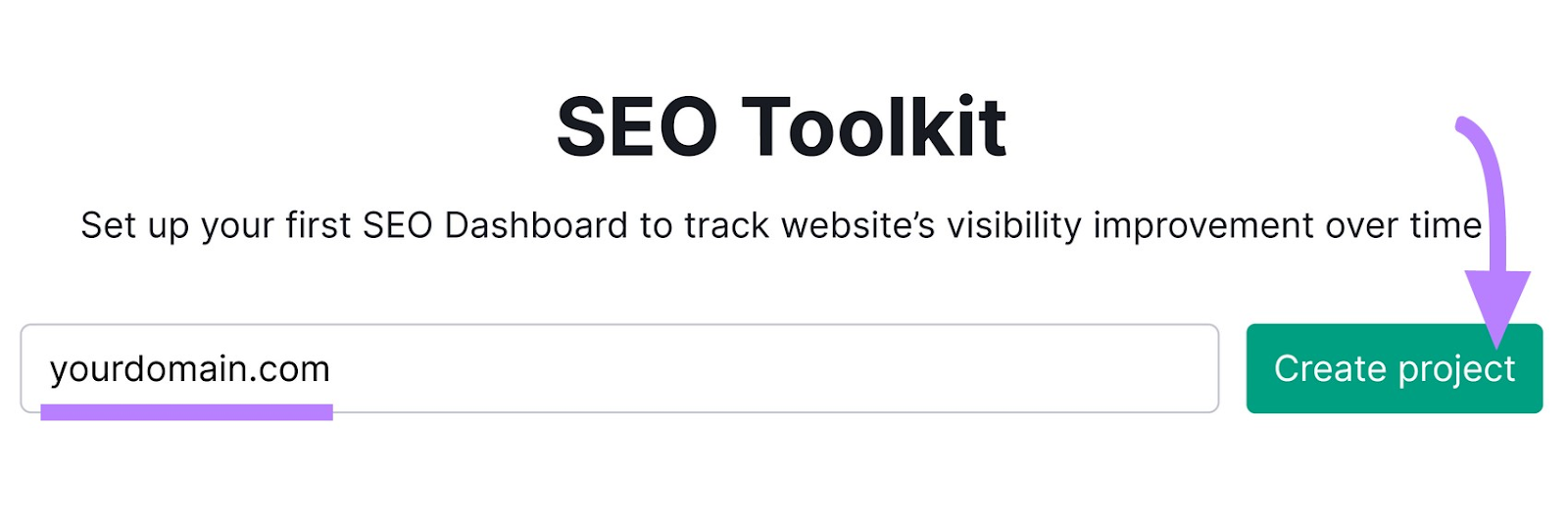
The dashboard offers an overview of website health, backlinks, domain analytics, and other helpful data. From this page, you can also set up other SEO tools such as Position Tracking, Site Audit, and more.
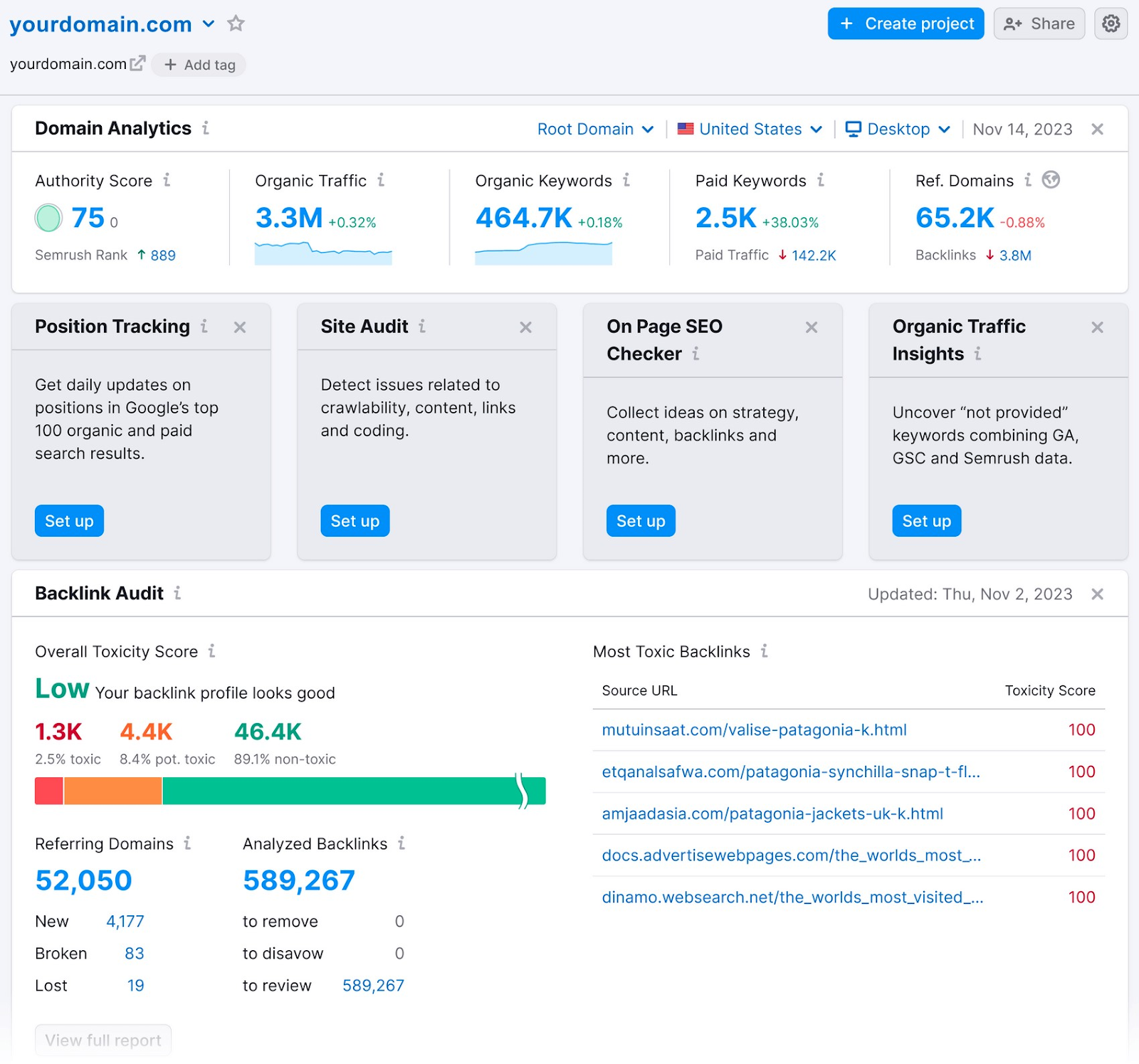
Check and Improve Your Page Speed
Page speed is a metric that measures how long it takes for a website to load.
Fast page speed is crucial for good search performance because it’s a Core Web Vital and a ranking factor. It improves visitors' experiences by ensuring they aren’t frustrated with a slow website.
Google’s PageSpeed Insights is a simple way to check your website’s speed.
Just paste your URL into the search bar and click “Analyze.”
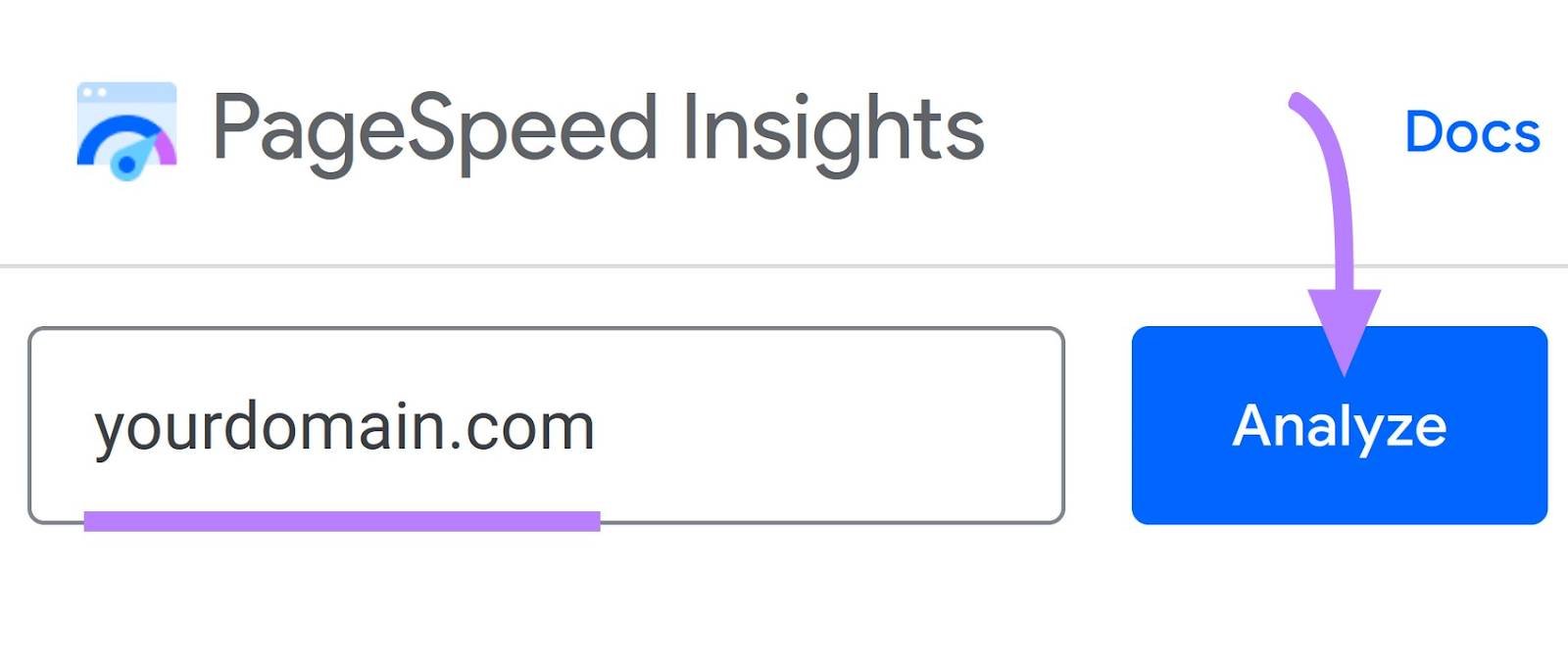
The finished report is split into “Desktop” and “Mobile” since page speed isn’t the same on all devices.
Desktop devices usually have a more reliable internet connection. They also have more powerful processors. So a website may load more quickly on desktop than on mobile.
You should look at both reports since certain issues might affect one device more than the other. And they could hurt the user experience—and your ranking ability—by slowing down your website.
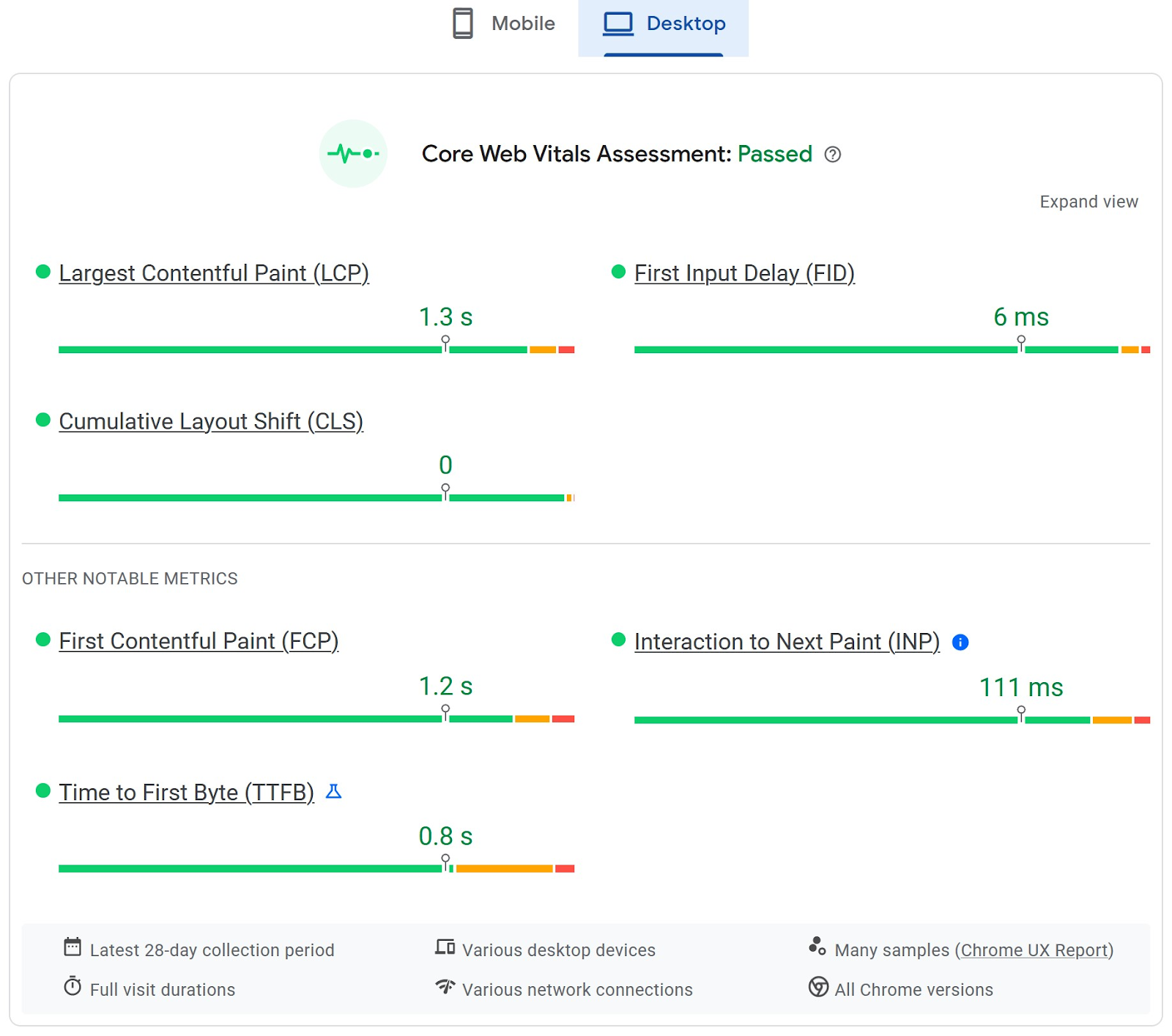
The report also provides helpful tips to improve your page speed.
For example, it may suggest you reduce unused JavaScript. This is a programming language that’s used to create websites.
If some of the JavaScript is unused, it takes up unnecessary resources when a user is accessing the webpage. Which is why it’s important to remove unused code.
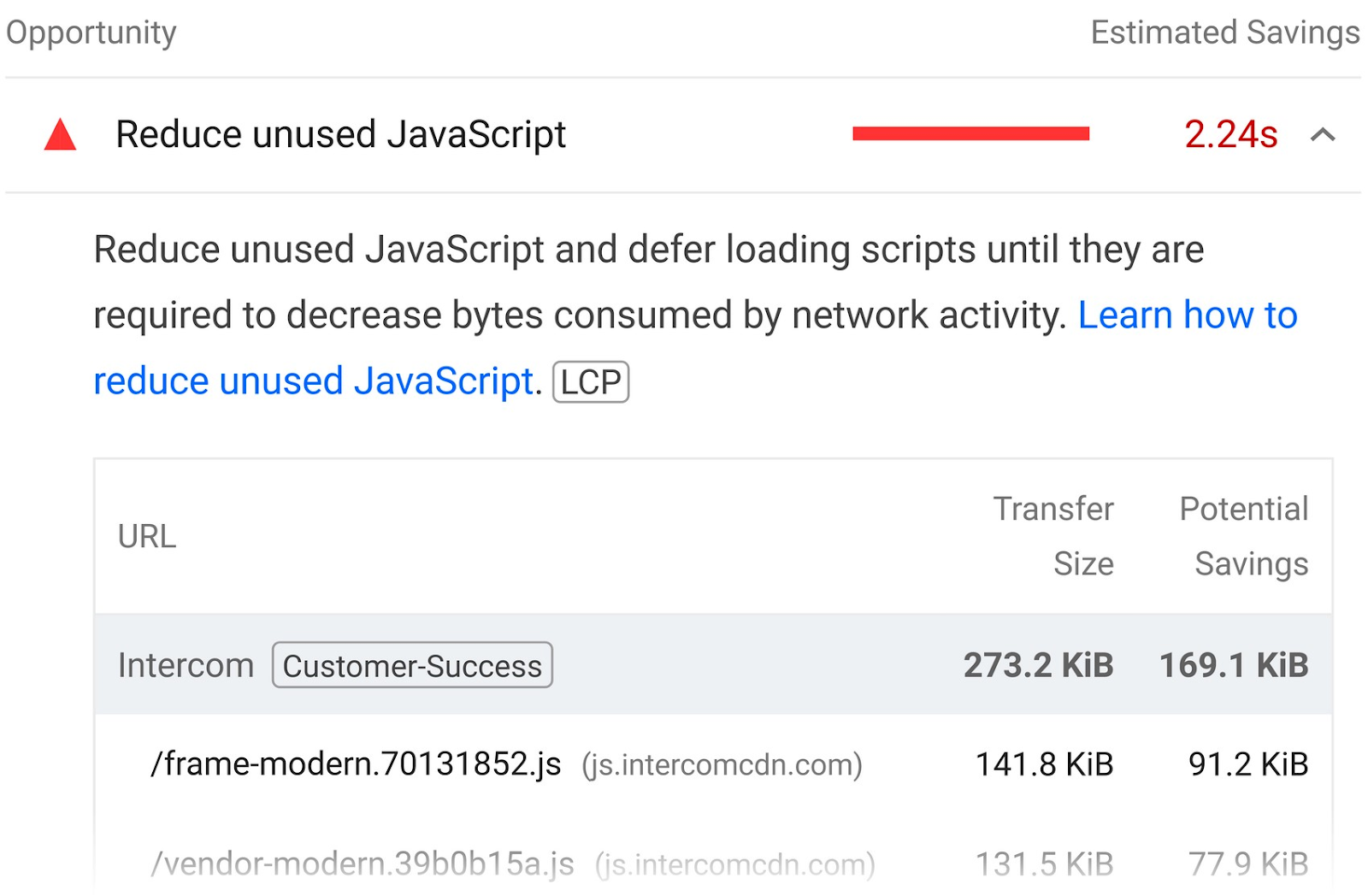
Reducing unused JavaScript (and implementing other tips to improve page speed) is best done with the help of a web developer.
It might be tempting to try to DIY this process, but if you're not a developer, you could accidentally break your website.
Once the web developer improves your page speed, periodically check it to make sure it’s still optimal. And always check it if you add or change content on your pages.
Optimize Your Website Structure
A well-organized website structure, also called website architecture, improves SEO.
Search engine crawlers will be able to index all of your content quickly because the purpose of each page and the connections between pages are clear.
It also improves your visitors’ experiences. They won’t have to look long and hard to find what they need.
A good website structure uses a flat architecture. In this hierarchical setup, it takes visitors fewer than four clicks to find the information they’re looking for.
Here’s an example of a flat website architecture:
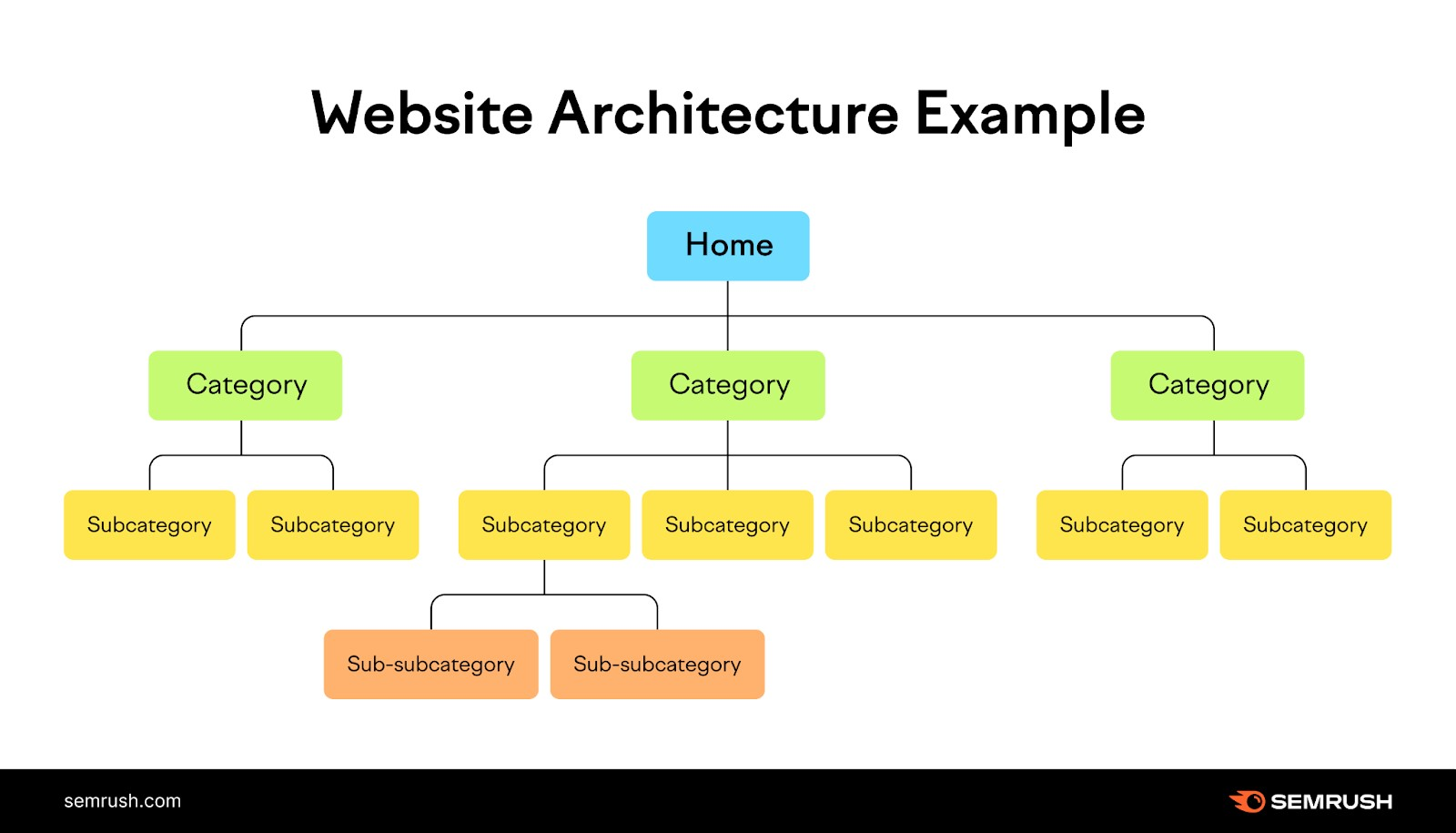
To create a flat structure, group content related to a specific topic under a single category.
For example, an owner of a beauty salon could offer various services such as haircuts, manicures, and pedicures.
Instead of creating a unique category for each, the owner can add a "Services" category to their homepage that will take visitors to each subcategory: haircuts, manicures, and pedicures.
Optimize Your Landing Pages
Keyword optimization is the process of improving the chances that a webpage will appear in the search results of a specific keyword (search query).
One of the ways you can do this is to use the target keyword in the title tag, meta description, headings, and body text.
Note: This is a very simple explanation of a complex SEO task. For a deeper dive, read our article about keyword optimization tips.
Identifying the target keyword for your products and optimizing your landing pages will increase your chances of reaching buyers through search engines.
For example, a Canva landing page ranks for the keyword “online video editor.”
The phrase is mentioned in the title and the meta description. The meta description is the brief description that appears below the title in the search engine results pages (SERPs).
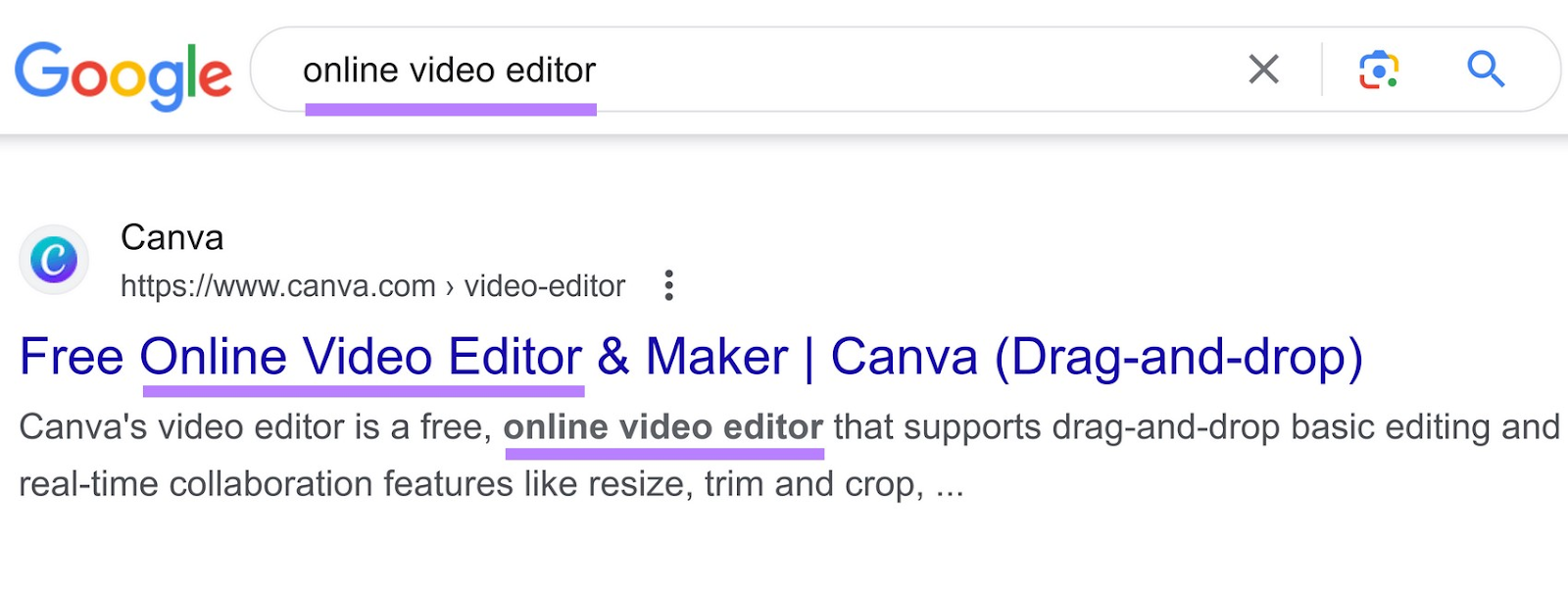
The landing page also incorporates variations of the target keyword, such as “free video editor.”
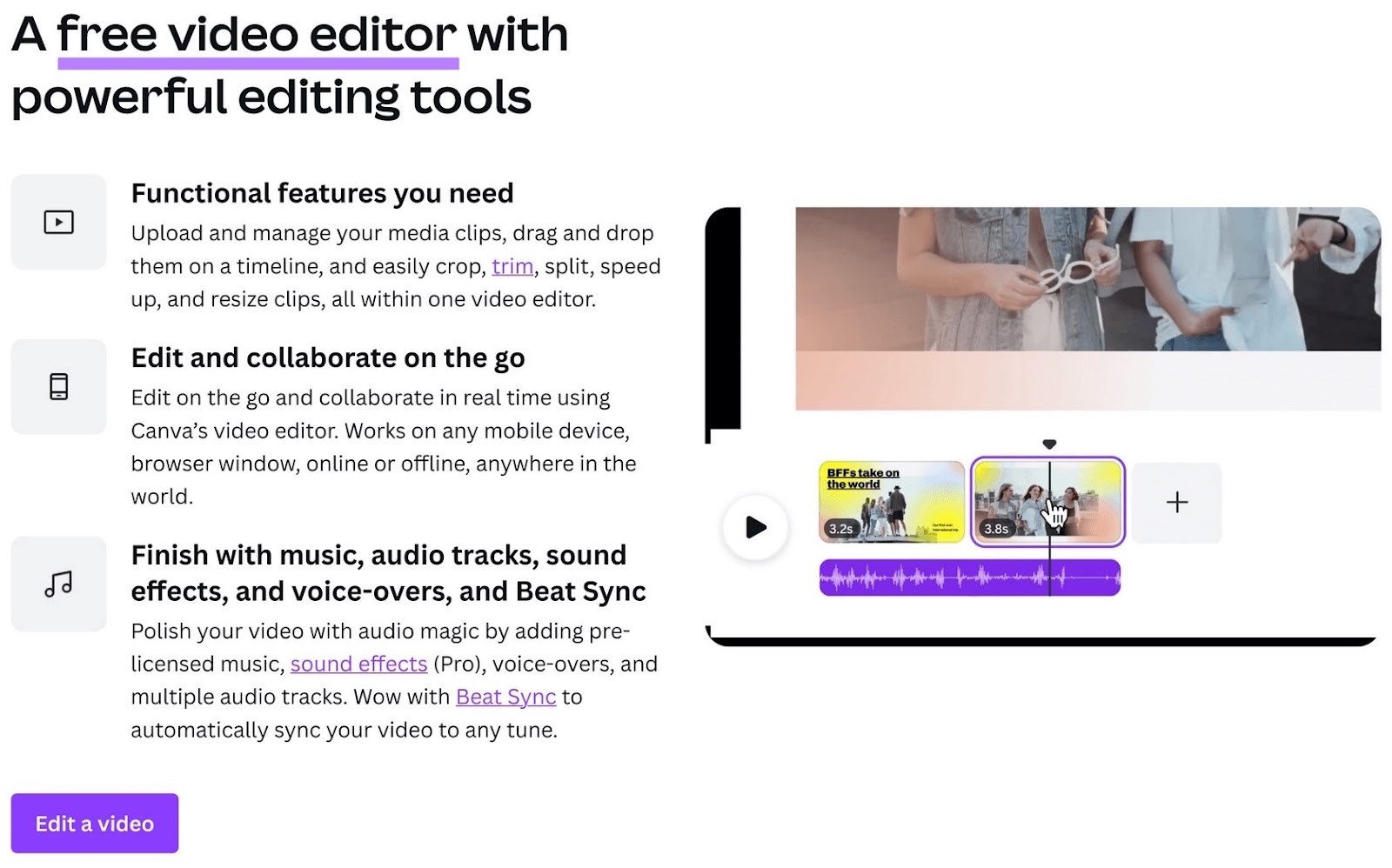
Before you start optimizing your landing page(s), you need to identify which keywords to target. You can easily do this using Semrush’s Keyword Magic Tool.
To start, type in any keyword and click "Search."

This will take you to a dashboard containing, in this case, nearly 555,000 potential keywords.
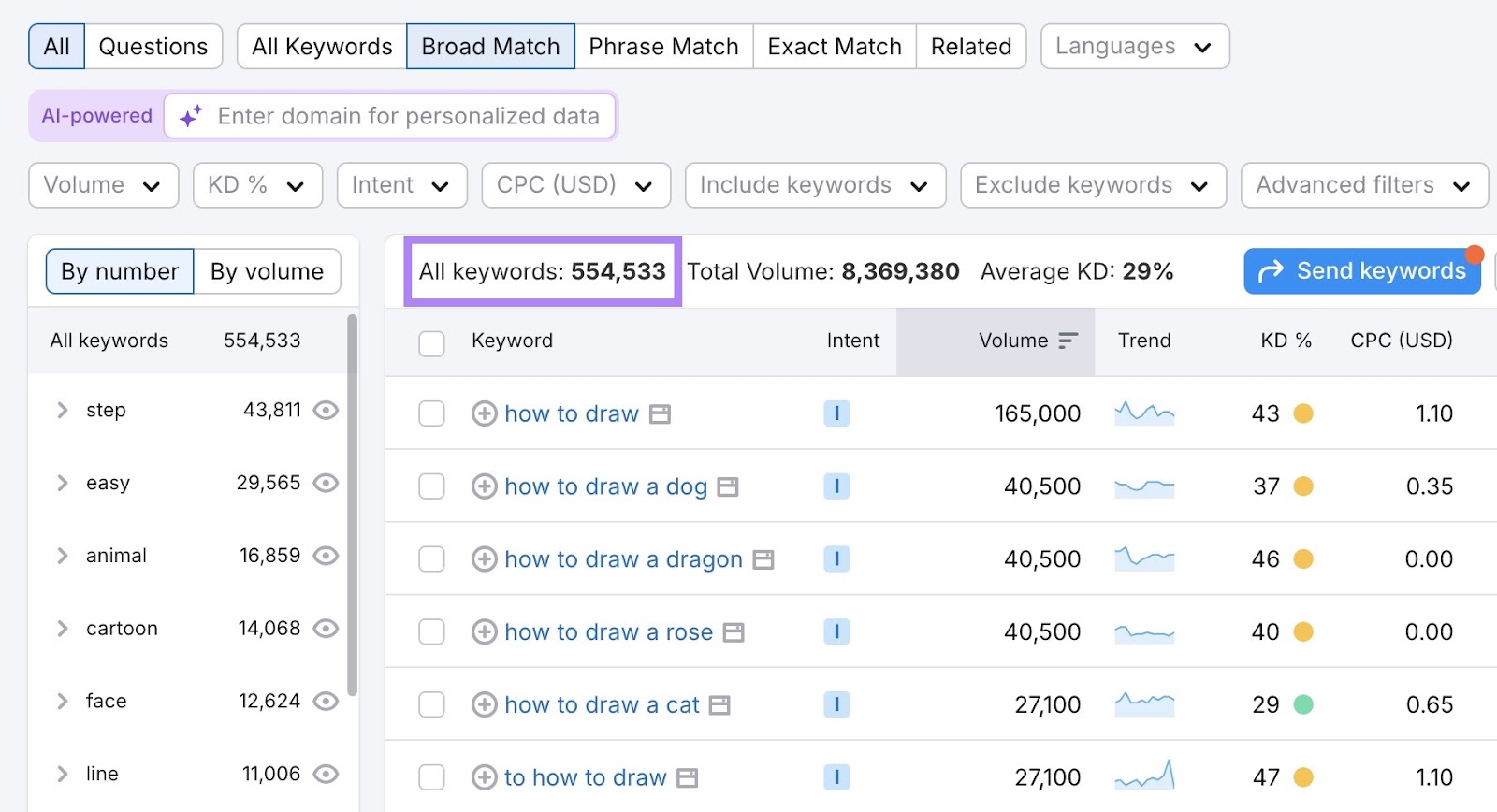
Since no one has time to sift through hundreds of thousands of keywords, you can apply filters to narrow your search.
For example, “Volume” allows you to filter keywords based on how many searches they get per month. “KD” stands for keyword difficulty and indicates how difficult it'll be to rank in Google's top 10 results. The higher the percentage, the more difficult it is.
Try filtering by a Volume of 1,001-10,000 and a "Difficult" KD. This narrows your list down from nearly 555,000 to just 24 keywords.
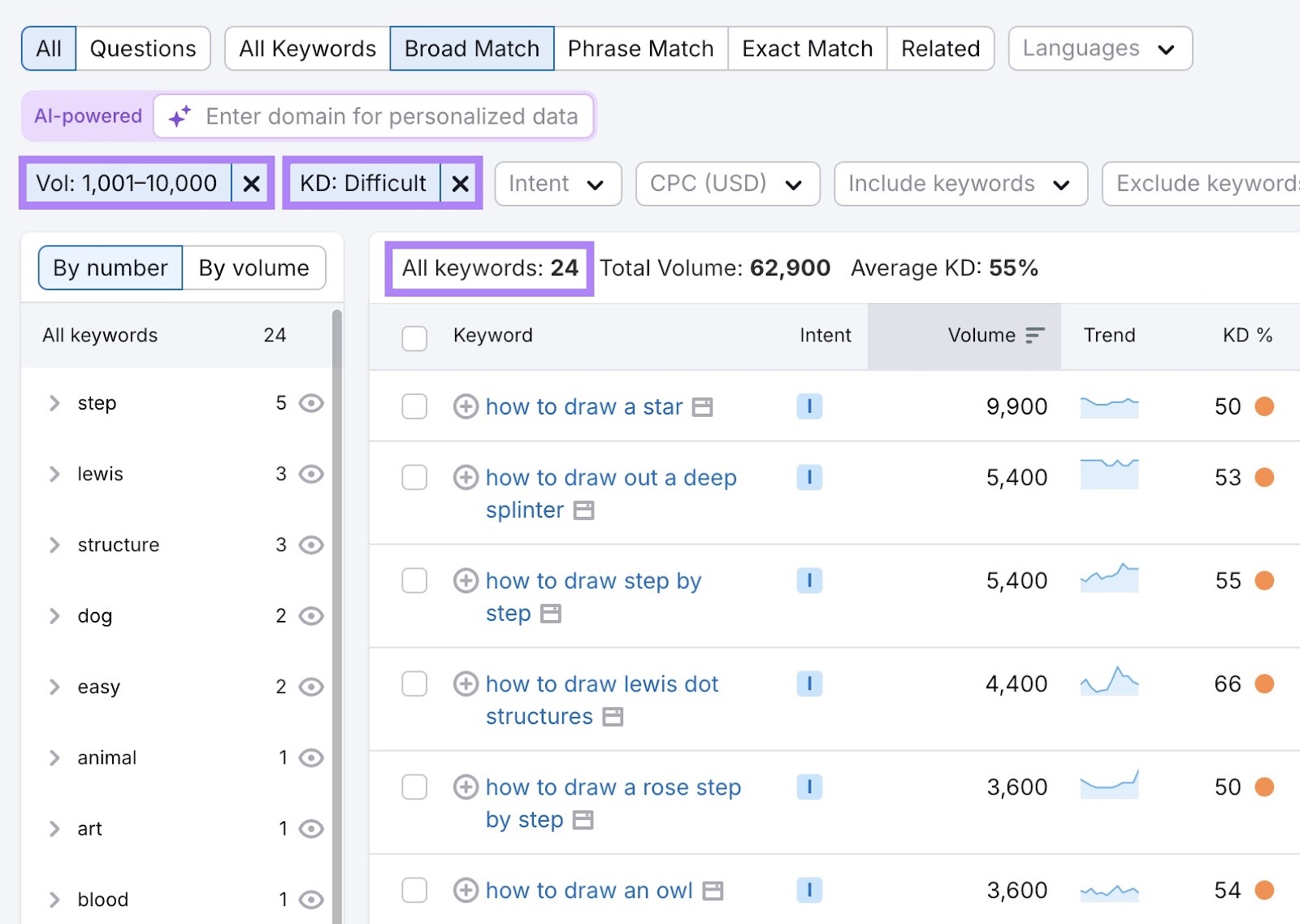
As you work your way through the list, select your top options and add them to a keyword list so they’re all in one place.
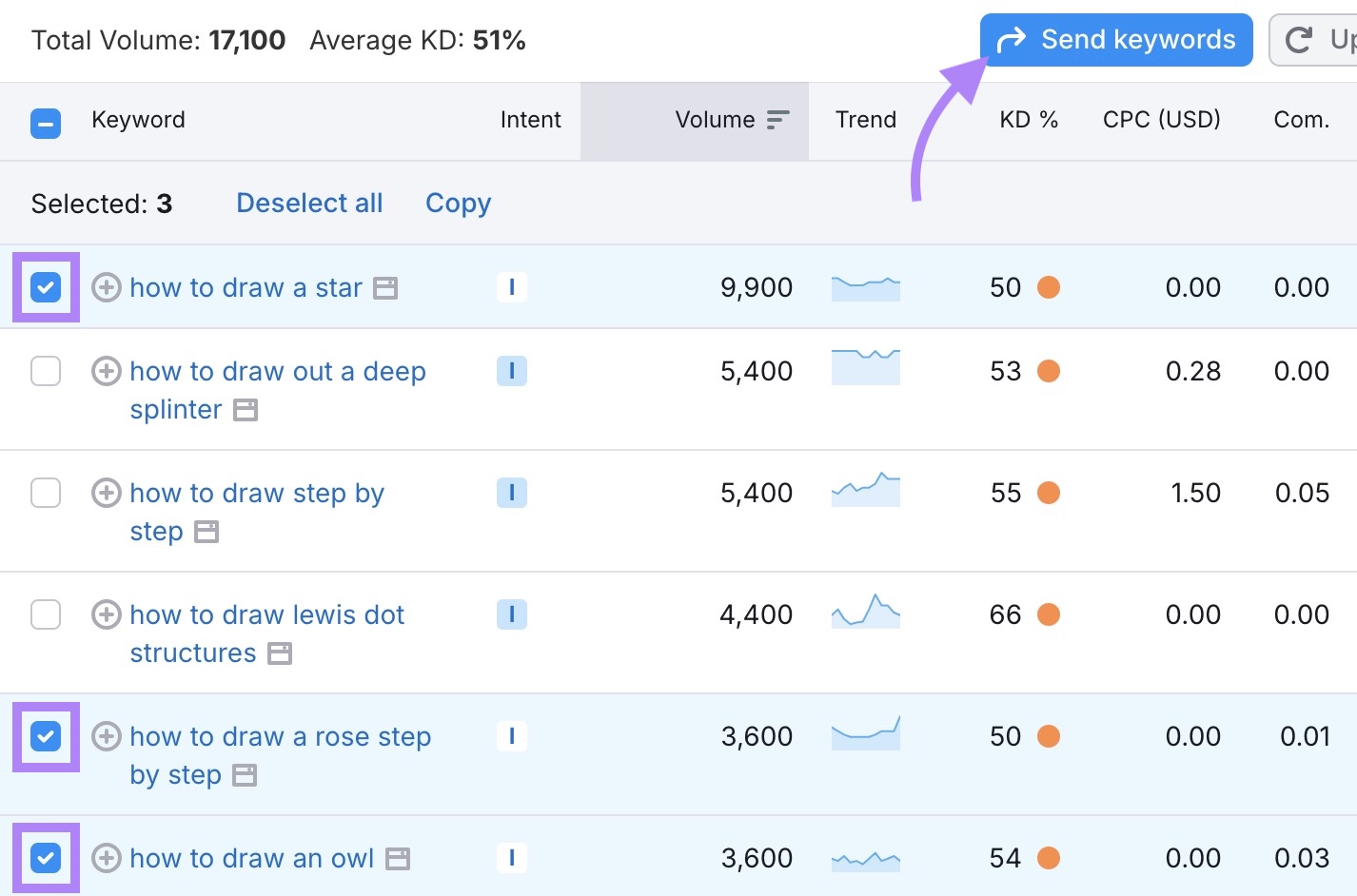
Optimize for Voice Search
Voice search optimization is the process of adjusting your website content so that it appears in voice search results.
Conducting a web search is the second most frequently performed task of smartphone voice assistants, making voice search optimization a crucial SEO task.
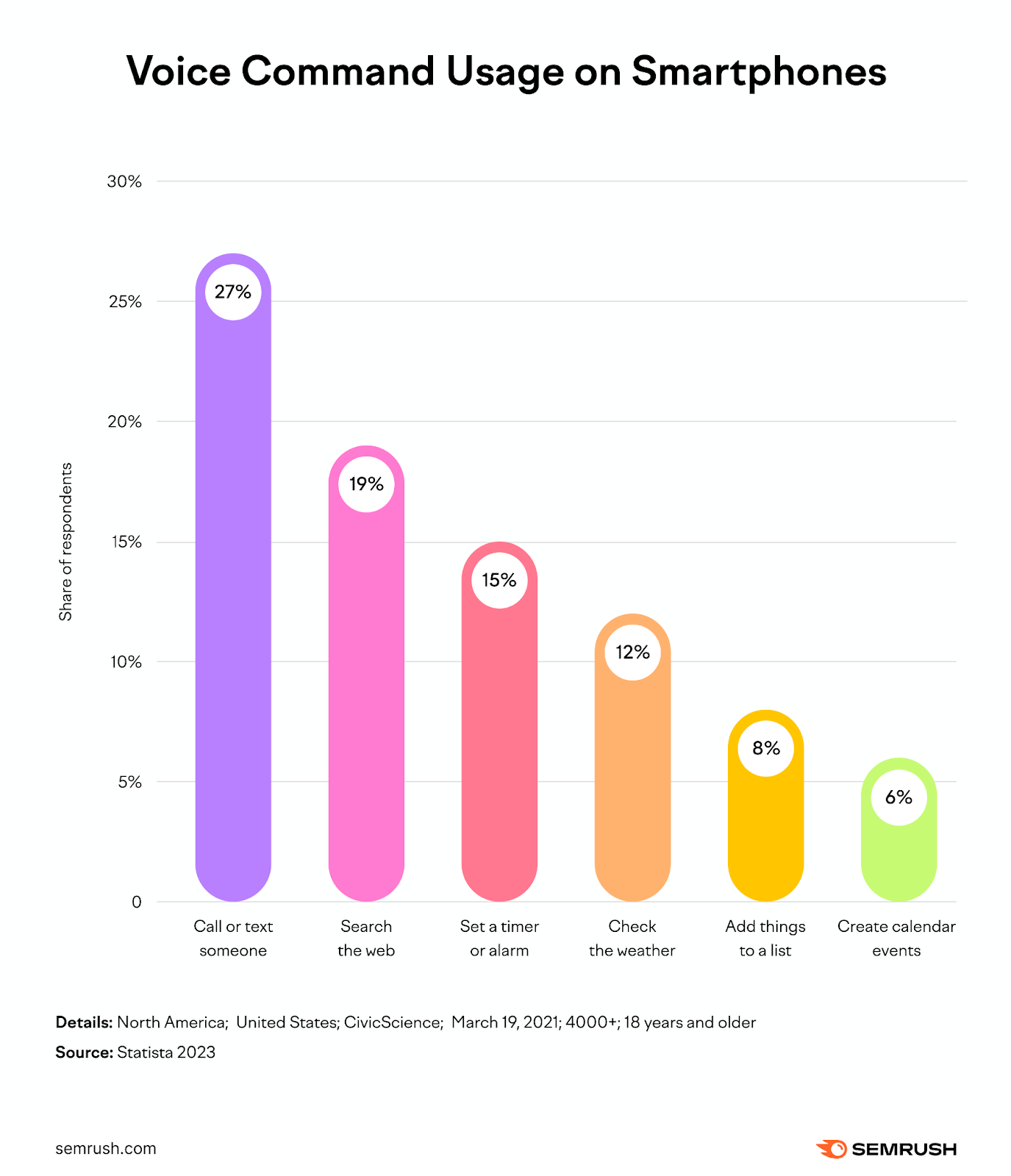
When people use voice search, they're often more specific than when they type search queries. Speaking is faster and easier than typing, so searches can sound more natural.
For this reason, targeting long-tail keywords is an important part of voice search optimization.
These keywords are very specific (“should you machine wash a viscose shirt”) and usually have low search volumes.
Voice search is also important for local SEO. For example, many people use voice assistants when they’re driving to find businesses or attractions, such as "sushi restaurant near me."
Further reading: Local SEO: What Is It & How to Do It
Create Your Own Keyword
When you create an original system, product, or brand, you may also create a unique keyword.
And if it becomes popular, you can earn a top spot in search results, as well as backlinks from other websites that reference the concept.
You can probably think of some unique concepts, systems, or products linked to a particular individual.
Pastry chef Dominique Ansel’s cronut (a croissant and donut in one) is an excellent example. When you look up this word, the top result mentions the chef by name. And the second result is the chef’s personal website.
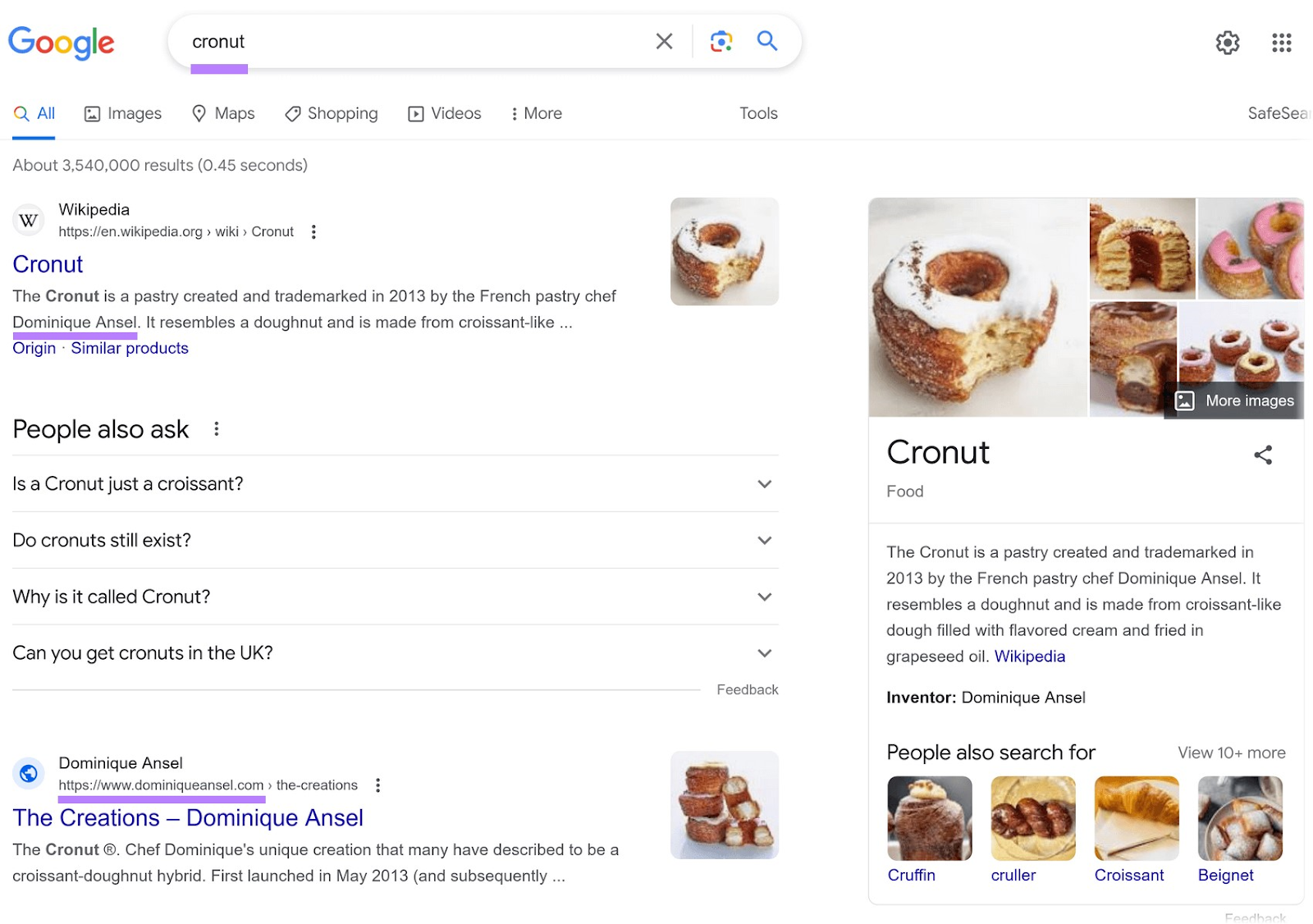
Here’s how to create your own keyword:
- Name a system you use to do something really well: It can be anything from arranging home furniture or going through your email inbox
- Create a name for something you've observed: A well-known but unnamed occurrence in your niche or industry
Once you've given your system or observation a name, optimize your web presence for it. Use it regularly in your posts, on social media, and share it with influencers so it can catch on.
Set Up Position Tracking
Position tracking is the process of monitoring your website’s rankings for a specific set of keywords.
This is important for SEO because it allows you to:
- Monitor how updates to the search algorithm have affected your website’s search visibility
- Track and report on the success of your SEO efforts, so you can make adjustments as needed
Using Semrush’s Position Tracking tool, you can monitor the search rankings of your website or a competitor’s.
Let’s say you work at Canva. And you want to implement position tracking for a number of keywords.
The first step is to paste your domain into the search bar and click "Set up tracking."
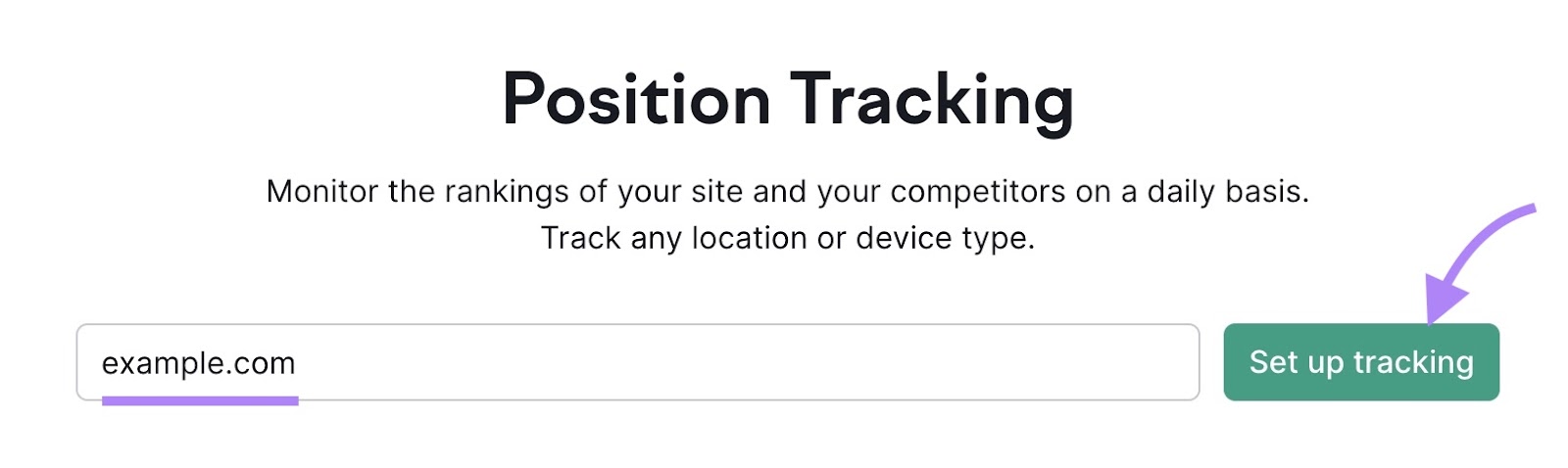
Then, you'll select which search engine and devices the tool should target. And you’ll enter your target location.
When you’re done, click "Continue To Keywords."

Here, you’ll type or paste the keywords you want to track, or upload a file containing them. Then, click "Add keywords to campaign."
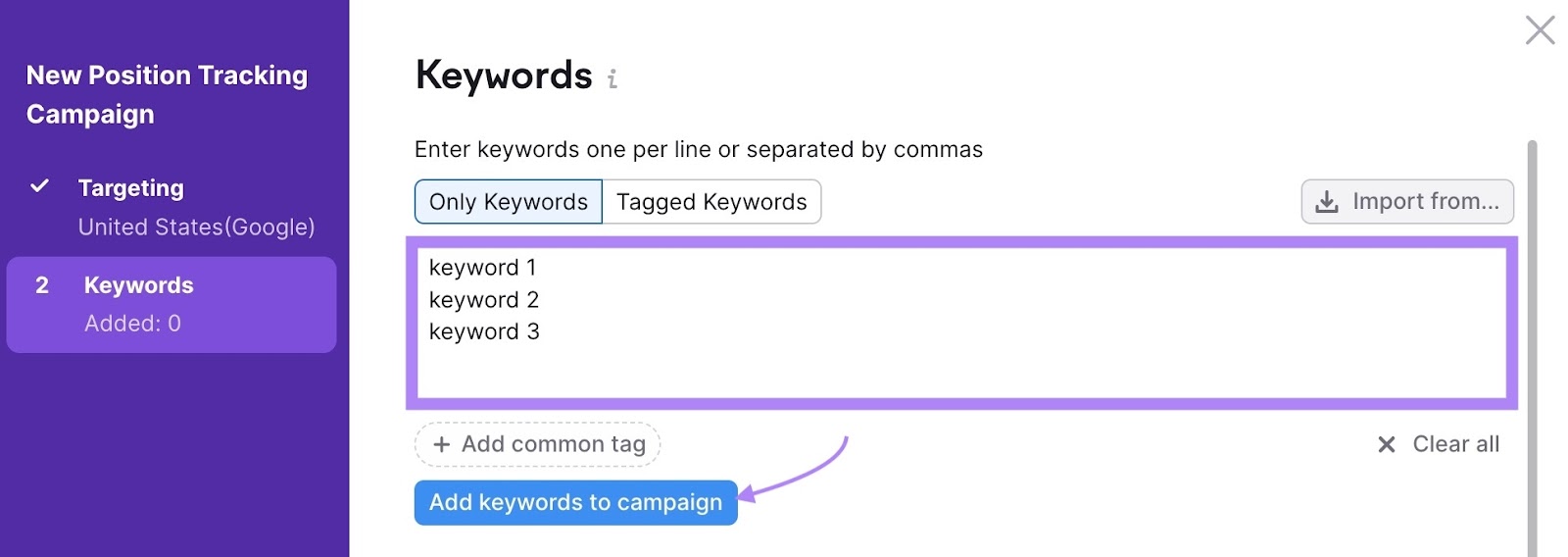
You should see your keywords in the “Added to campaign” section. Click "Start Tracking" to complete the setup.
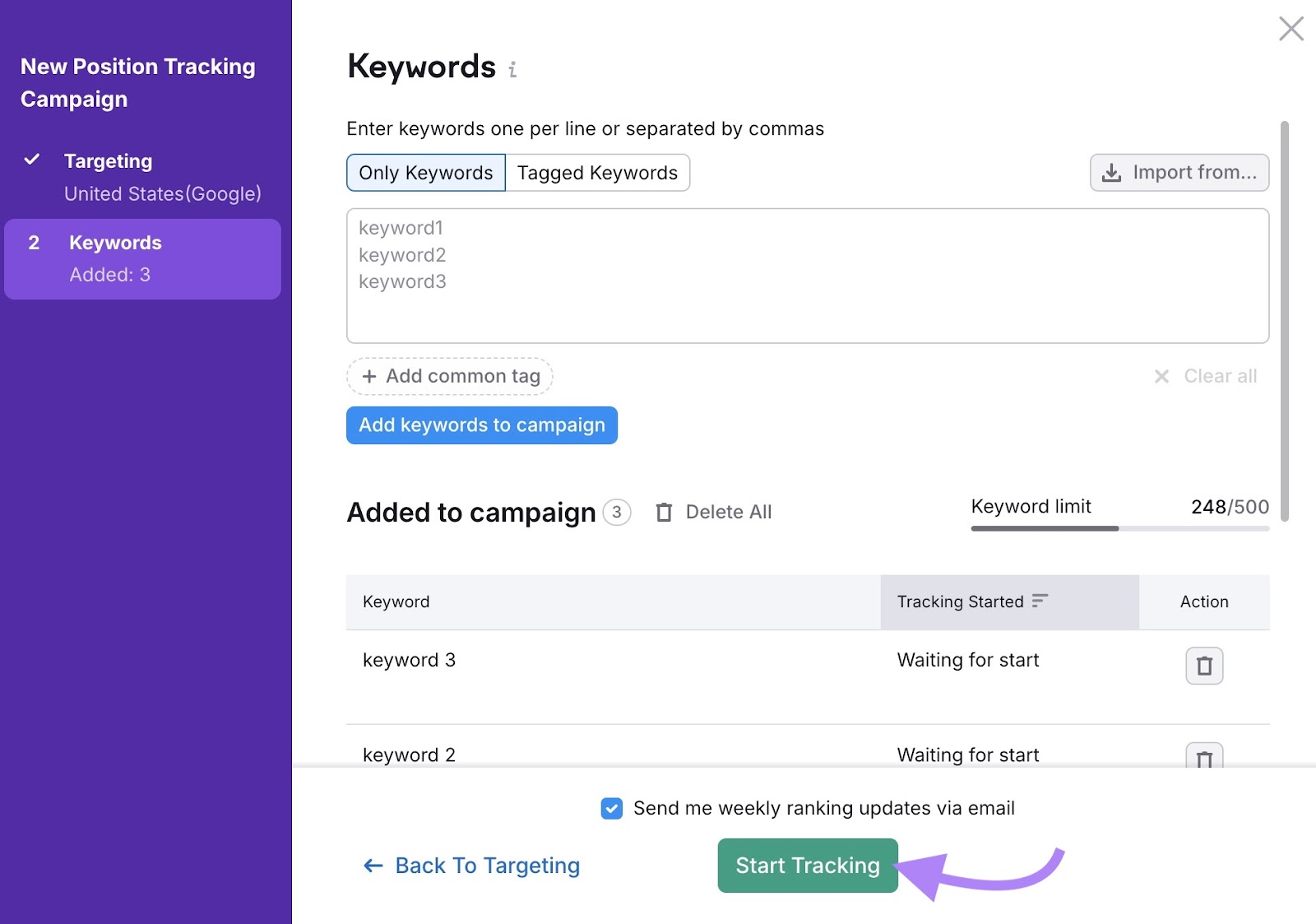
When the analysis is complete, the project dashboard will display the average visibility of your domain for the target keywords in search.
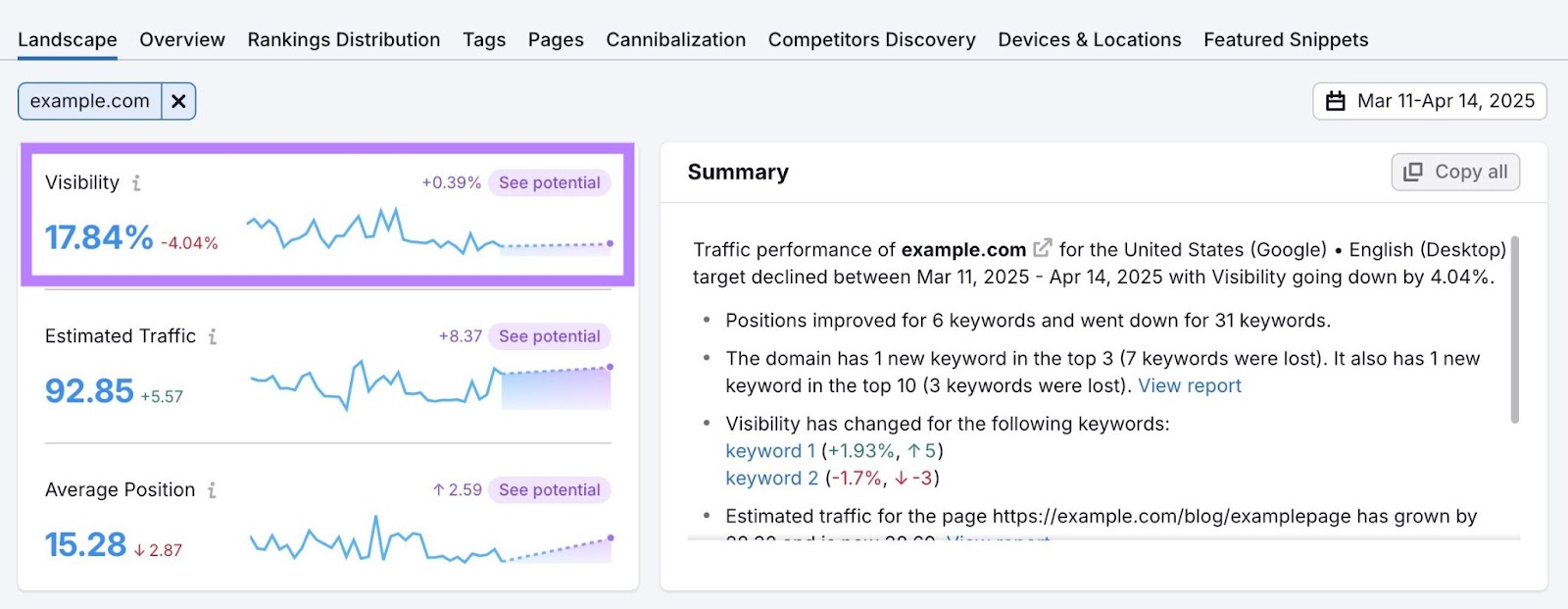
Scroll down to “Top Keywords” to see which ones have the most visibility.
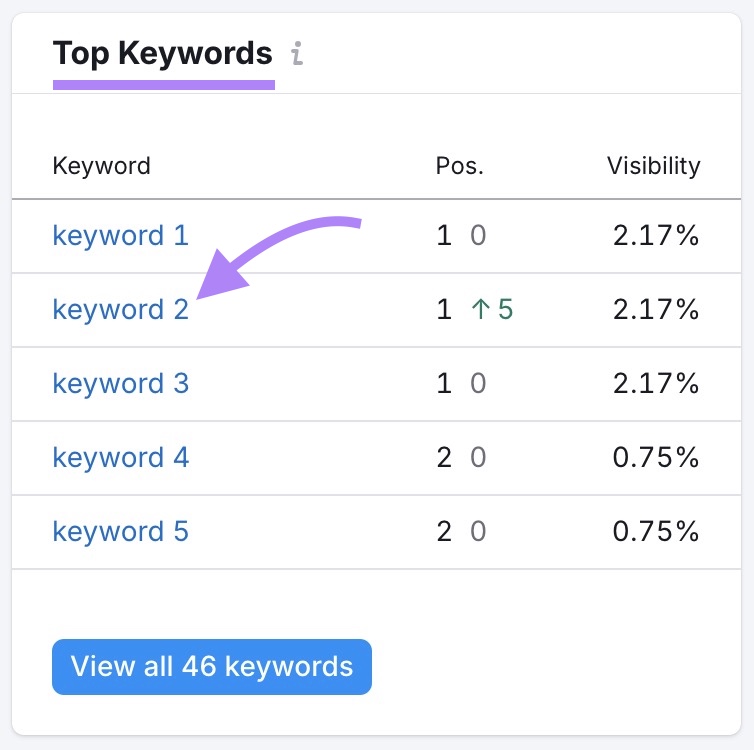
Clicking on a keyword will take you to a dashboard where you can see how its visibility has changed over time.
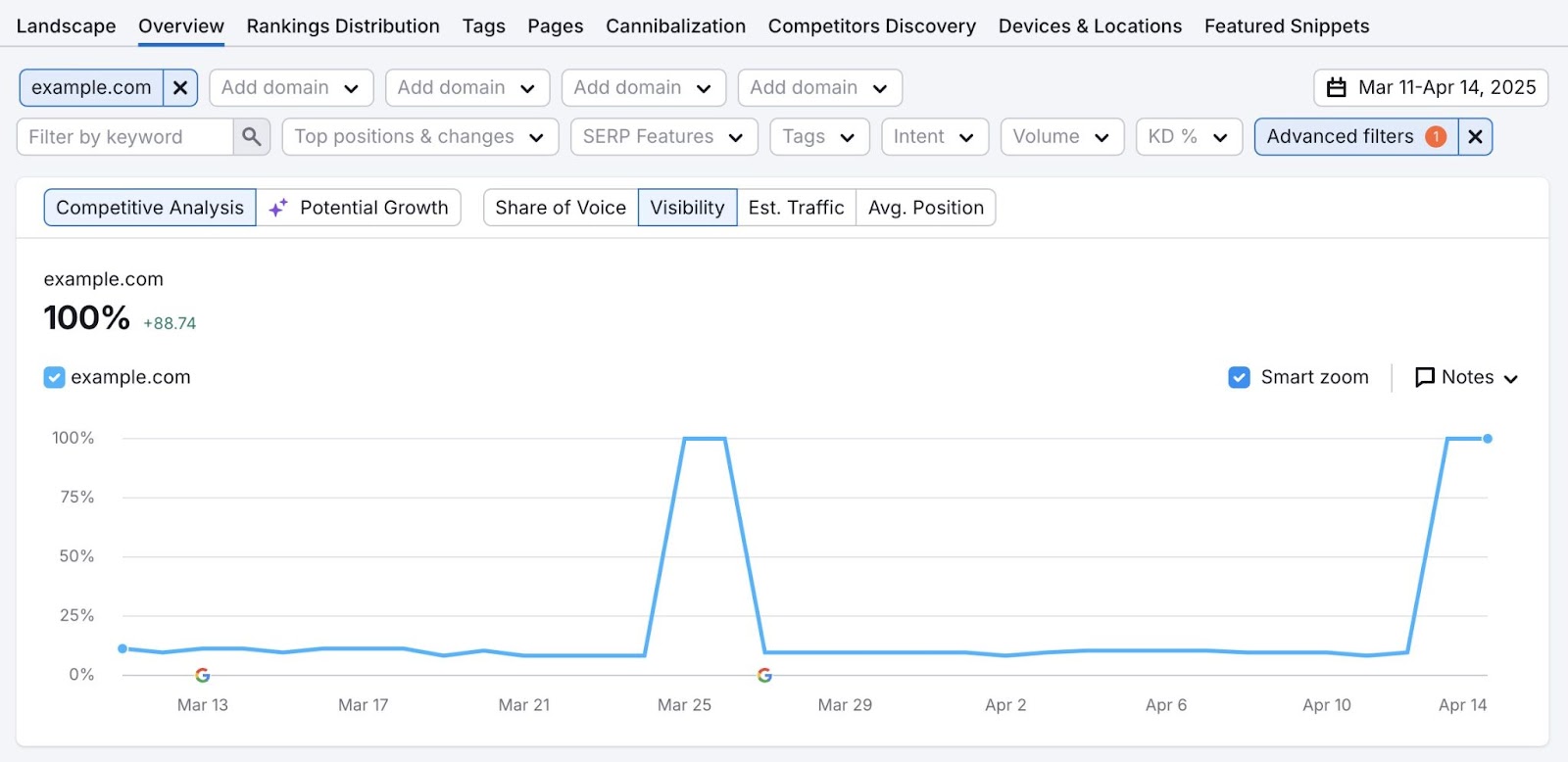
Come back to this dashboard anytime you need to check your search rankings and visibility. Or, subscribe to email alerts when you set up the tracking.
Identify a Topic Cluster
Also known as content clusters, topic clusters are a group of web pages connected to a specific topic.
Topic clusters consist of a pillar page and cluster pages.
The pillar page contains all of the information about a specific, usually broad topic, like photography. Cluster pages cover related topics, or subtopics, in more detail, like landscape photography.
They're important for SEO because they help you build internal links, which strengthen your site's architecture. The pages in the topic cluster all link to each other to make their connection clear to search engines.
They also help you build authority in your niche. Authority matters because Google values websites with E-E-A-T: Experience, Expertise, Authoritativeness, and Trustworthiness.
When you cover a topic in-depth, it helps your website stand out as an authoritative source to visitors and search engines.
Here’s an example of a potential topic cluster for “podcasting for beginners”:
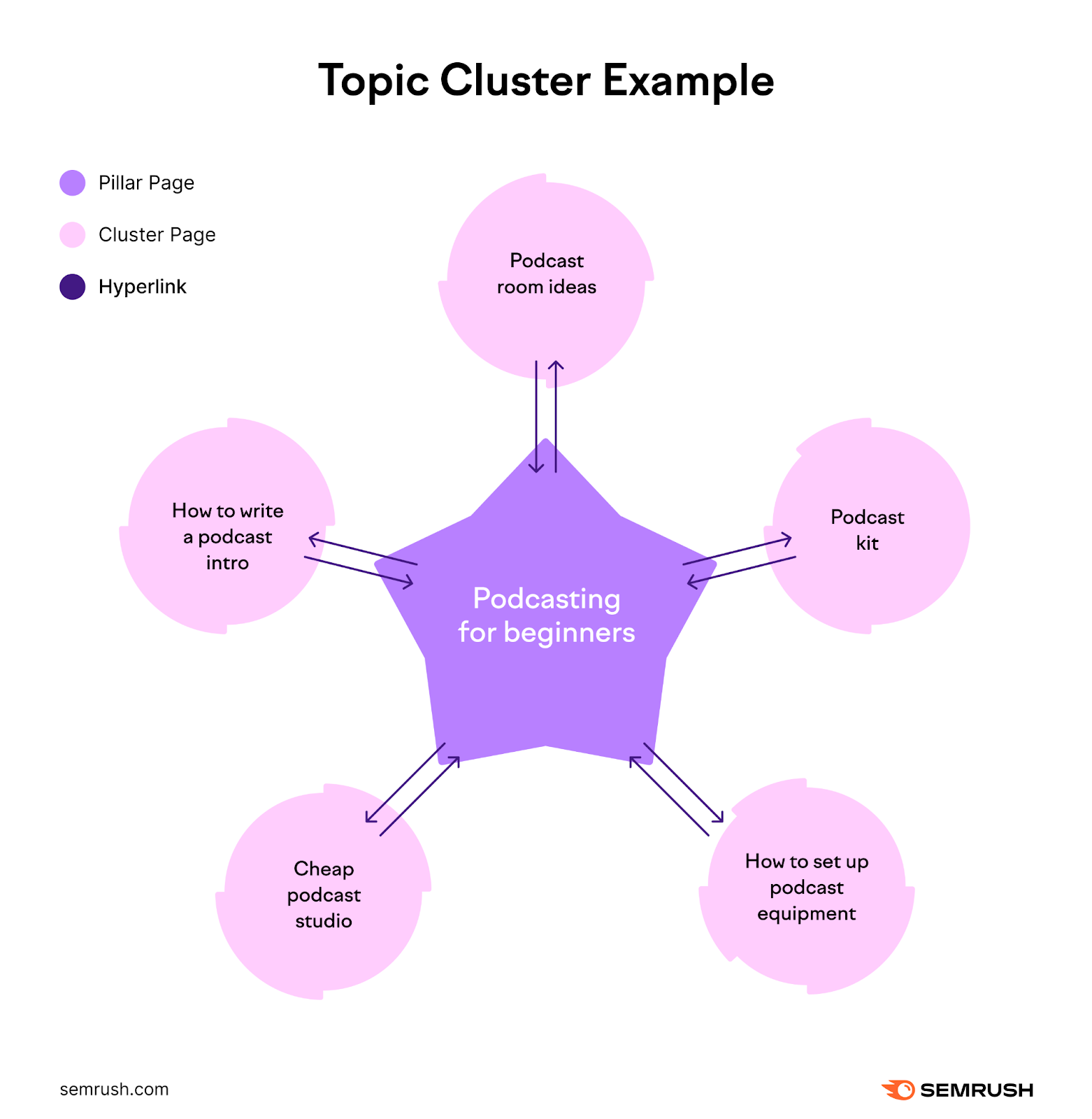
A tool like Semrush’s Topic Research will help you quickly find ideas for a content cluster.
First, enter the topic of your pillar page into the search bar, and click "Get content ideas."
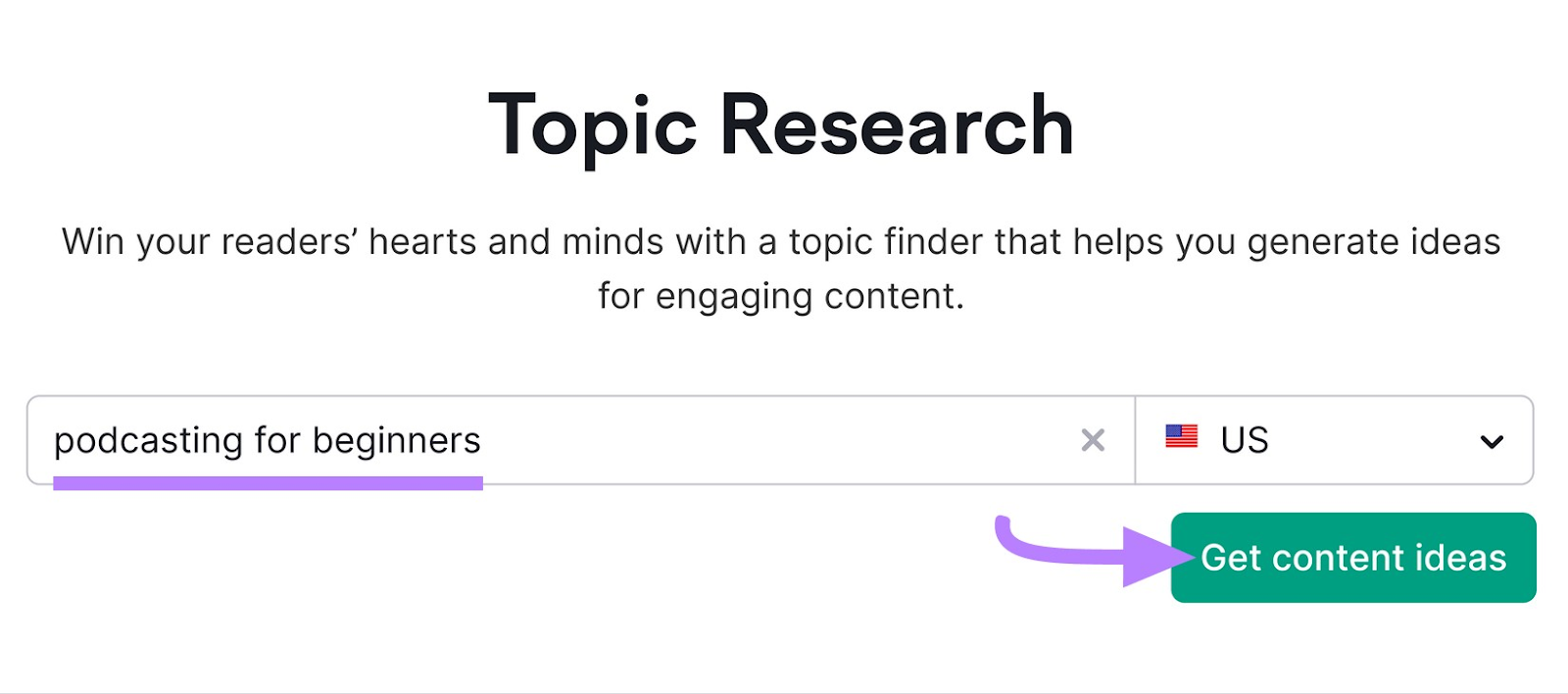
The tool will return various content ideas you can use for inspiration, such as where to find free podcast music.
Click “Show more” to get additional insights about the idea.
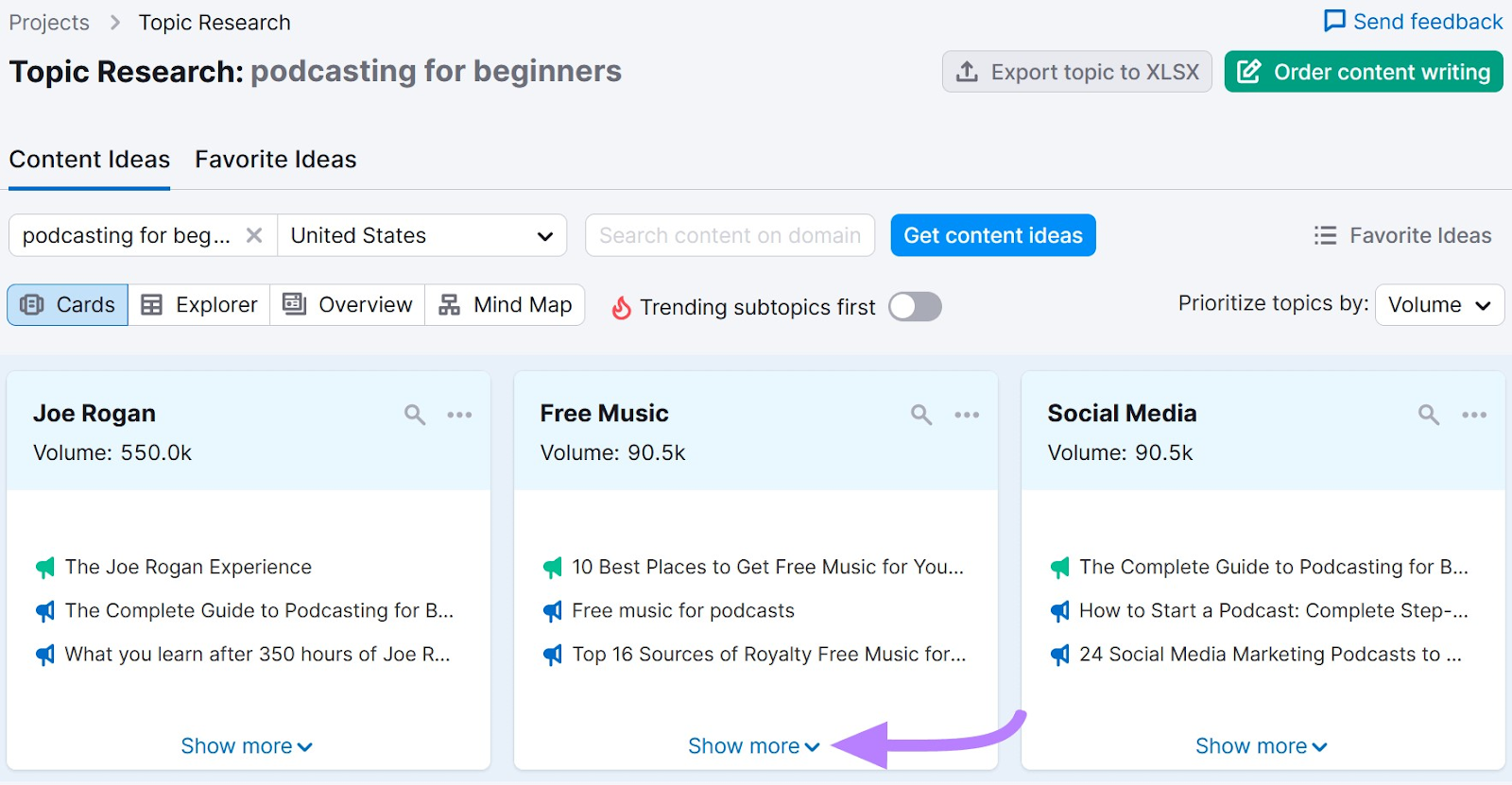
You can add your top picks to a list by clicking on "Add to your favorites."
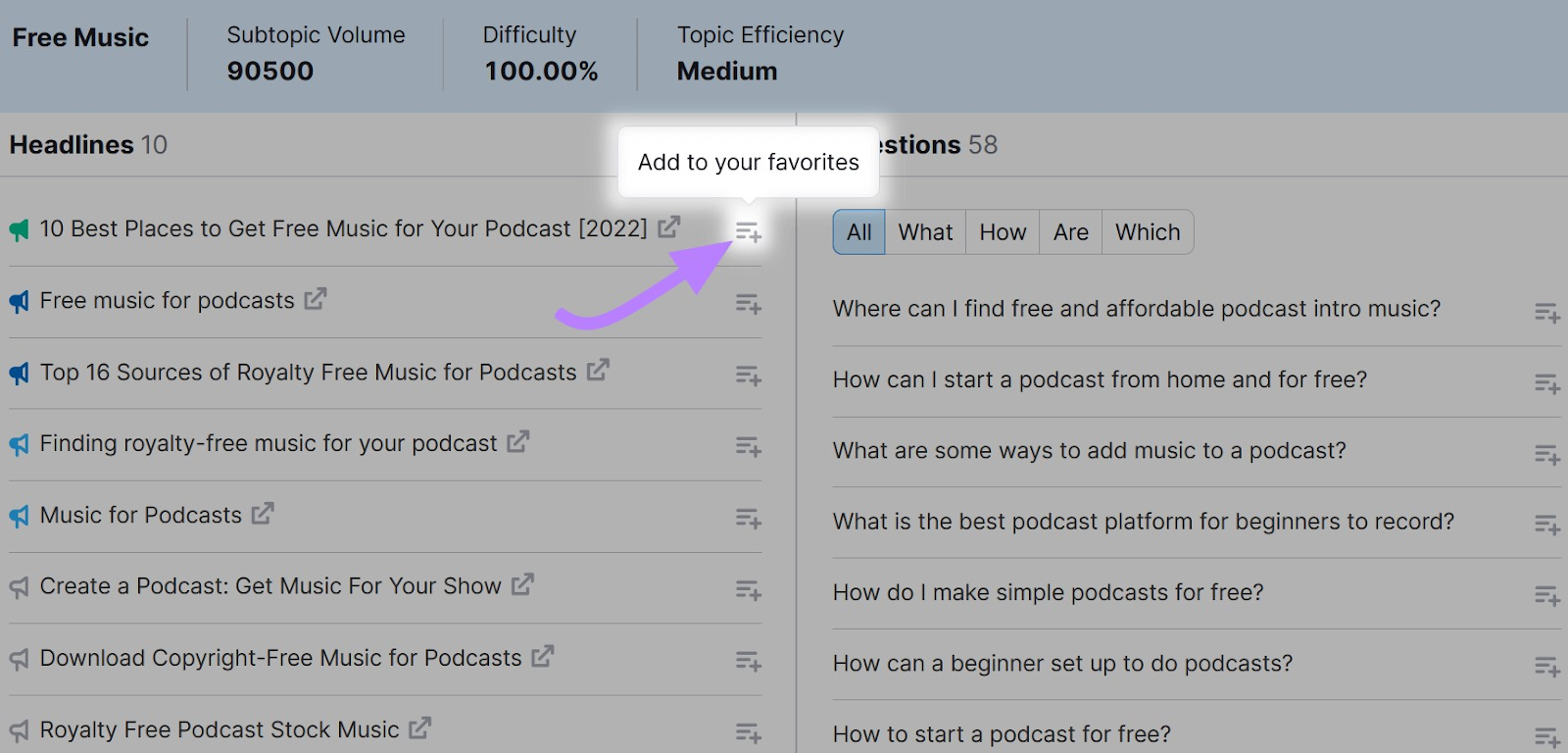
When you select your top choices, you can move forward with creating content to support your pillar page. Then make sure they all link to each other, and this will help start building your authority for that topic.
Monthly SEO Tasks
Consistency is key to SEO.
While your daily SEO tasks will vary depending on your needs and the size of your team, having a list of monthly to-dos will keep you on track.
Conduct Keyword Research
Keywords are phrases you type into the search bar when you want to look something up on a search engine.
And keyword research is the process of finding keywords you want to rank for.
Further reading: How to Do Keyword Research for SEO (A Detailed 3-Step Guide)
The purpose is to find the most relevant keywords that you can create optimized content for to drive traffic to your website.
It’s a good idea to strategically approach this process with a keyword research tool. Especially if you’re starting the process from scratch.
Why?
Because it'll save you time. These tools have large keyword databases where you can find thousands of keywords in just a few seconds.
Semrush’s Keyword Overview is a helpful tool to speed up the research. It also provides metrics to help you analyze and filter keywords:
- Search volume: The average number of monthly searches
- Keyword Difficulty: A percentage that indicates how hard it is to rank for a specific keyword
- Search intent: An indicator of why the searchers are making specific queries
- Informational: The user wants to find an answer to a specific question (e.g., best cat toys for kittens)
- Navigational: The user wants to find a specific page or site (e.g., "Chewy login")
- Commercial: The user wants to investigate brands or services ("Chewy cat toys")
- Transactional: The user wants to complete an action (conversion) (e.g., "buy cat toys for kittens)
- Trend: A graph that shows how monthly search trends have changed over the past 12 months
- Cost per click (CPC): How much advertisers pay per click on average on an ad that appears in the search results for this keyword
A simple way to get started with the research process is to use a seed keyword to find additional ideas.
Let's say your site sells cat toys, and you want to know what kinds of toys cat owners want to buy. In Semrush’s Keyword Magic Tool, type in your seed keyword and click "Search."
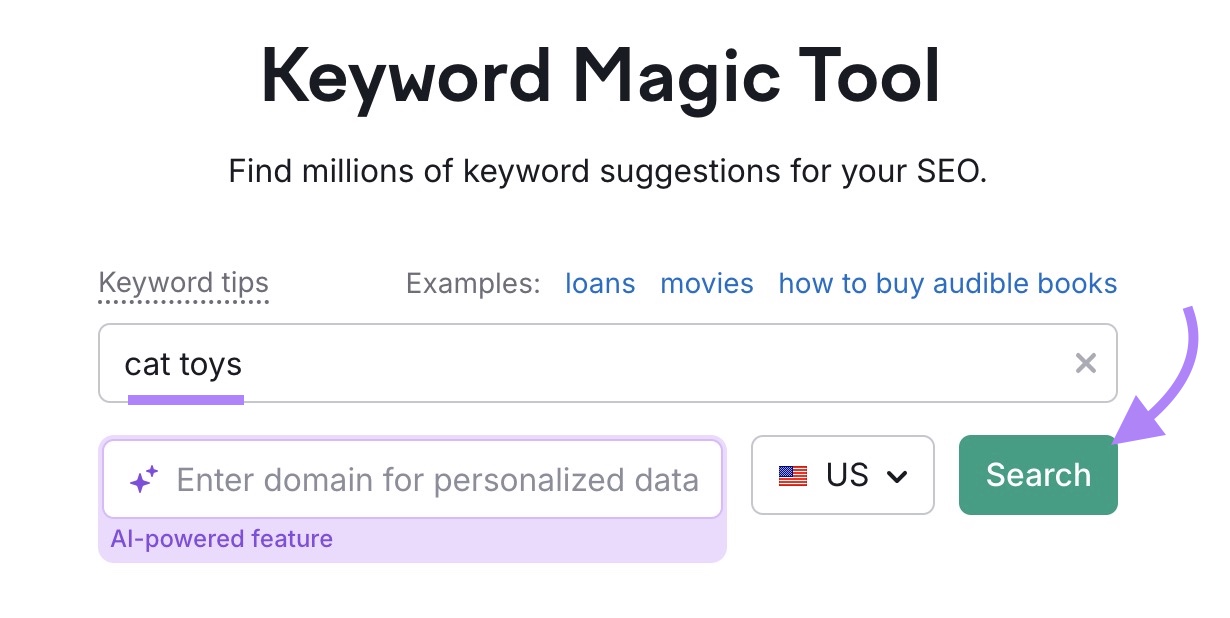
The results include tens of thousands of options related to your seed keyword.
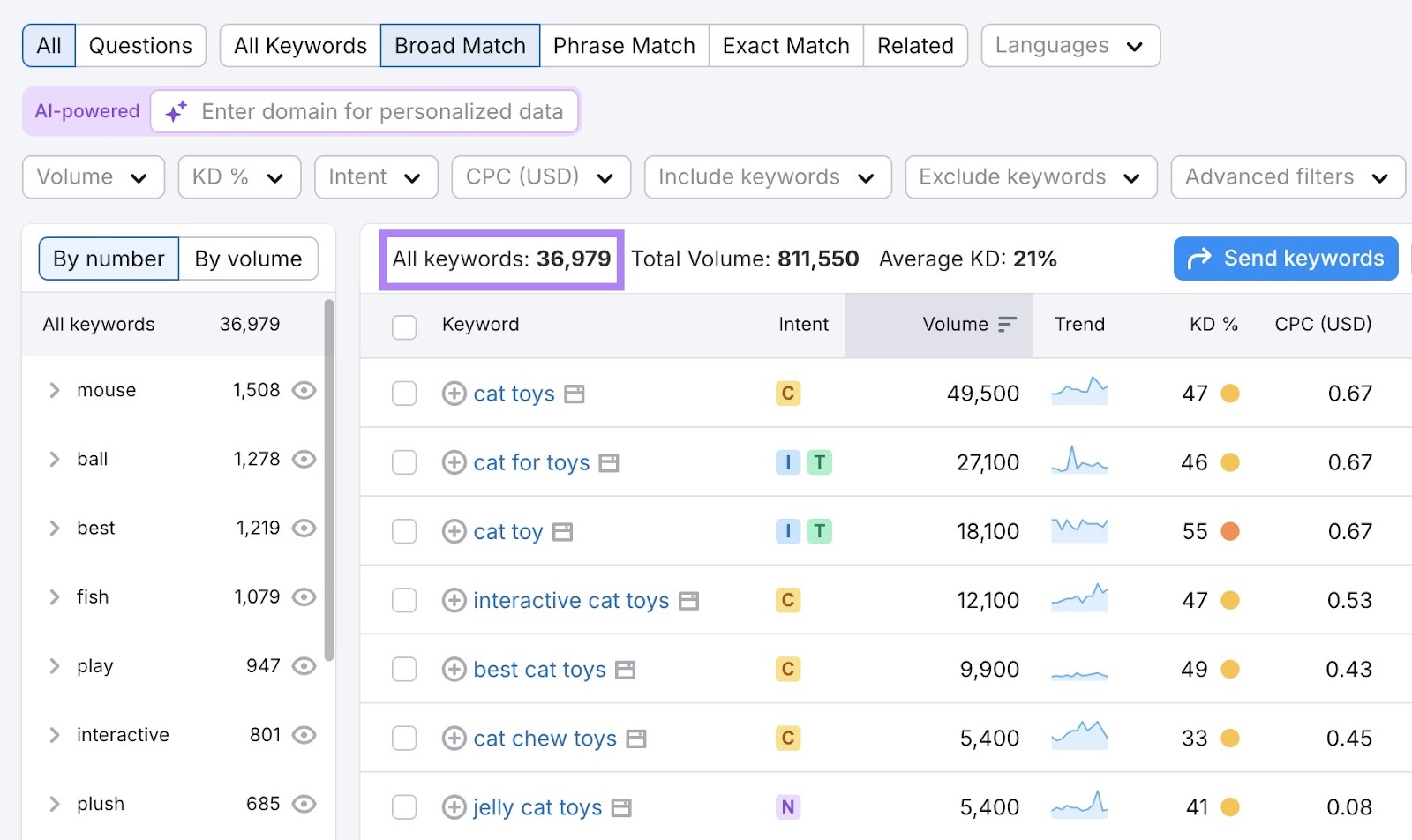
You’re able to narrow down these results using filters such as search intent.
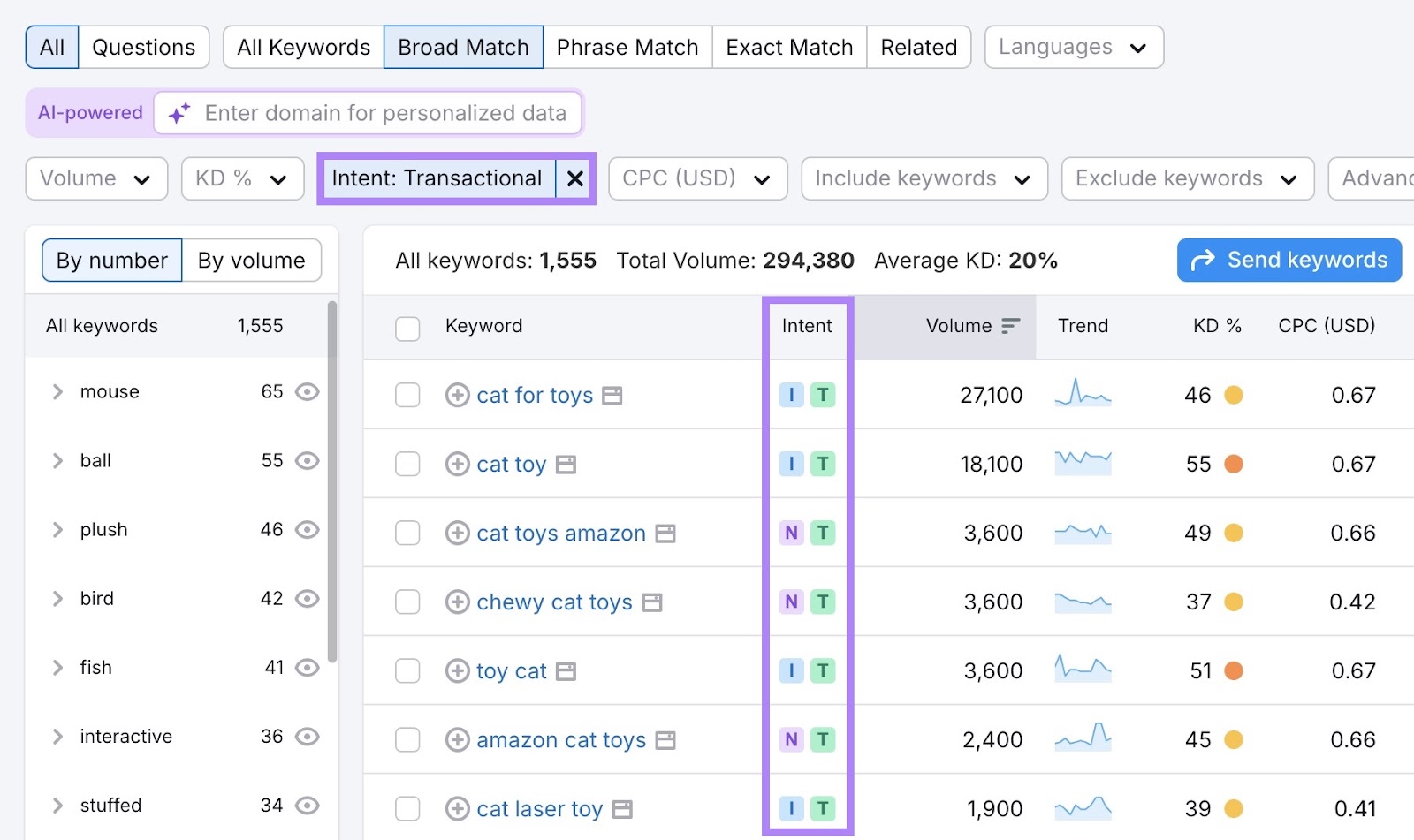
As you go through these keywords, add your top choices to a keyword list.
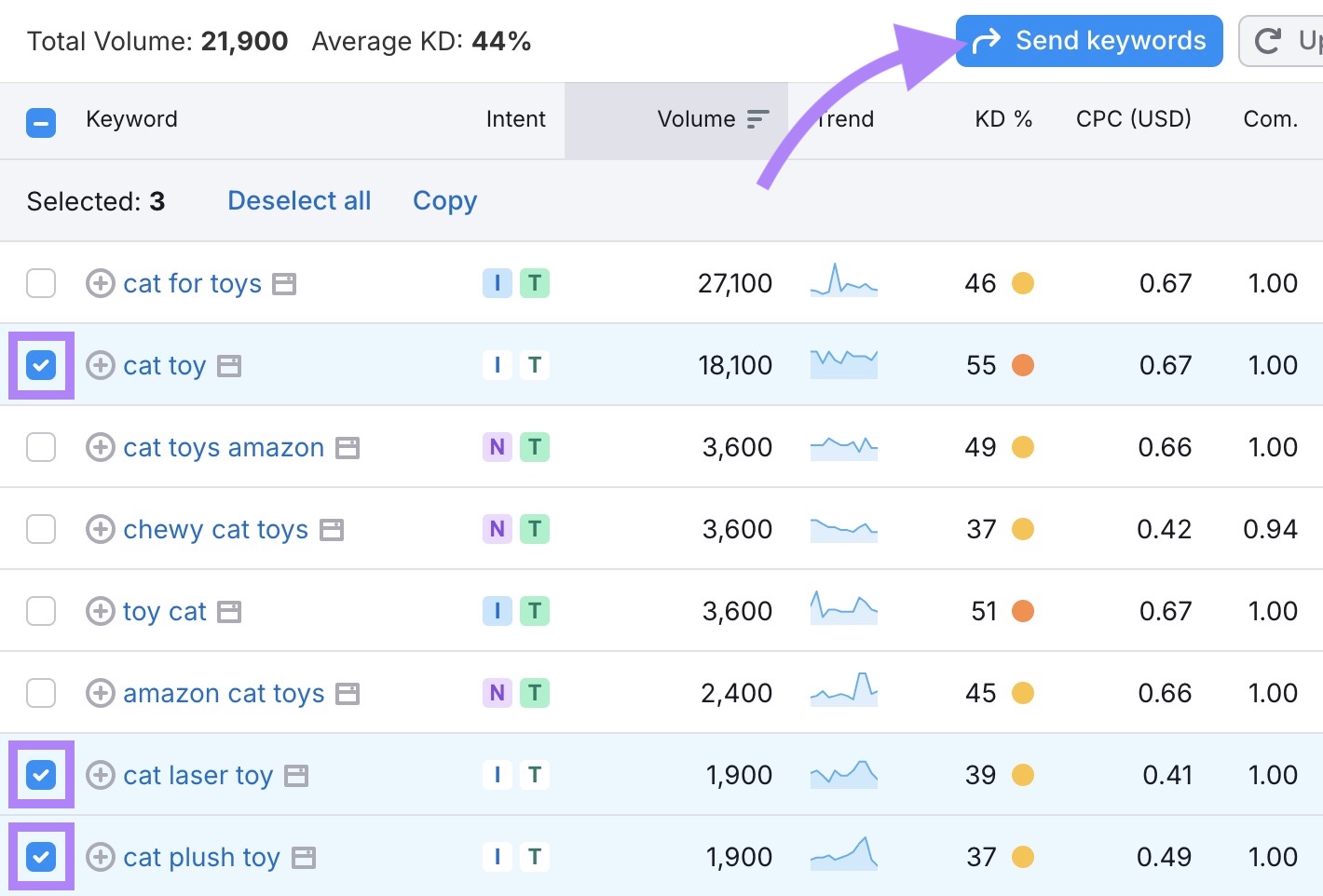
When you’re done with your research, you can come back to this list and analyze these keywords further to see how you can best target them.
For example, keywords with informational search intent can be targeted with in-depth blog posts.
Try to set aside time every month for research, so you can spot rising trends before your competitors do.
Create Quality Content
Quality content is:
- Relevant: The content meets the searcher’s intent by providing them exactly the kind of information they’re looking for
- Helpful: The content addresses the reader’s pain points with comprehensive, accurate information and provides a good reading experience
- Original: The content isn’t plagiarized and doesn’t rehash other content without providing unique insights
- Uses credible research and showcases expertise: The content references trustworthy sources, and wherever possible, includes insights from subject matter experts
Further reading: What Is Quality Content & How to Create It
Creating high-quality content is key to reaching and engaging your audience.
And it’s an important ranking factor.
In Google’s guidelines for creating helpful content, much attention is devoted to markers of quality such as original information, comprehensiveness, and expertise.
Google recommends against creating “search engine-first content." But this doesn’t mean you need to ignore all SEO principles.
In fact, following SEO best practices will allow search engine crawlers to easily understand what your content is about.
For example, separating your content with headings will create a hierarchy between the different sections. And it'll clarify how each section relates to the whole.
Semrush’s SEO Content Template is a helpful tool for creating high-quality content that doesn’t neglect SEO.
Enter your keyword in the search bar and click "Create content template."
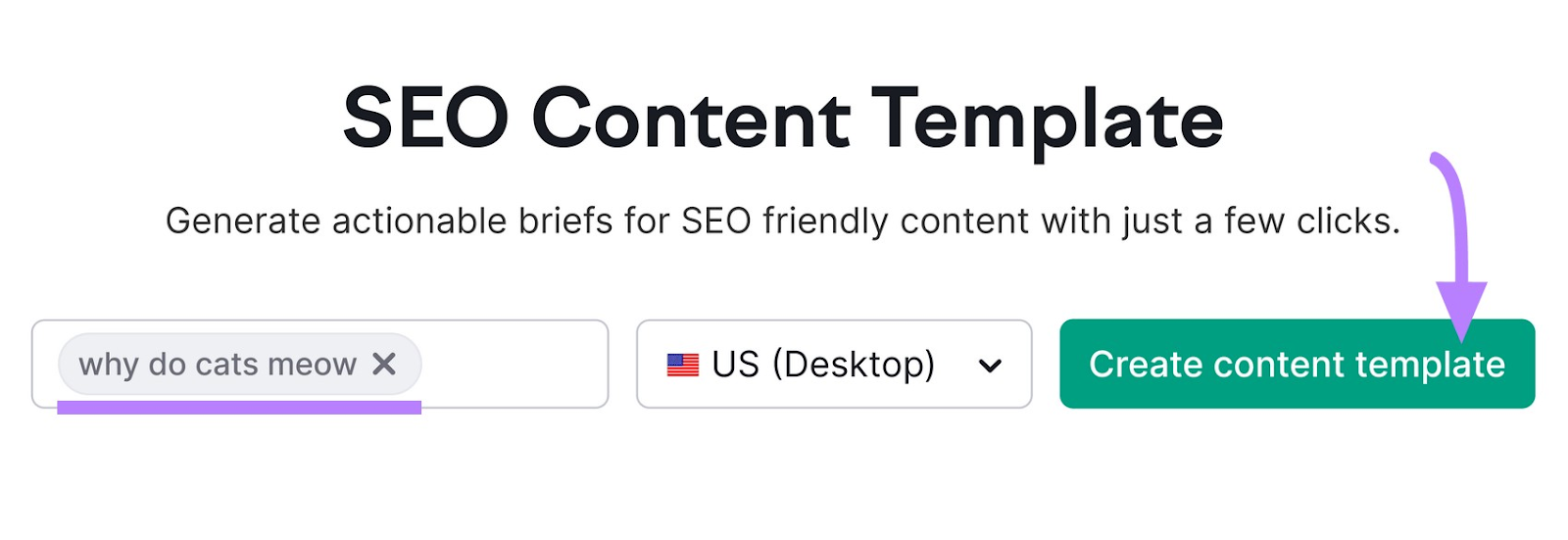
The generated content template will provide recommendations for semantically related words, backlinks, readability, and text length.
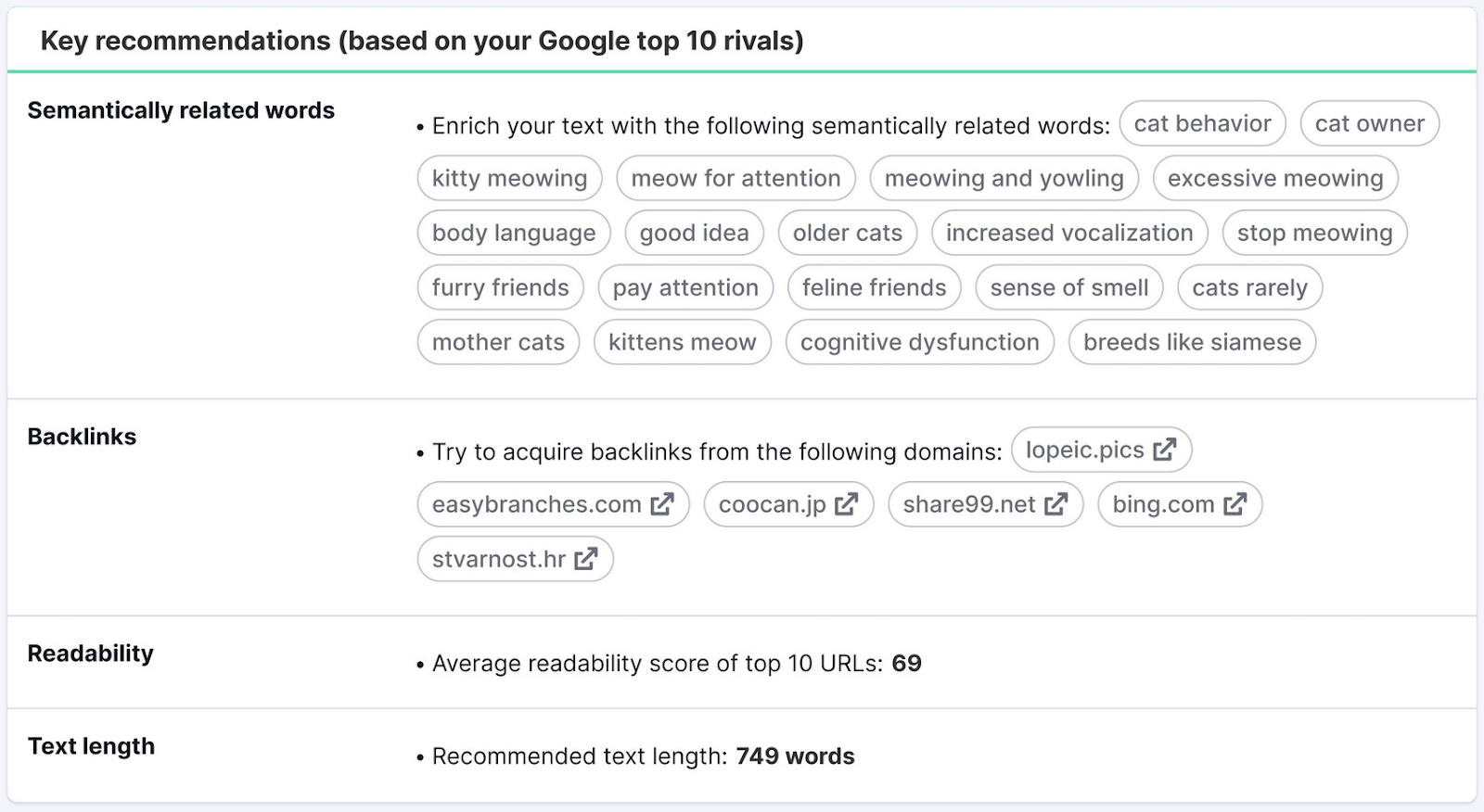
If you scroll down to “Basic recommendations," you’ll see tips for what to include in the page title, meta description, H1, and text.
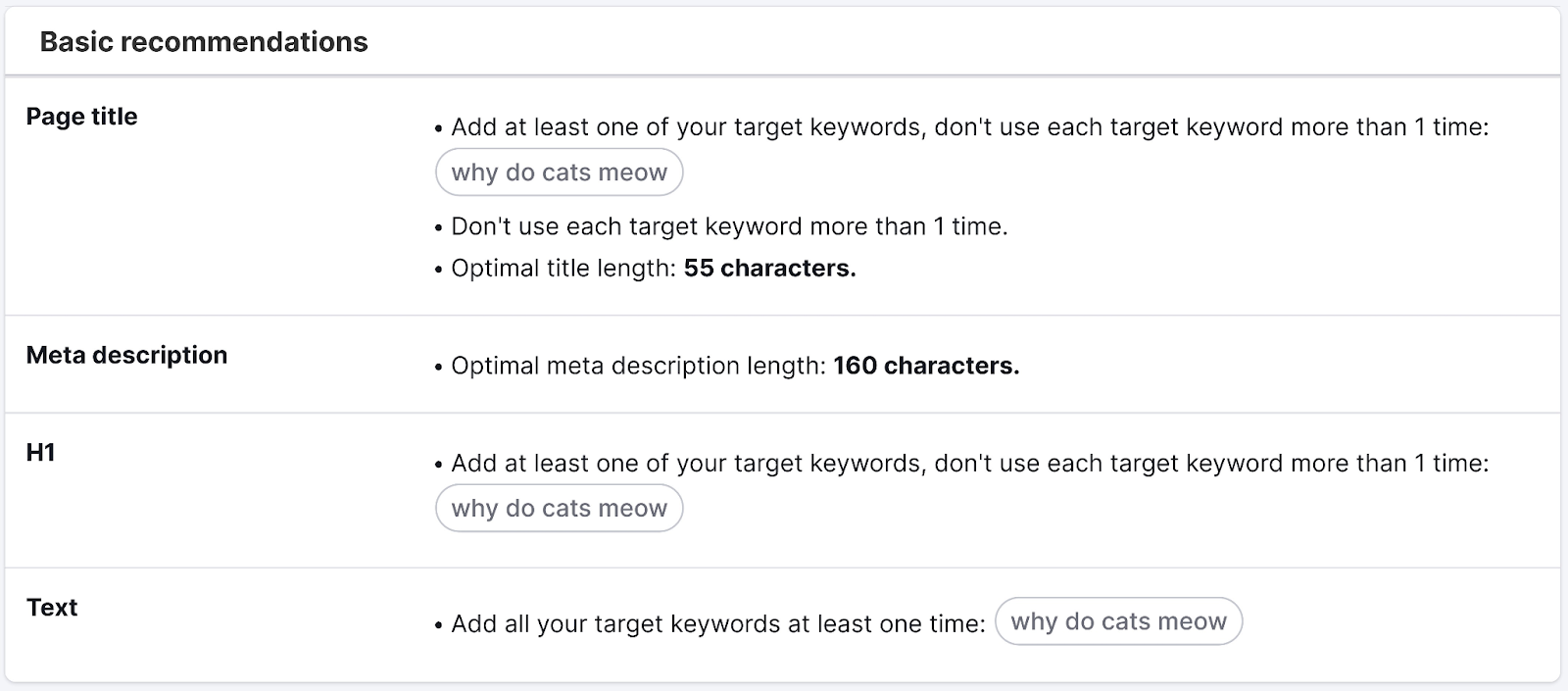
Following these tips will help your content rank for your target keywords, and ensure you thoroughly cover the topic.
Identify Content to Refresh
Refreshing content means updating a page with new information and removing anything that’s no longer accurate or helpful. This process is just as important for SEO as creating new content.
An easy way to find content to refresh is to check which pages have been steadily losing organic traffic and keyword rankings. (This is also known as content decay.)
Even if you write evergreen content, it'll still experience decay at some point. It’s a normal stage of the content life cycle:
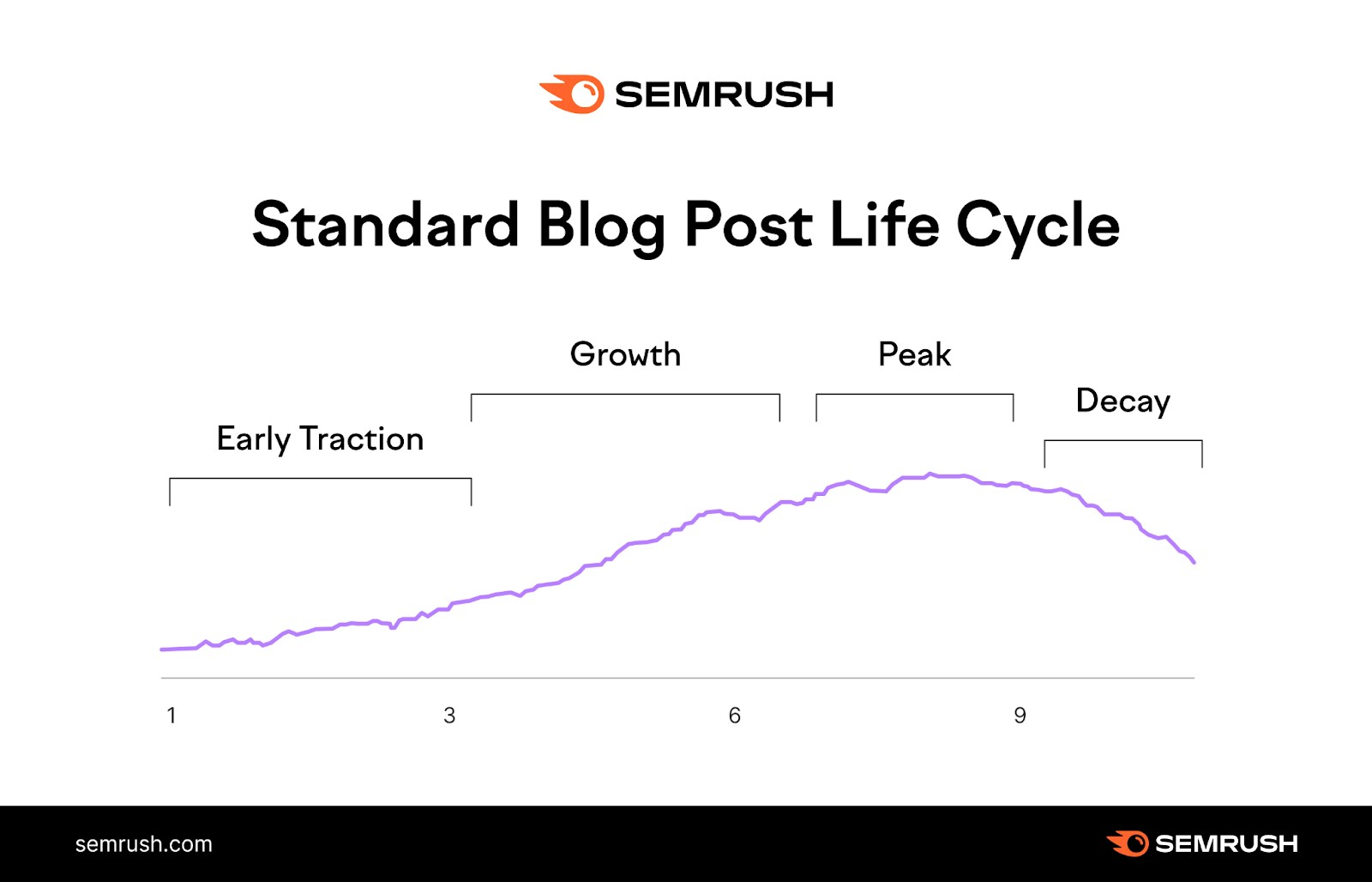
Updating existing content is an essential SEO task because the search intent of the keywords your pages rank for could change.
For example, one of your articles could have a more commercial angle. But the SERP now favors informational pieces, so you have to adjust your article to align with the new intent.
Over time, the information you provided in an article or landing page could also become outdated. Refreshing it will help the content continue to be helpful to your visitors.
When refreshing content, make sure to:
- Update or remove any old statistics, research, or sections that are no longer relevant
- Incorporate additional sections that add new value to the content
- Update any broken links
Monitor Organic Search Traffic
SEO task management isn’t complete without monitoring organic traffic. This is the process of tracking how many people visit your website from search engine results.
If you don’t track this data, you won’t be able to measure the success of your SEO efforts.
It’s also not going to be possible to identify your top-performing pages in search results. Or how visitors engage with them.
The first steps to monitoring organic search traffic are setting up GA and GSC.
Then, you can use a tool like Semrush’s Organic Traffic Insights to unify this data and discover the keywords that are attracting visitors to your site.
To start, enter your domain into the search bar and click "Get Insights."
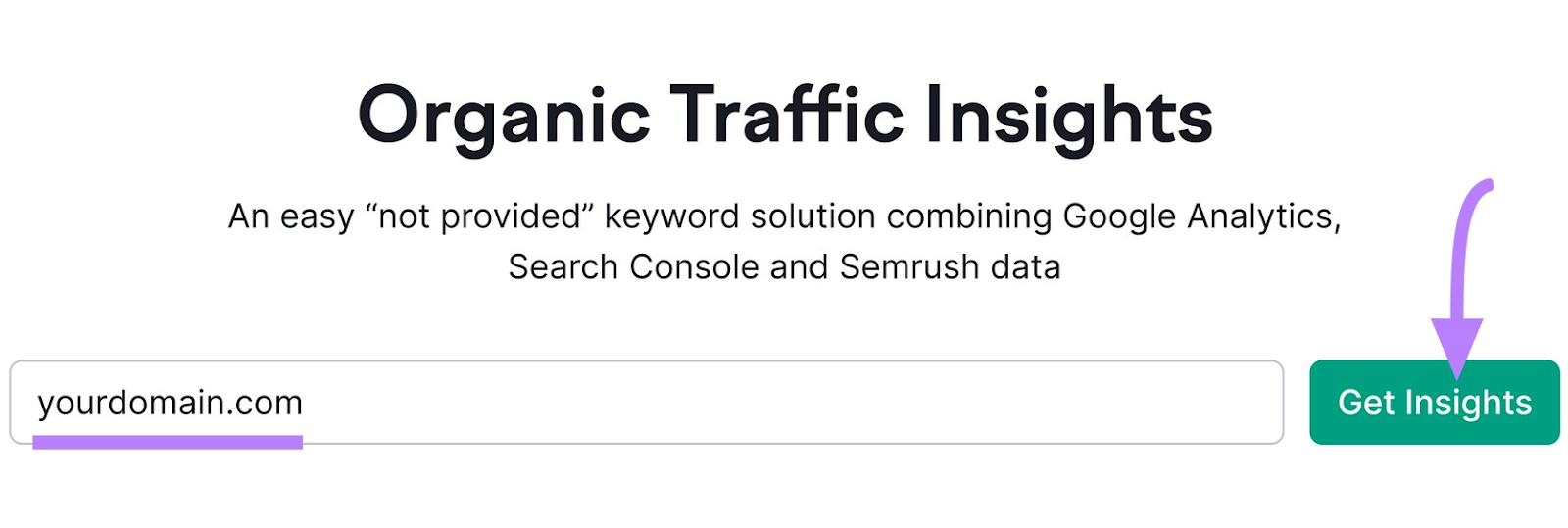
Then, connect your GSC and GA profiles. Note that you’ll need certain permissions in both tools (at least Viewer access in GA and Owner or Full user status in GSC) to complete this step.
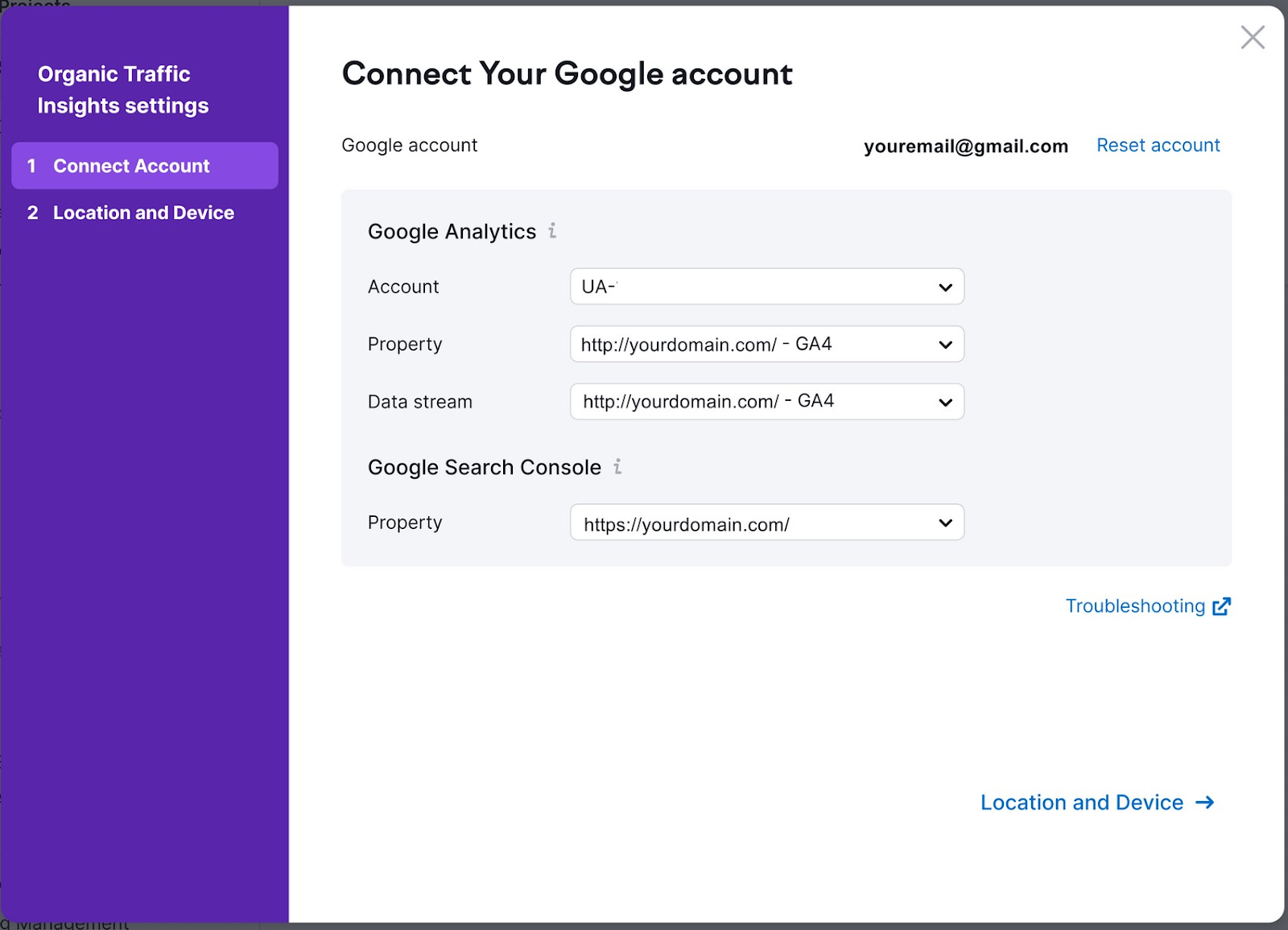
When you've connected your profiles, the dashboard will show an overview of top organic traffic statistics over a set period. It'll also display your top landing pages and their keyword data from both Semrush and GSC.

From here, you can explore the keyword data for each landing page, track position data, and understand your traffic share compared to other results.
Check for Indexing Issues
When you publish a new page on your site, search engines need to find it and understand its content for it to appear in search results.
This process is called indexing.
If your page can't be indexed for some reason, it won't be visible in the SERPs. So you won’t receive traffic from organic search.
To find page indexing issues, go to GSC. Scroll down to the “Indexing” section. This gives you a high-level overview of how many pages on your site have been indexed. Click on “Full report."
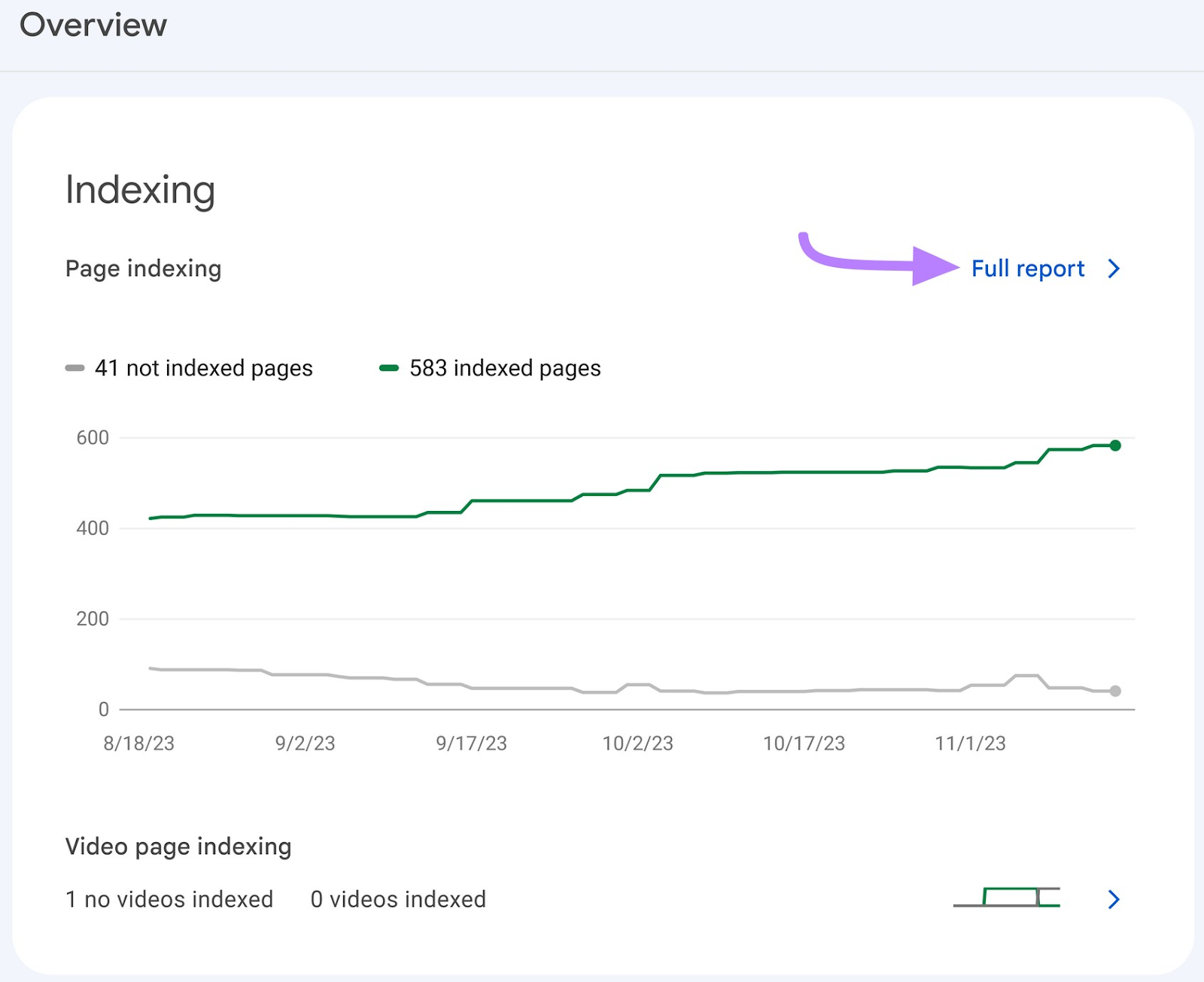
On the next page, scroll down to the “Why pages aren’t indexed" section to see all the factors preventing pages on your site from being indexed.
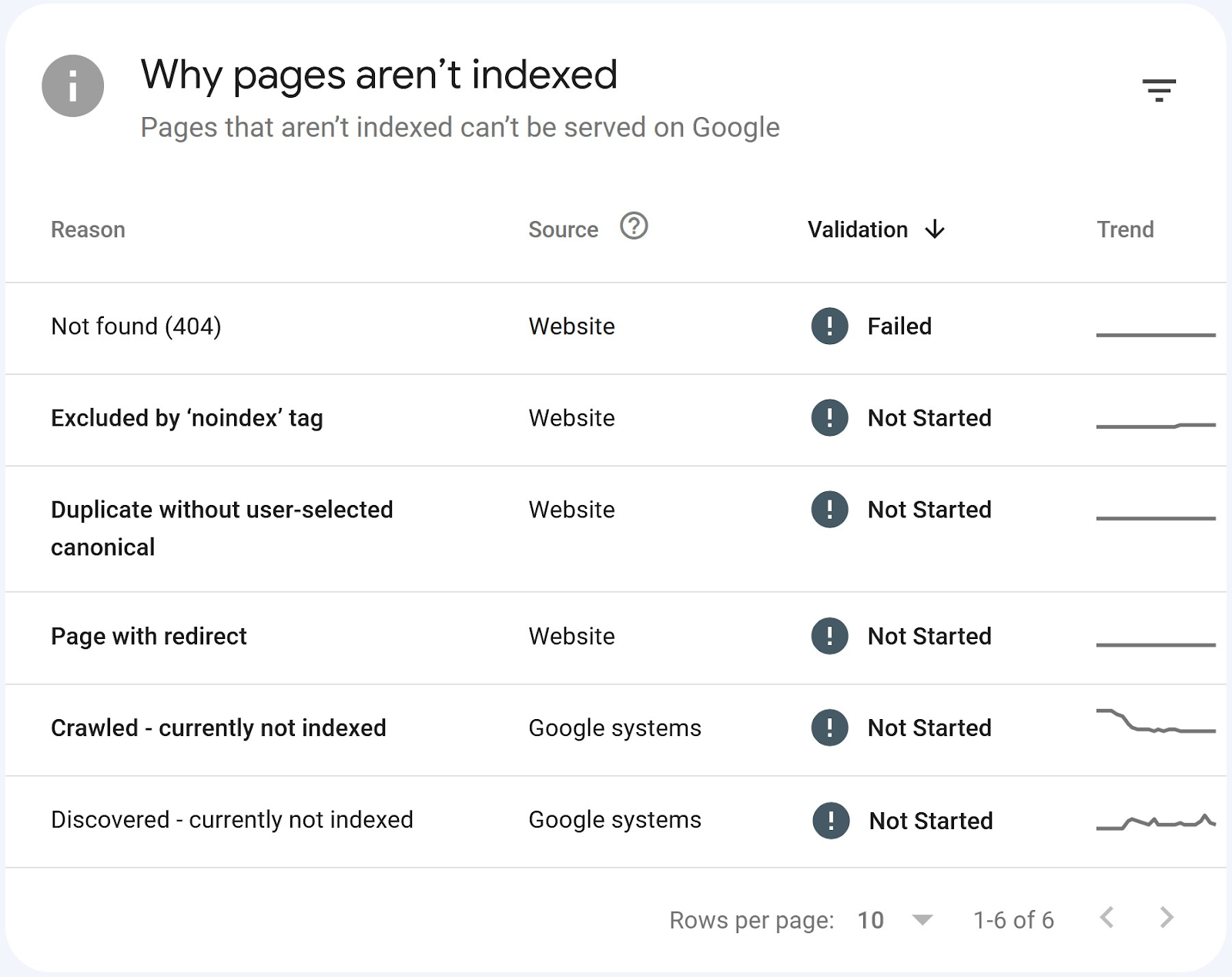
For example, the issue “Discovered - currently not indexed” means that Google found the URL, but hasn't crawled the page yet. It doesn't necessarily mean there's anything wrong with the page or your site. Or that Google won't crawl it later.
When you click on the error, you'll be taken to a report that shows how many pages are affected.
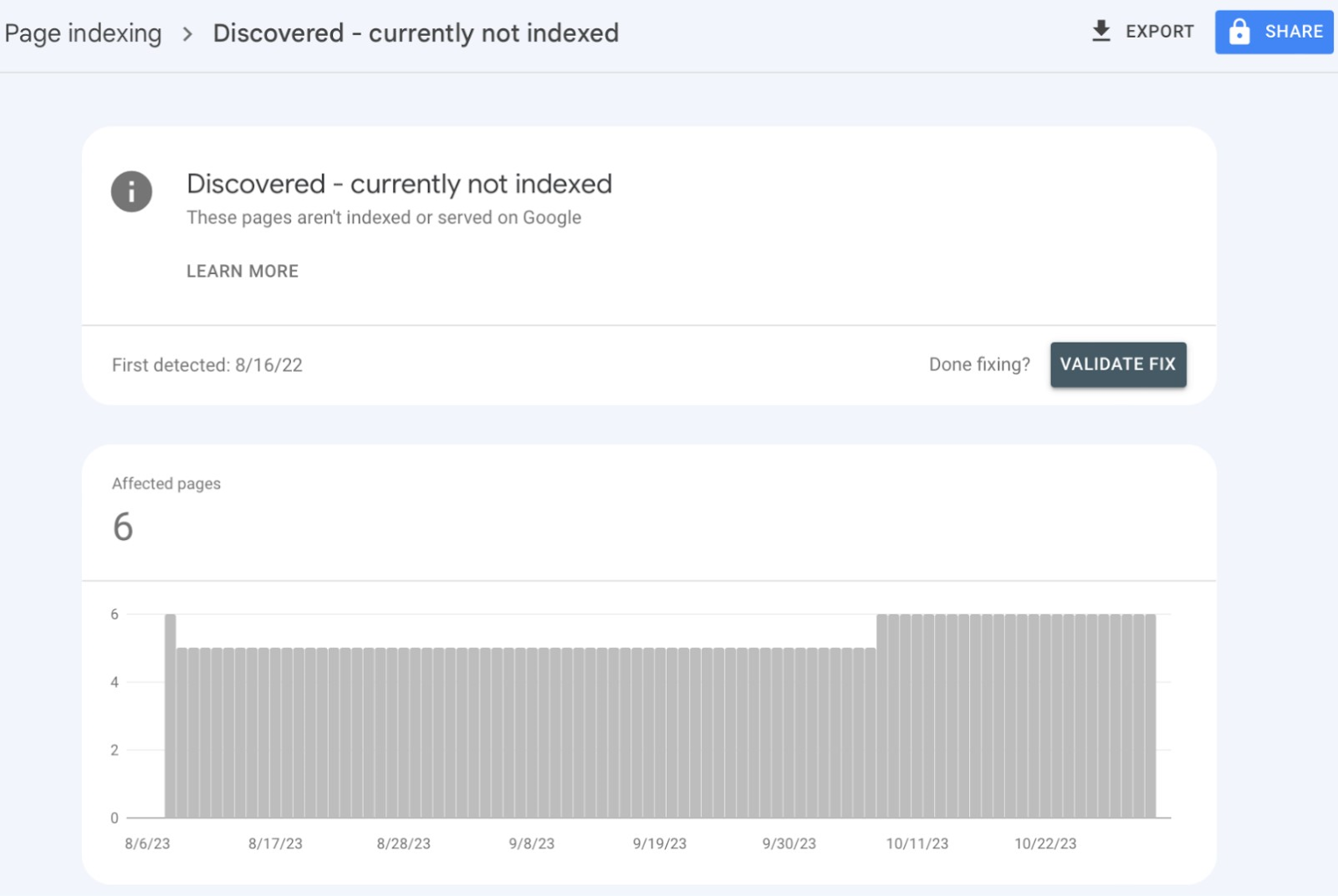
Scroll down to “Examples” to see which URLs have been discovered, but not indexed yet.
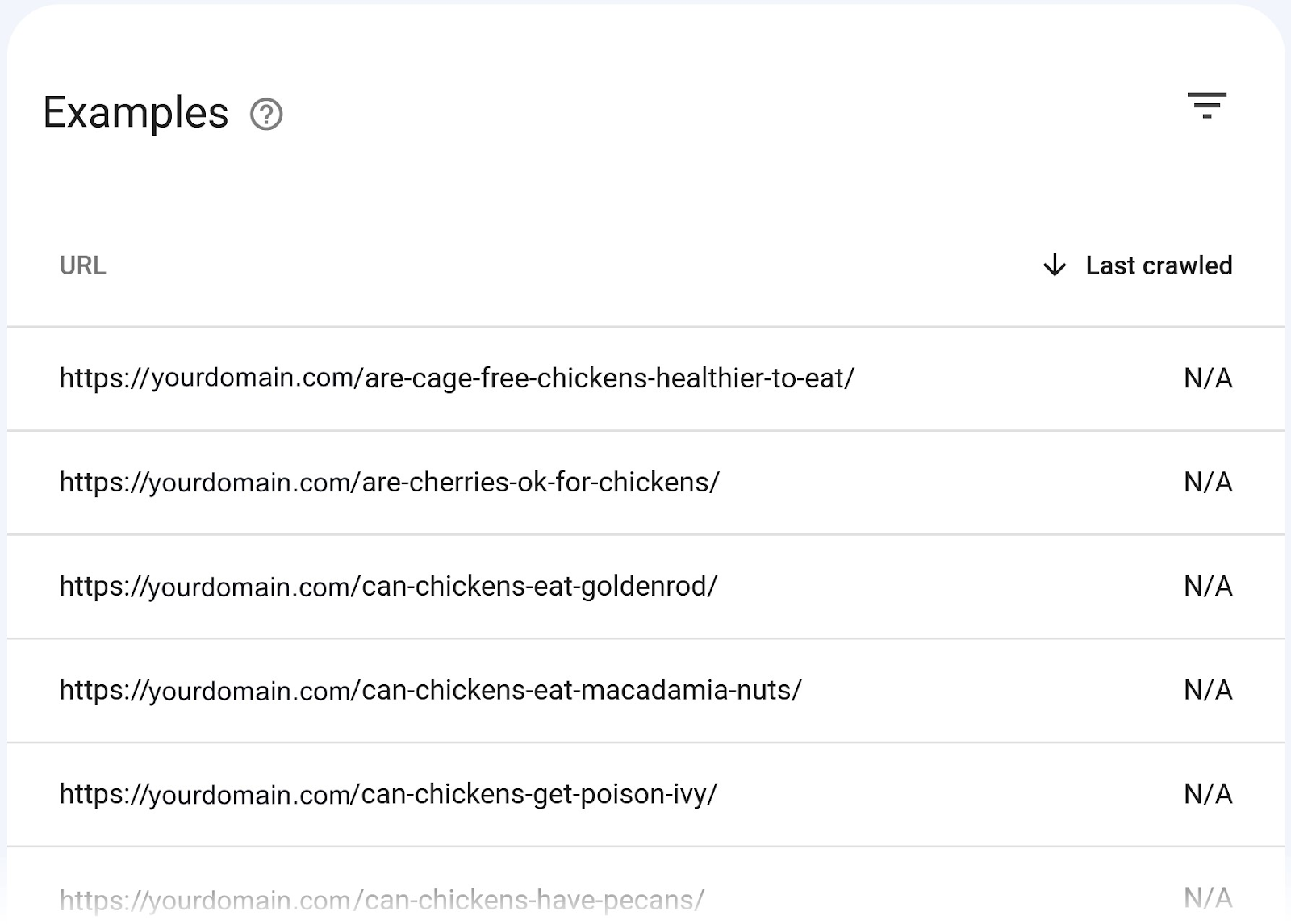
You can simply wait for Google to crawl the affected pages.
Or you can manually request that the pages be indexed. Just hover your mouse over one of the URLs and click on the magnifying glass.
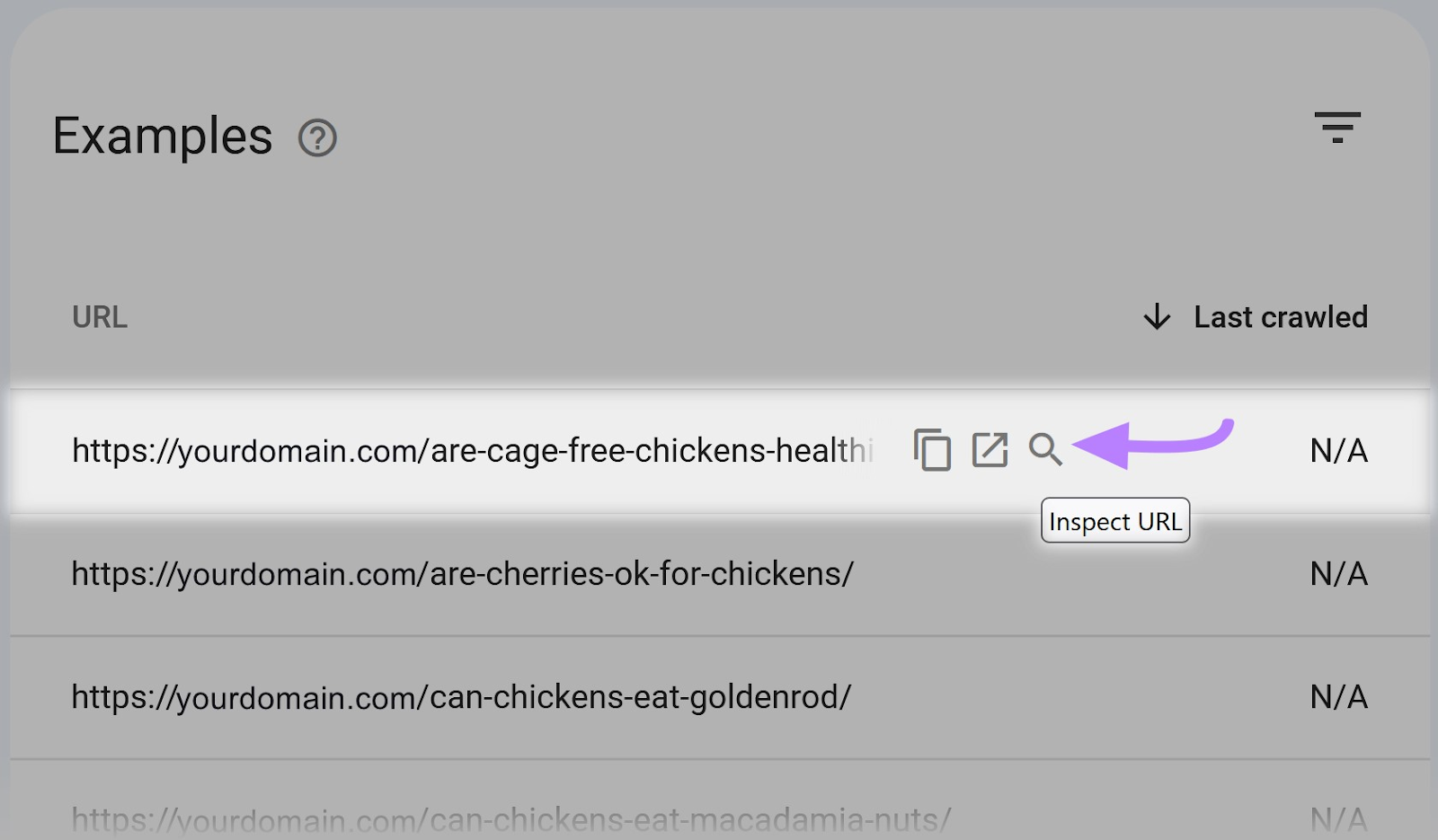
On the next page, click "REQUEST INDEXING."

Wait a few moments while Google tests whether it can index the URL. If it can, you’ll receive a message that the URL was added to a priority crawl queue.
To learn more about other issues you could be seeing, refer to Google’s guide on Page Indexing reports.
Monitor Backlinks
Backlinks are links on another website that point to your website. Those that come from authoritative websites are important for SEO because they pass some of their authority on to your domain.
And having authority in your niche can improve your search rankings.
Monitoring backlinks is key because you’ll be able to spot any that you've lost, so you can try to recover them.
The “Links” tab in GSC hosts all of your current backlink data. You can export it to a spreadsheet and compare the data on a month-to-month basis.
But if you’d like to automate this process, Semrush’s Backlink Audit tracks this data for you and will notify you of any changes.
In the example below, the webmaster is notified they have lost links from three non-toxic domains.
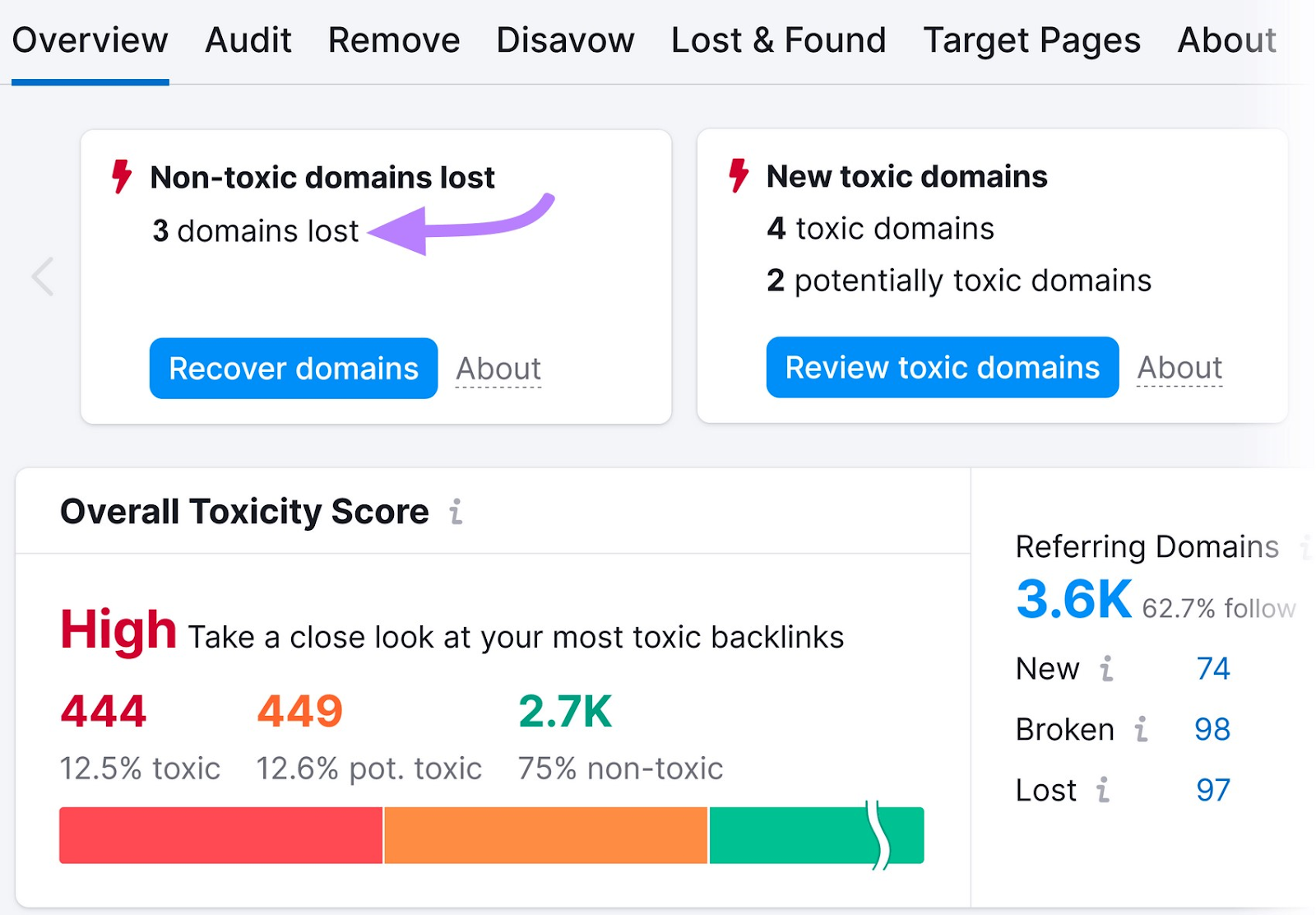
While you’ll want to recover links from high-quality domains, this isn’t the case with toxic backlinks.
Such links are unnatural, and their only purpose is to manipulate search rankings. And they could damage your search rankings or possibly even earn you a manual action from Google.
Further reading: Backlink Analysis: How to Spot Quality and Toxic Backlinks
So what do you do in case of toxic backlinks?
The first step Google recommends is to contact the website owner and ask them to remove the links.
If that doesn’t work, you have the option to disavow them. In this process, you upload to GSC a text file containing the toxic backlinks.
But you should only take this step if you have a large number of toxic backlinks. Or if you've received (or expect to receive) a manual action.
Periodic Tasks
Periodic SEO tasks are tasks you should complete on an as-needed basis: when you publish a new page, refresh content, or want to add additional fuel to your SEO engine.
Add Internal Links from Pages with High Authority
The pages on your website with the most backlinks are usually the most authoritative. This is only the case if most or all of the backlinks are from authoritative pages.
Assuming that's the case, leverage them by creating links from them to pages that need a rankings boost.
Although an internal link isn’t as powerful as a backlink from an authoritative website, this can still help improve a page’s rankings.
You can identify your most authoritative pages with Semrush’s Backlink Analytics tool.
Paste your domain name into the search bar and click "Analyze."
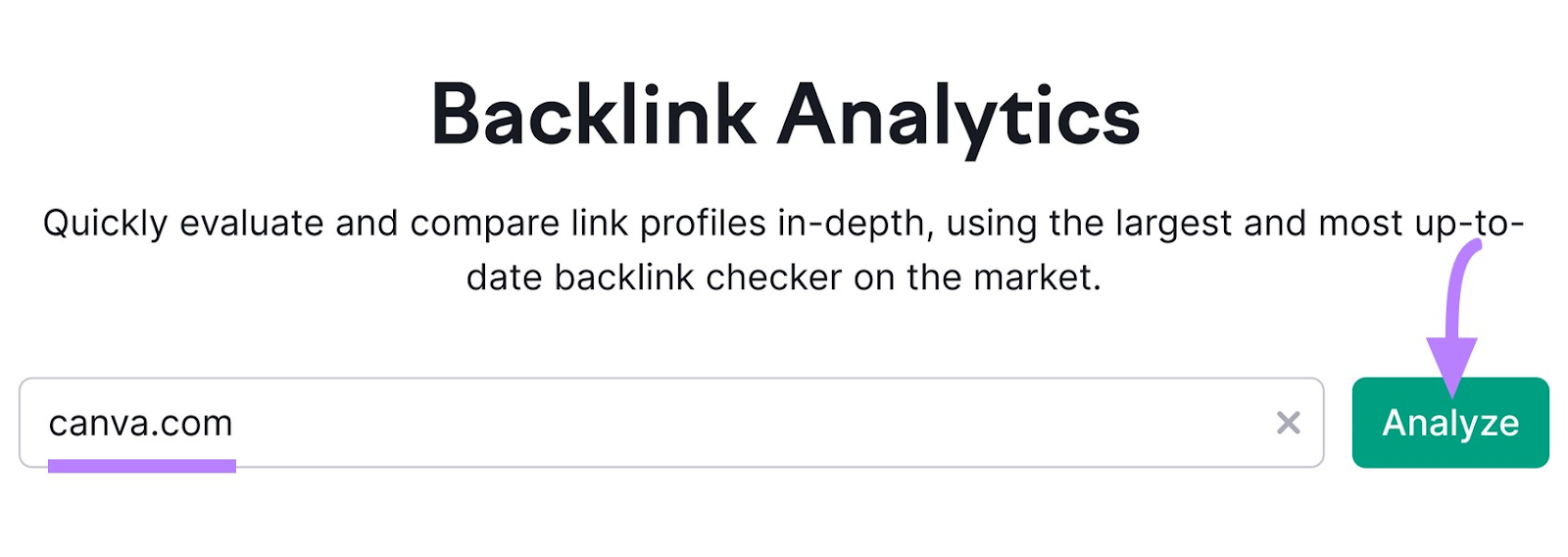
Then, click on "Indexed Pages."
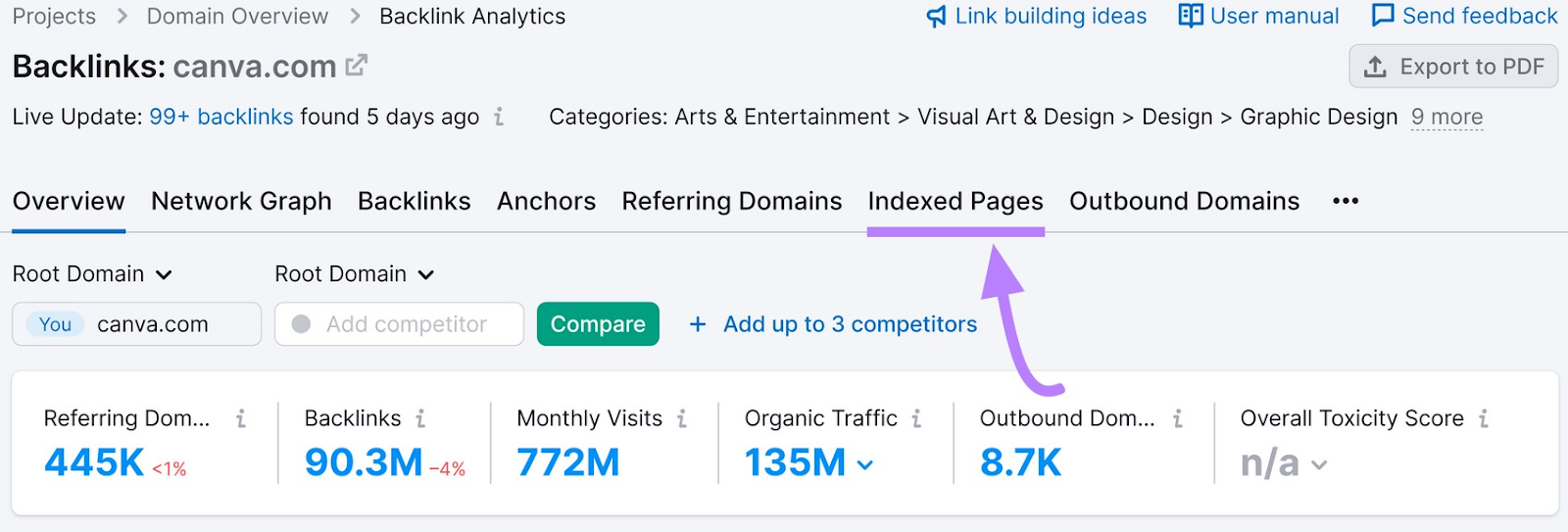
Click “Domains” to sort the indexed pages by the number of third-party websites that have linked to each page. These are your most authoritative pages.
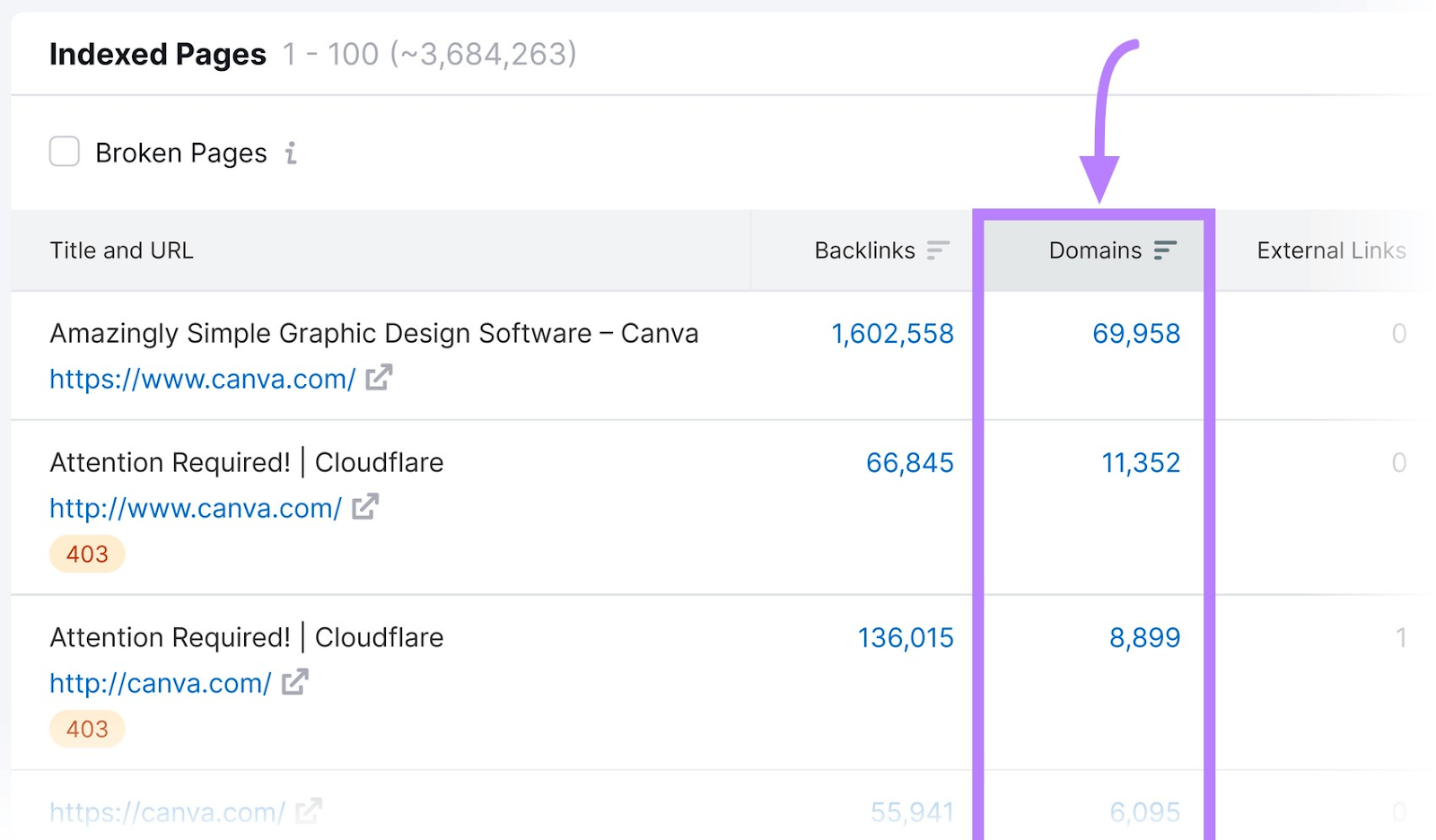
Now, you can update these pages with links to other, less authoritative pages on your site.
Note: Be careful not to stuff these pages with links. Follow Google’s best practices for linking, keeping them relevant and helpful.
Use the Skyscraper Technique
The skyscraper technique involves finding high-performing content in your niche, then creating something better and promoting it to earn backlinks.
If you haven’t heard of skyscraper content, you’re missing out on a powerful tactic. The term was coined by Brian Dean, who used it to boost his traffic by 110% in 14 days.
The first step to creating skyscraper content is identifying your competition. Most brands use listicles and guides for this technique.
With a tool like Backlink Analytics, you can check whether your competitors have published skyscraper content.
First, paste the website URL and click “Analyze”.
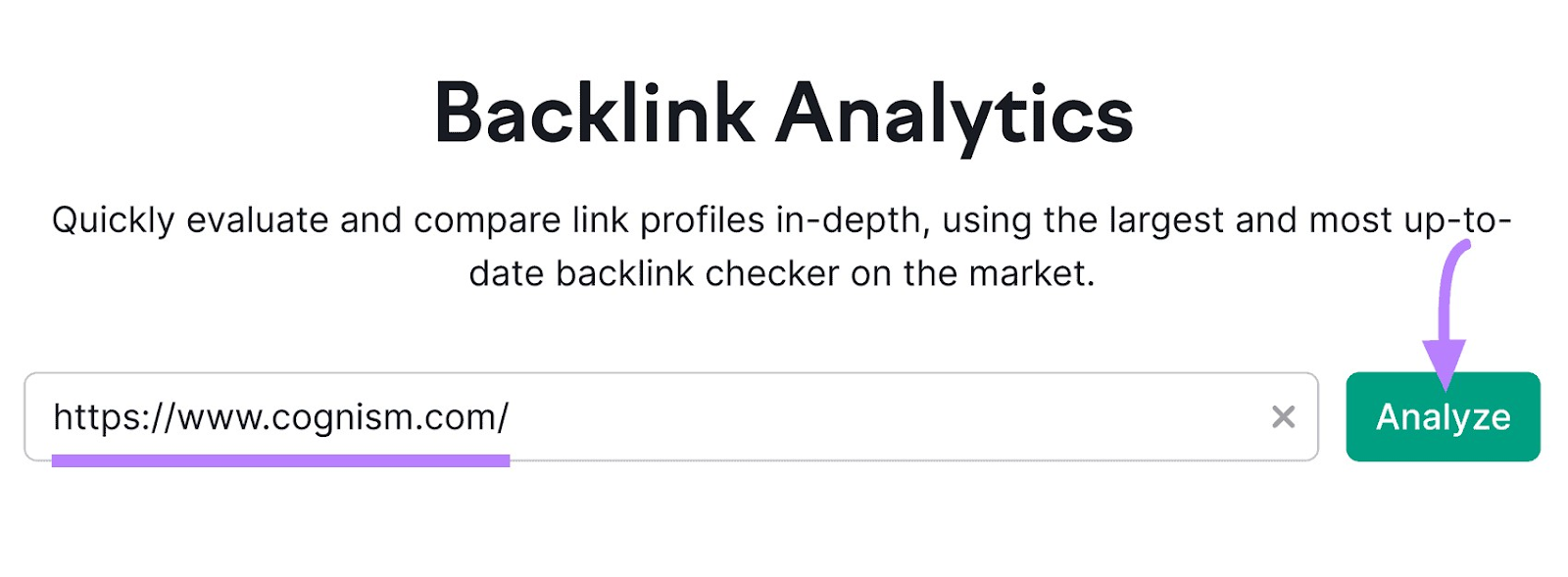
Then, go to the “Indexed Pages” tab.

Sort the pages by “Domains”. This is the number of websites that link to a specific page.
Below, you can already see a few skyscraper content ideas. They include “What Is B2B Marketing?” and “What Is Intent Data?”
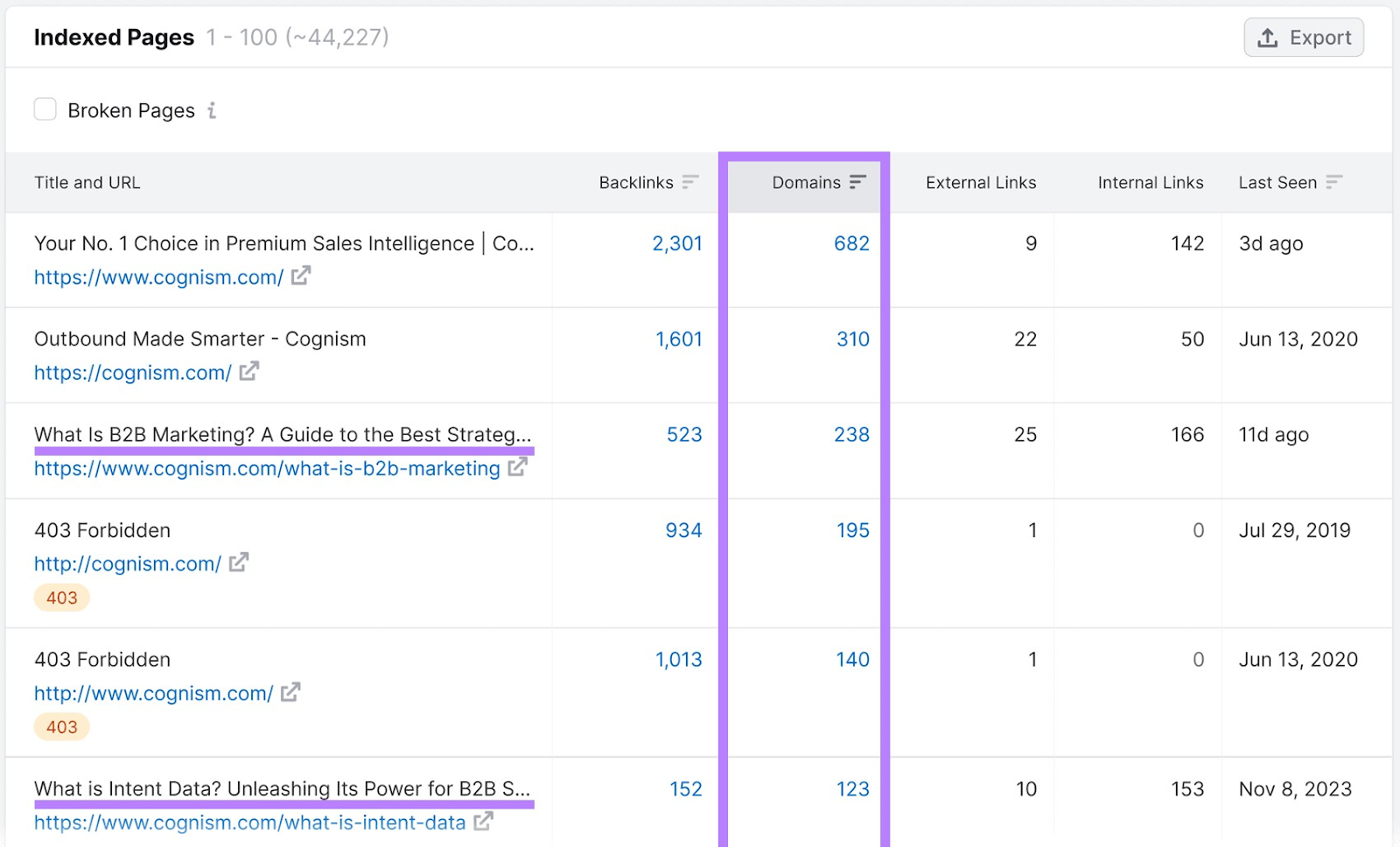
When you identify content ideas you want to improve upon, you can start the content creation or refreshing process.
Here are a few ideas for creating better content:
- Add more detail: Incorporate any information or unique POVs your competitors have missed
- Get expert insights: Their take on a topic will add value
- Use original research: Run a survey or perform an experiment to support your content
- Make it easily digestible: Create video content or other content that's easy to understand and still provides a comprehensive take on the topic
Once you've created great content, you need to promote it. Go back to the top-performing content in your niche and click on the “Backlinks” tab to get a list of the pages that are linking to your competitors.
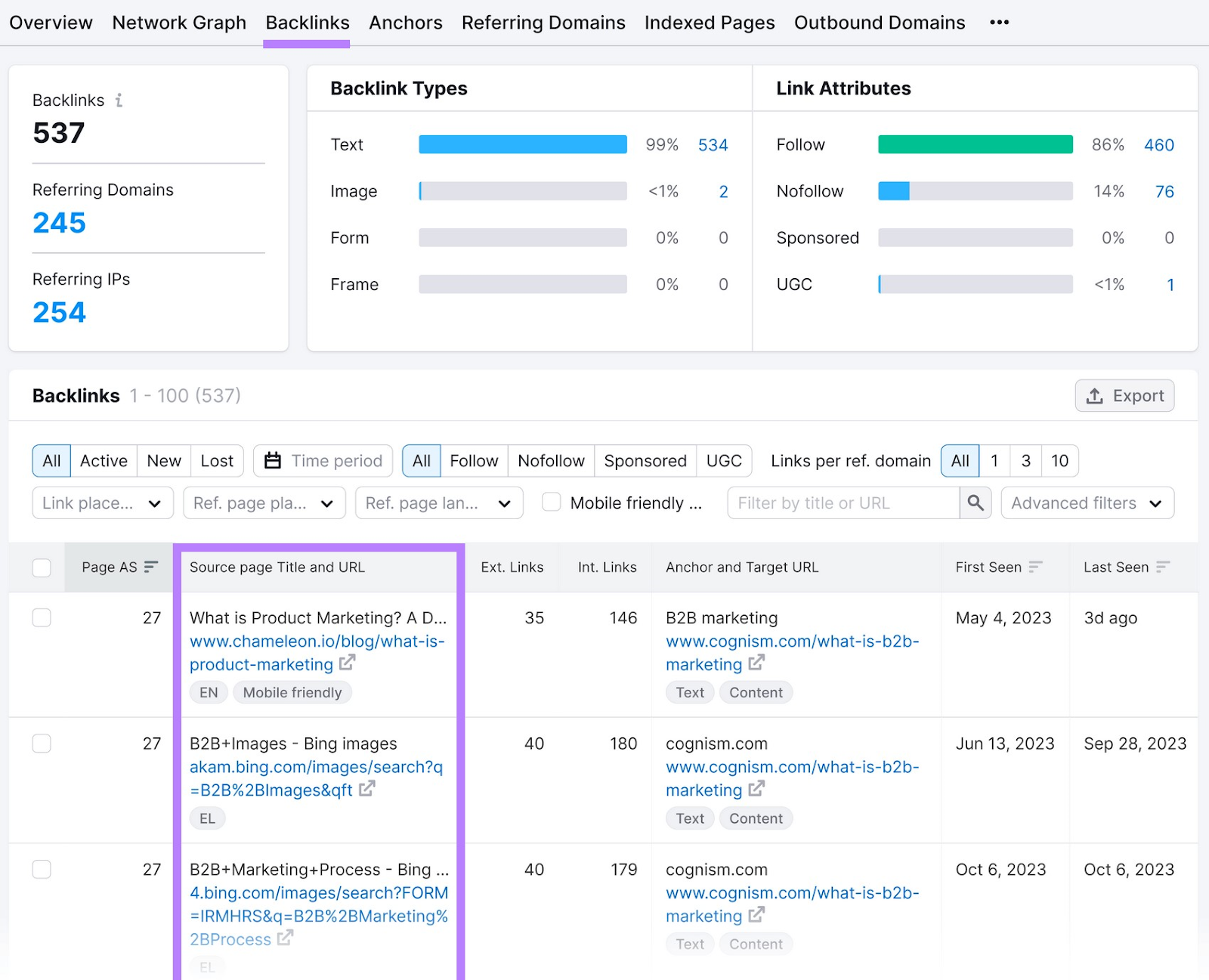
Use the “Export” button to download the complete list. Then, go through it to identify opportunities to get a backlink to your skyscraper asset.
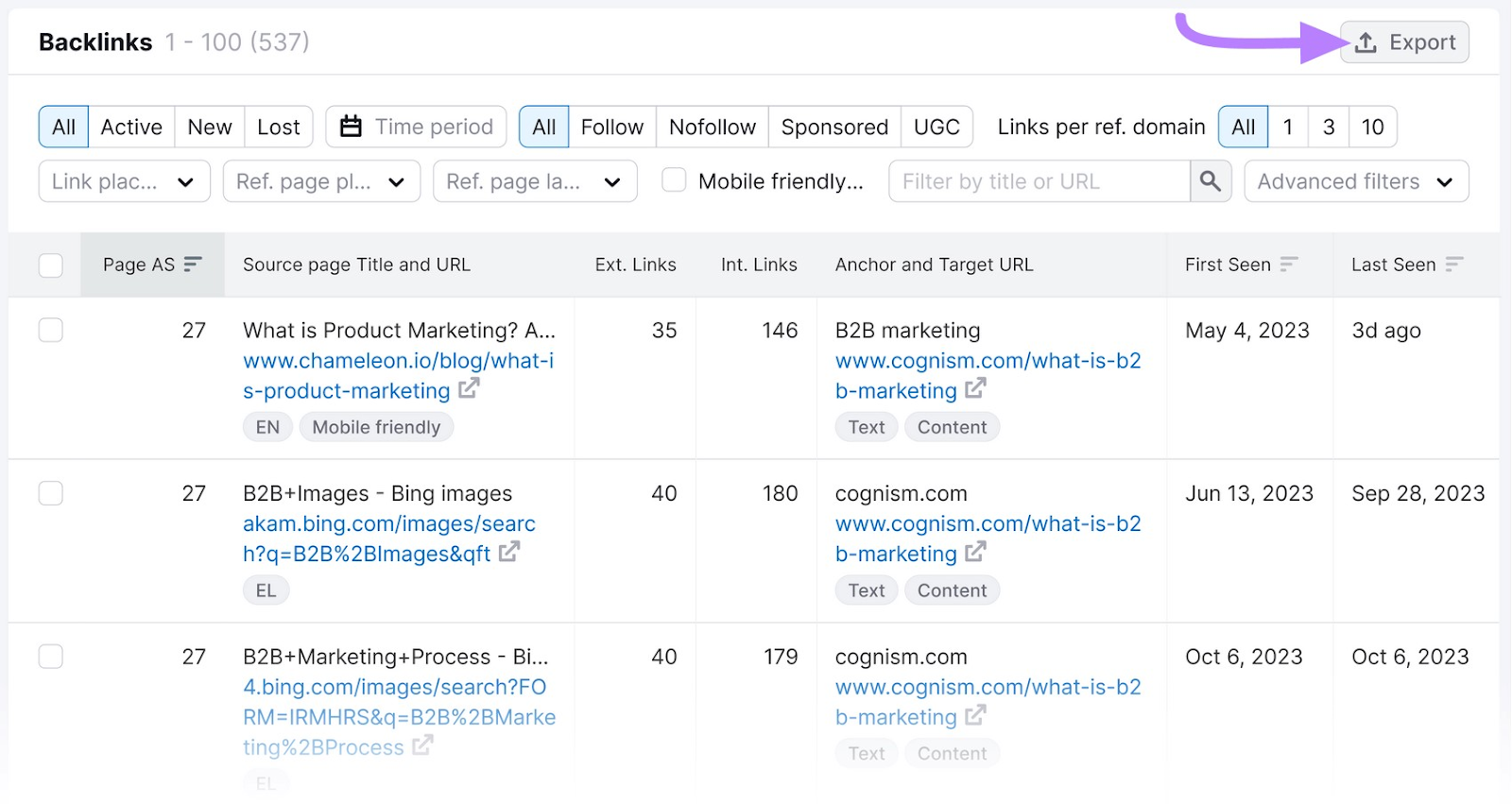
For example, if you find an article that links to your competitor, you can email the writer and ask them if they’d be interested in updating the article with a link to your content.
Use a friendly tone and make sure the pitch is tailored to your recipient because it will improve your chances of success.
Create and Optimize Videos
By creating videos and optimizing them for keywords that favor video content, you can reach more people.
Google incorporates videos in search results if video content is most helpful to answer a searcher’s query.
Featured videos, for example, appear when you Google keywords that include “how to” or “review."
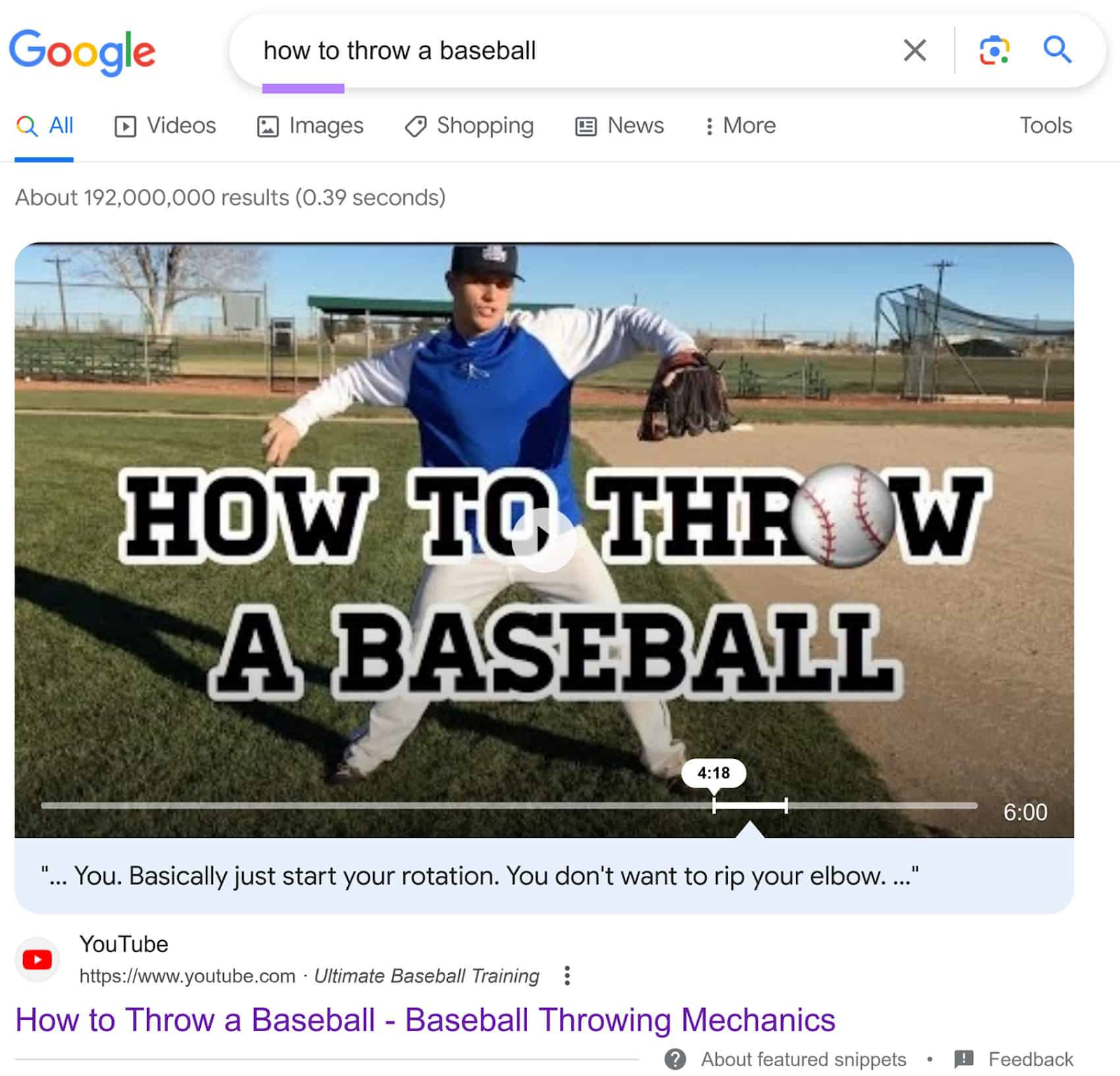
An easy way to start creating videos is to find popular content on your website and repurpose it into a video. Or, find trending topics in your industry and cover them in an engaging way.
When you publish videos, make sure to:
- Incorporate your target keyword into the video title and description
- Transcribe your video to improve accessibility
- Write a video description that accurately portrays what the video is about
Further reading: Video SEO: How to Get Your Videos to Rank
Although videos aren’t a confirmed ranking factor, many marketers have found that visual breaks have helped them boost their search performance.
In fact, according to more than 1,700 marketers and business owners in 34 countries, more visuals (images and videos) are the third top tactic that help blog posts rank more highly:

Source: Semrush State of Content Marketing Report 2023
Optimize Slugs
A slug is the last part of the URL that describes what the page is about:
https://www.canva.com/for-teams/content-creation-tools/
Every time you publish a new page, optimize the slug using your content management system (CMS). Because it can have some impact on SEO.
That’s why it’s a common practice to include the target keyword in the slug.
Keep in mind that Google Search advocate John Mueller has said that the words in a URL are a “lightweight” ranking factor.
Although the slug has a limited effect on rankings, optimizing it does improve the user experience.
For example, “https://www.canva.com/for-teams/12345/” doesn’t tell you anything about the content on the page.
But a descriptive slug is more helpful to searchers. Also, use hyphens to separate words and keep the slug short to improve readability. Fewer than five words is a best practice to follow.
Further reading: What Is a Slug? URL Slugs and Why They Matter for SEO
Add ALT Text to Images
The alt text describes an image to search engine crawlers. Incorporating keywords into the alt text helps with SEO because it increases your chances of ranking in Google Images results.
Note that alt text doesn’t appear on the page unless the image cannot load.
Alt text is also an important accessibility feature. People with visual impairments who use screen readers rely on alt text to understand images.
You can add the alt text by editing the HTML code:
<img src="image-of-cat.jpg" alt="Write alt text here">But your CMS likely has a feature where you can easily add alt text when uploading an image without dabbling in HTML.
Here’s what it looks like in WordPress:
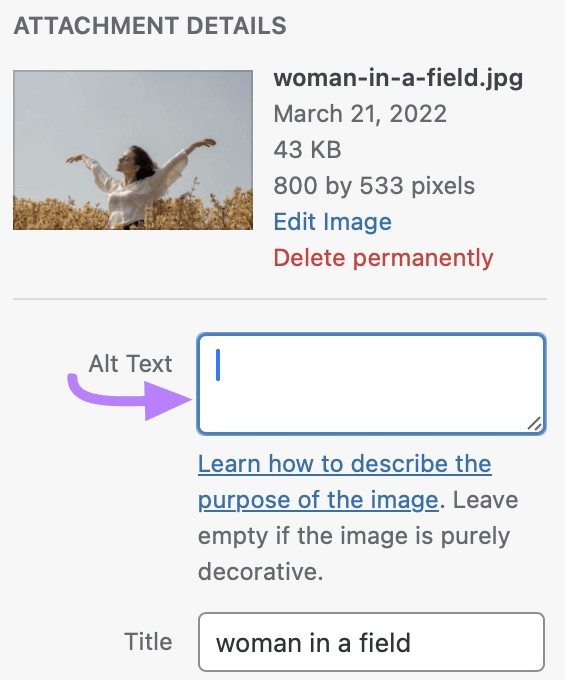
While there is no strict character limit, try to be concise while providing thorough information about the image.
For instance, we could use “woman stands in a field with her arms outstretched” to describe the image in the example above. To make it even more descriptive, you could add details about colors, the kind of field she's standing in, and the clothes she's wearing.
Optimize Content for Search Intent
Search intent refers to the reason a person is looking something up on a search engine. For example, their intent could be to learn something about a new topic or buy a product.
When you’re optimizing pages for keywords, check that they meet their search intent.
While it’s important to incorporate your target keyword throughout the text, this won’t matter if the search intent is off the mark.
If you want to rank for the informational keyword “how to clean macbook screen," your content should focus on providing steps for this process.
We can confirm the informational search intent by analyzing the top-ranking content.
The featured snippet for this keyword is a simple how-to guide by Apple. Other search results take a similar approach.

But if you were to target this keyword with an article about the best screen cleaners for Macbooks, you would miss the informational search intent. And you likely wouldn’t rank well for this keyword.
Level Up your SEO efforts with Semrush
Once you’ve made these SEO tasks a part of your regular schedule, you'll need to make sure they're working. And that your site is performing as expected.
The Semrush platform has all the tools you need to successfully maneuver SEO, whether it’s tracking organic traffic or keyword rankings.
Start your free trial to discover all the ways it can support your workflows.


