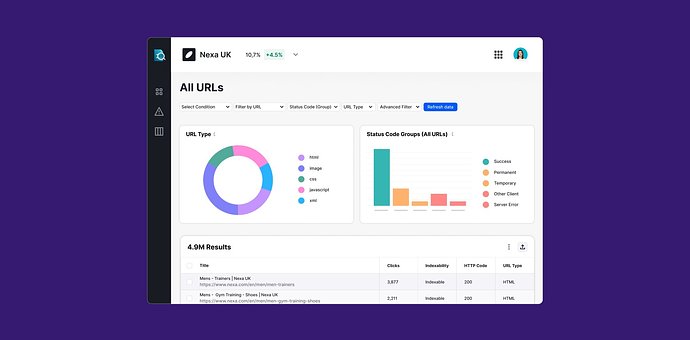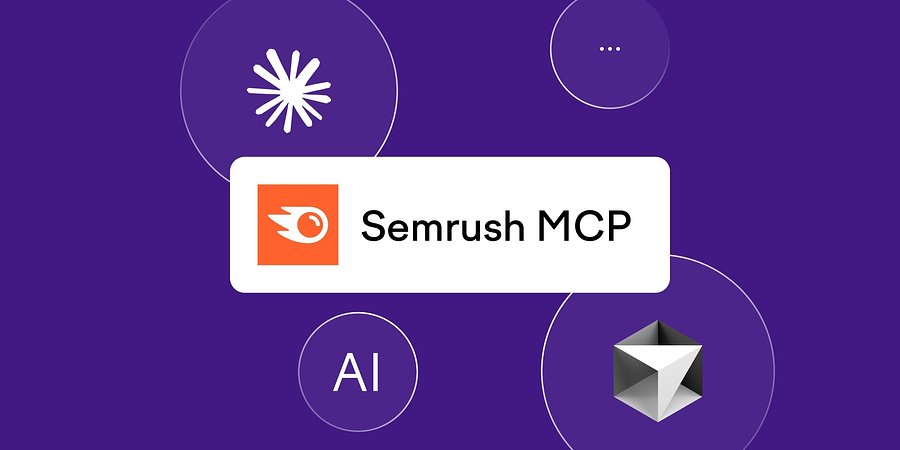
New MCP Server Bridges Data and AI with Effortless API Integration
Semrush is introducing Model Context Protocol (MCP) Server compatibility for its Trends and Standard APIs, making it easier than ever to bring Semrush insights directly into AI-powered workflows.
September 10, 2025