AI Search in Position Tracking allows you to monitor your domain’s daily visibility for up to 50 keywords in today’s leading AI-powered search environments: ChatGPT Search and Google’s AI Mode.
With generative AI search interfaces becoming a major way users find information online, this feature provides a clear and convenient way to track your website’s performance in AI-powered search results—helping you stay ahead of the curve.
With a Guru or Business SEO Toolkit subscription, you can use this feature to:
- Track your domain's positions for target keywords in ChatGPT Search and Google’s AI Mode—staying visible in the top AI-powered search experiences
- Monitor your average position and visibility trends across both traditional and AI search—understanding how performance shifts over time
- Compare your AI search visibility with Google’s traditional rankings—identifying gaps and opportunities
- Get daily updates on position changes in AI Search—respond quickly to visibility fluctuations
- Analyze your competitors’ performance in AI-driven search—benchmarking your performance against others in your niche
Setting Up AI Search Tracking
When creating a new Position Tracking campaign or editing an existing one, you can select ChatGPT Search or Google AI Mode as your search engine:
- Navigate to the Position Tracking tool
- Click "Add new target" or edit an existing campaign
- Select "ChatGPT Search" or “Google AI Mode” in the Search engine section
- Enter your domain and target keywords
- Complete the setup process
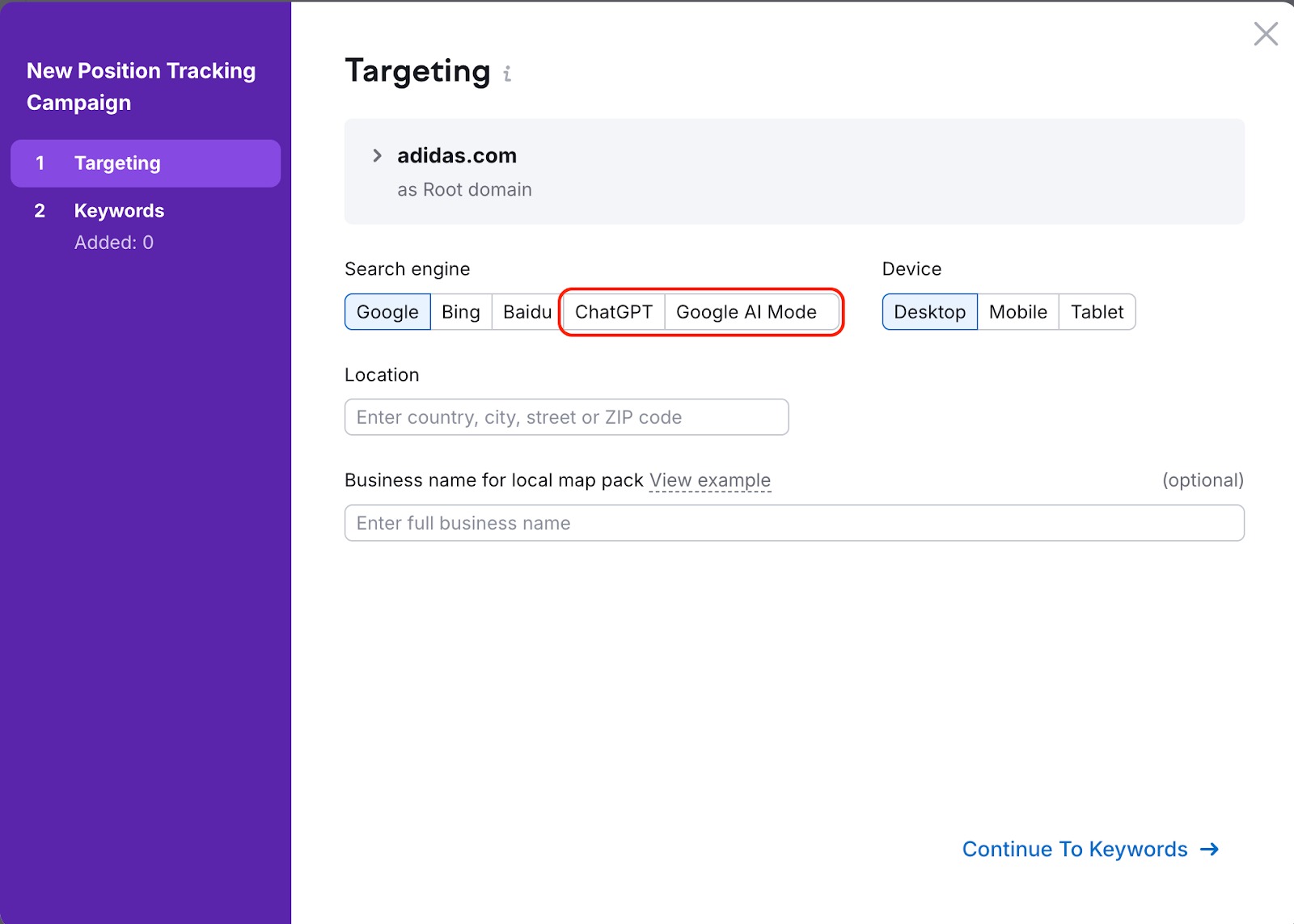
Important limitations to note:
- Your entire account is limited to 50 keywords for ChatGPT Search tracking (across all Projects)
- ChatGPT Search and Google AI Mode tracking are available for the US market only
- Only desktop searches are supported at this time for both ChatGPT Search and Google AI Mode.
Understanding Your Reports
After setting up your campaign, you'll be able to view your ChatGPT Search or Google AI Mode visibility and average position, along with a summary of your overall performance.
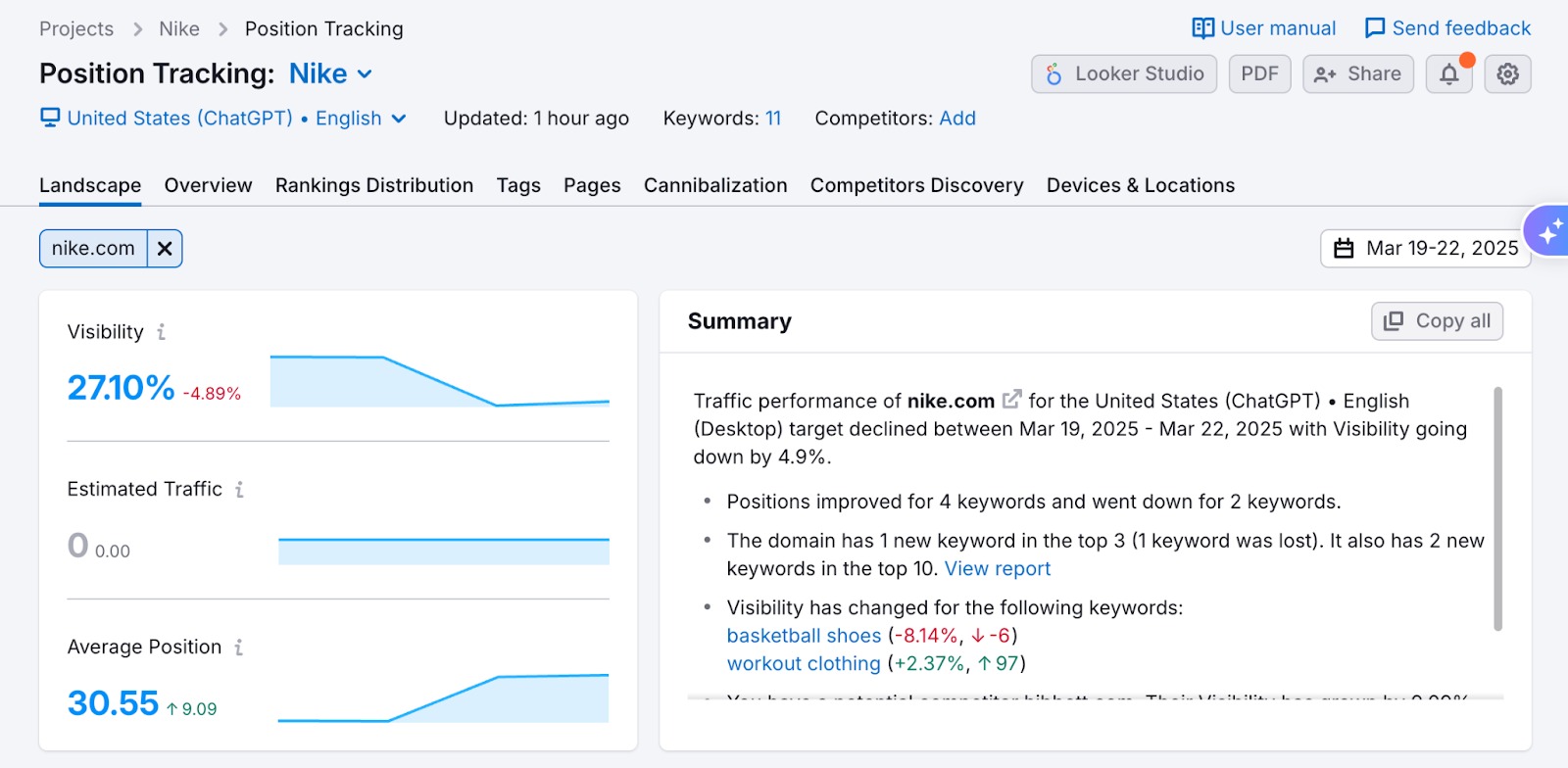
The interface works the same as Position Tracking on traditional Google, with a few key differences:
- Metrics Available: For ChatGPT Search and Google AI Mode tracking, you'll see Visibility, Position, and Average Position only. Estimated Traffic, Search Volume, and Share of Voice metrics are not available for either AI search engine at this time.
- SERP Features Filters: ChatGPT Search and Google AI Mode have different SERP features than traditional Google’s SERPs, so these filters will be different.
- Devices & Locations: When you set up a campaign to track ChatGPT or Google AI Mode results in addition to Google results (multitargeting), you can compare it side to side with Google results in the Devices & Locations tab. This lets you compare brand visibility on AI Search vs. Google.
Viewing SERP Snapshots
Position Tracking allows you to view actual SERP snapshots of ChatGPT Search and Google AI Mode results to better understand the context of your rankings:
- In the Rankings Overview table, locate the keyword you want to analyze
- Select "View SERP" from the SF column
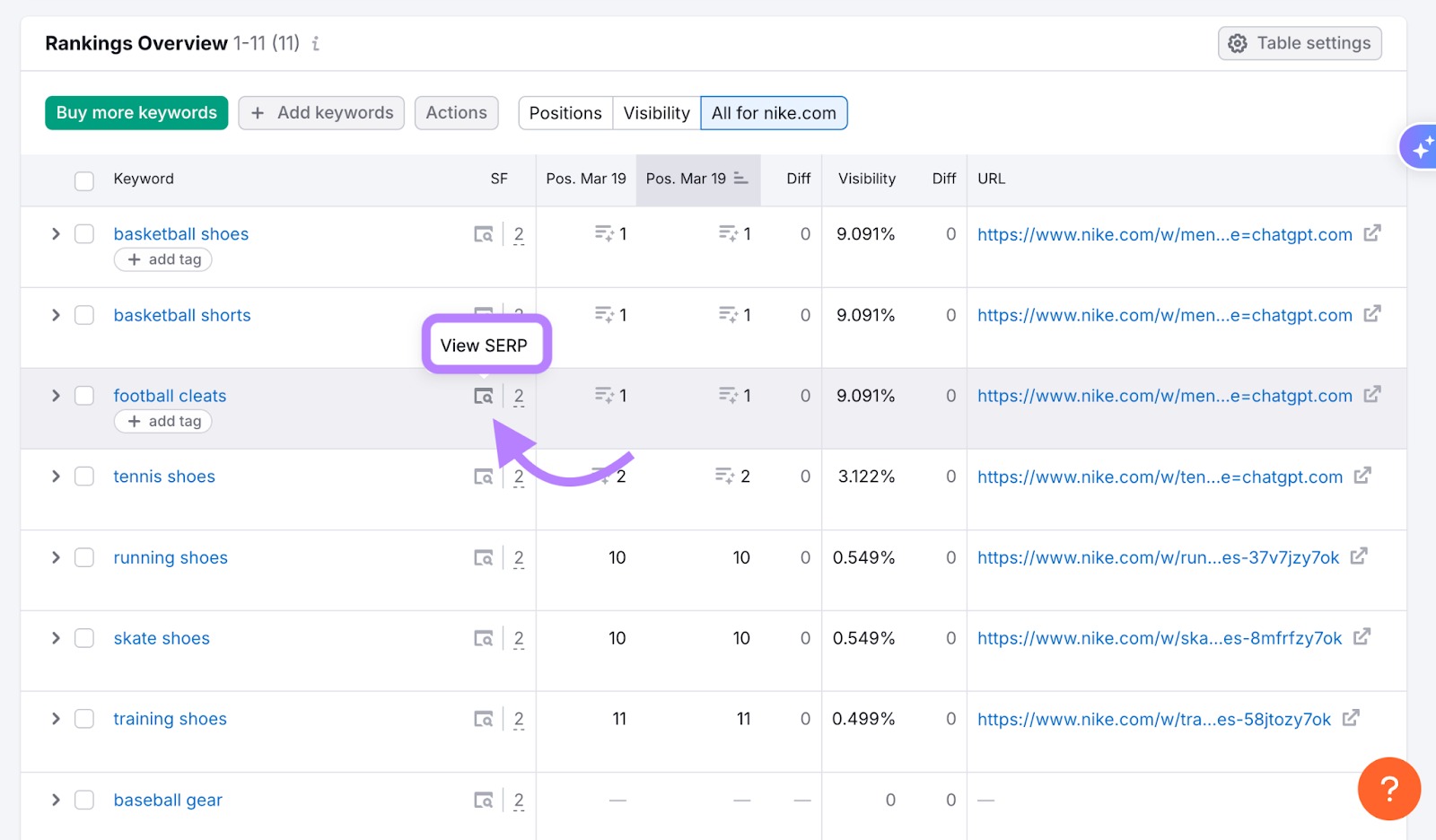
3. A popup will appear showing you the actual ChatGPT Search or Google AI Mode result for your keyword.
ChatGPT SERP:
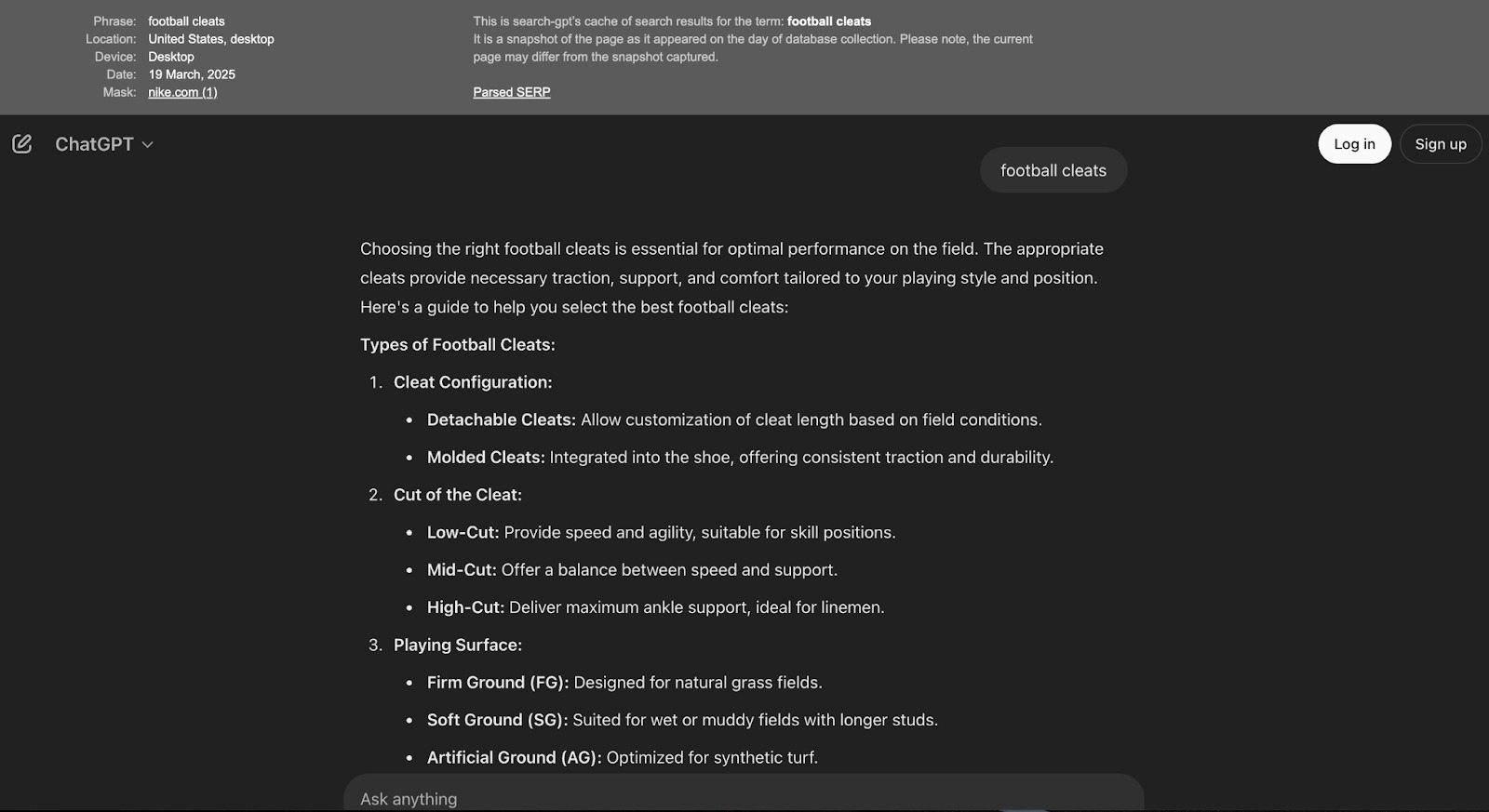
Google AI Mode SERP:
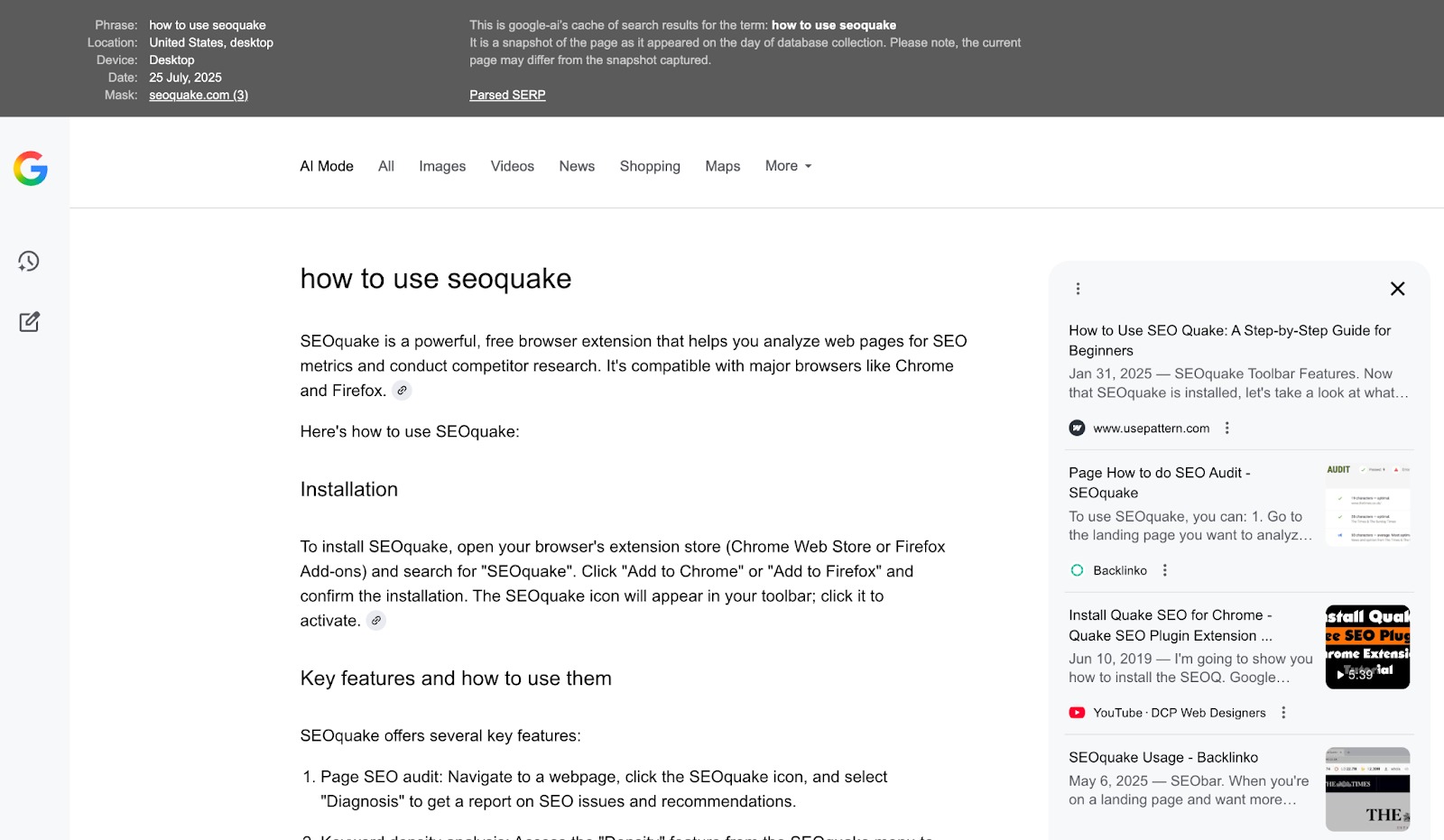
These snapshots provide valuable insights into how ChatGPT and Google AI Mode structure their responses, which domains they cite (see the image below), and how your content appears within AI-generated answers.
ChatGPT SERP:
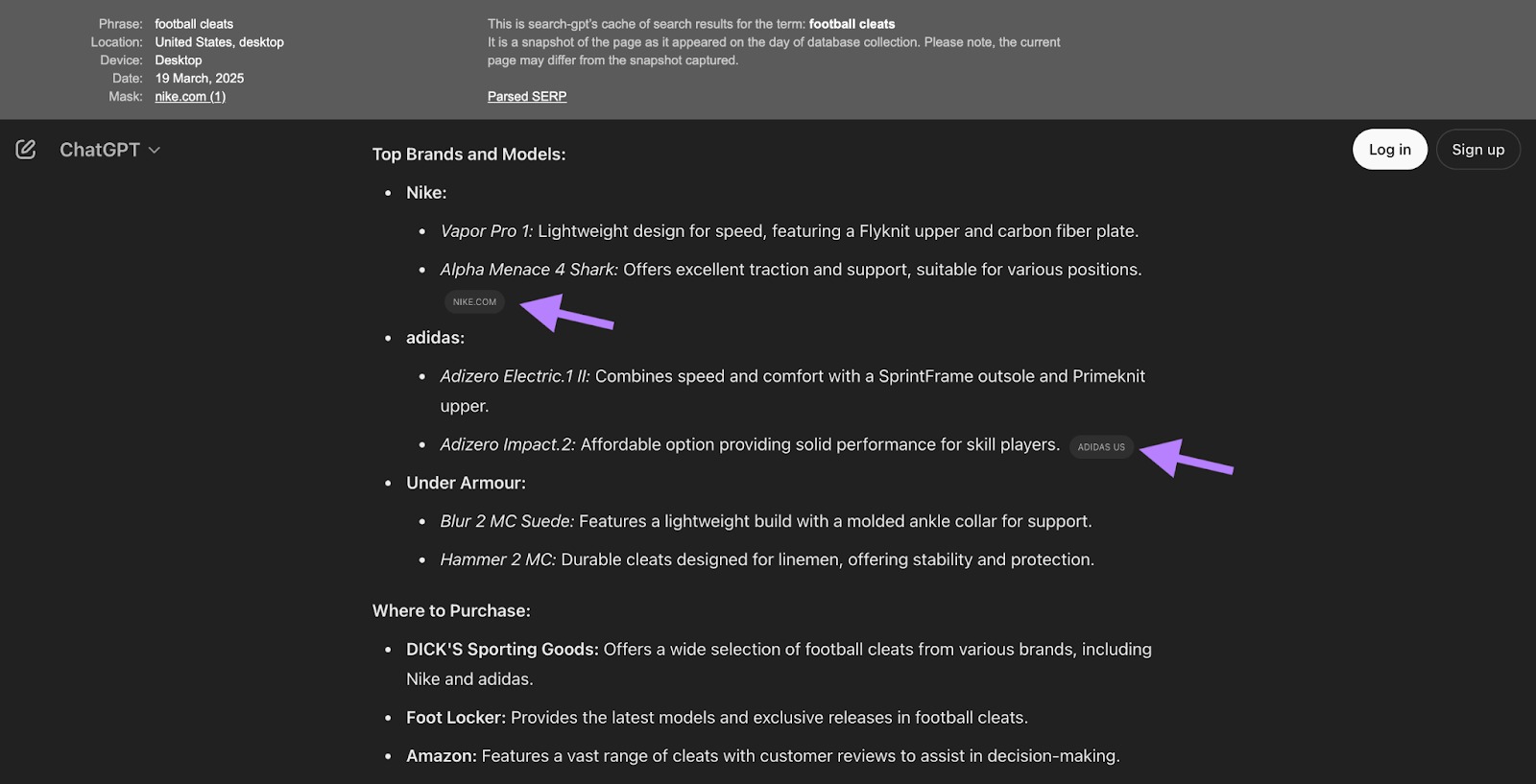
Google AI Mode SERP:
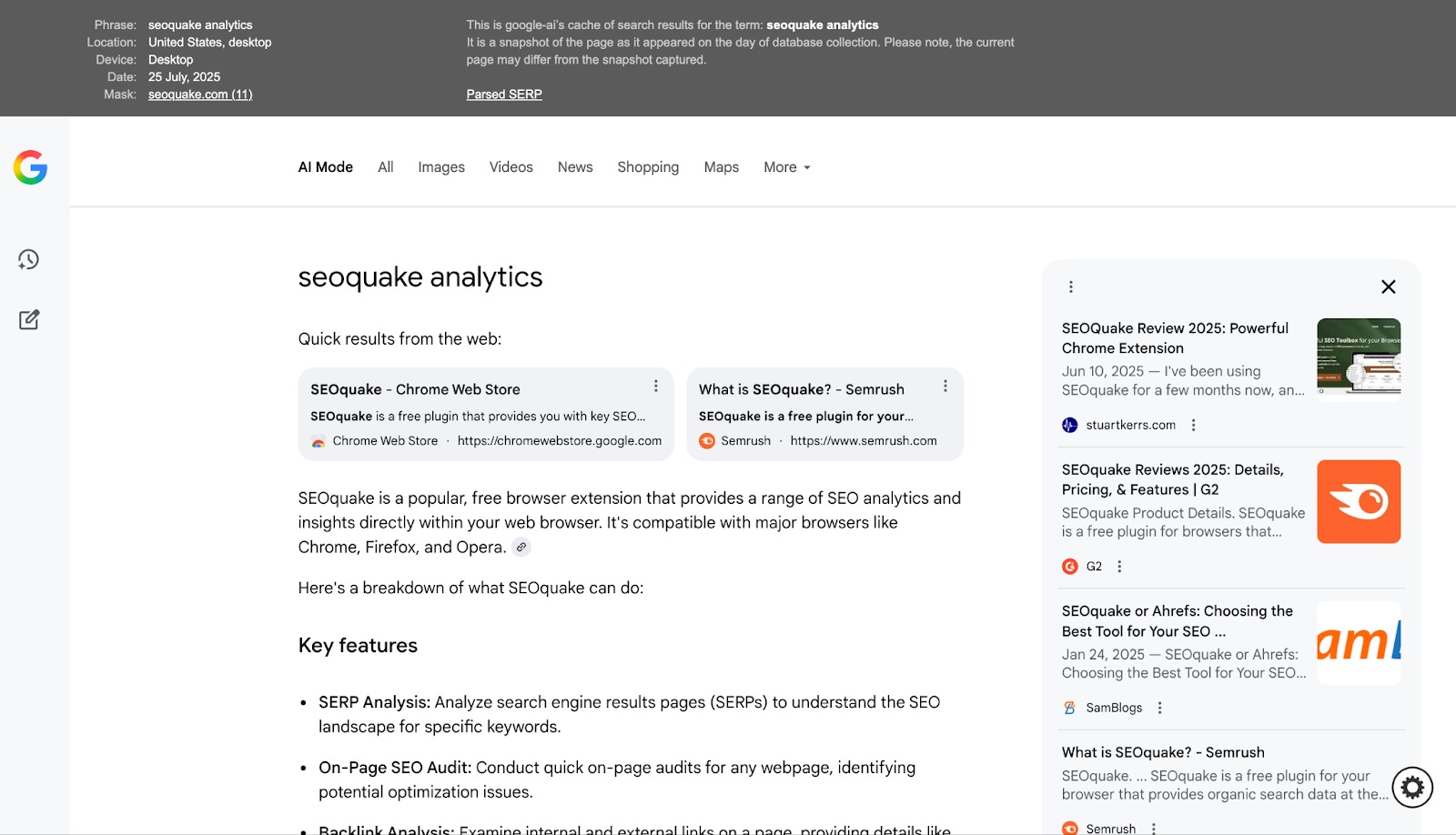
By reviewing these snapshots regularly, you can:
- See exactly how your content is being referenced or displayed
- Understand the full context of AI-generated responses that include your domain
- Identify which parts of your content ChatGPT or Google AI Mode finds most relevant
- Discover opportunities to improve your content's visibility in AI search responses
AI Search Positions & SERP Features
When Position Tracking parses the ChatGPT Search or AI Mode response, it measures the positioning of domains based on where they appear.
Domains cited in the response area (1) will count before anything cited in the citations area (2).
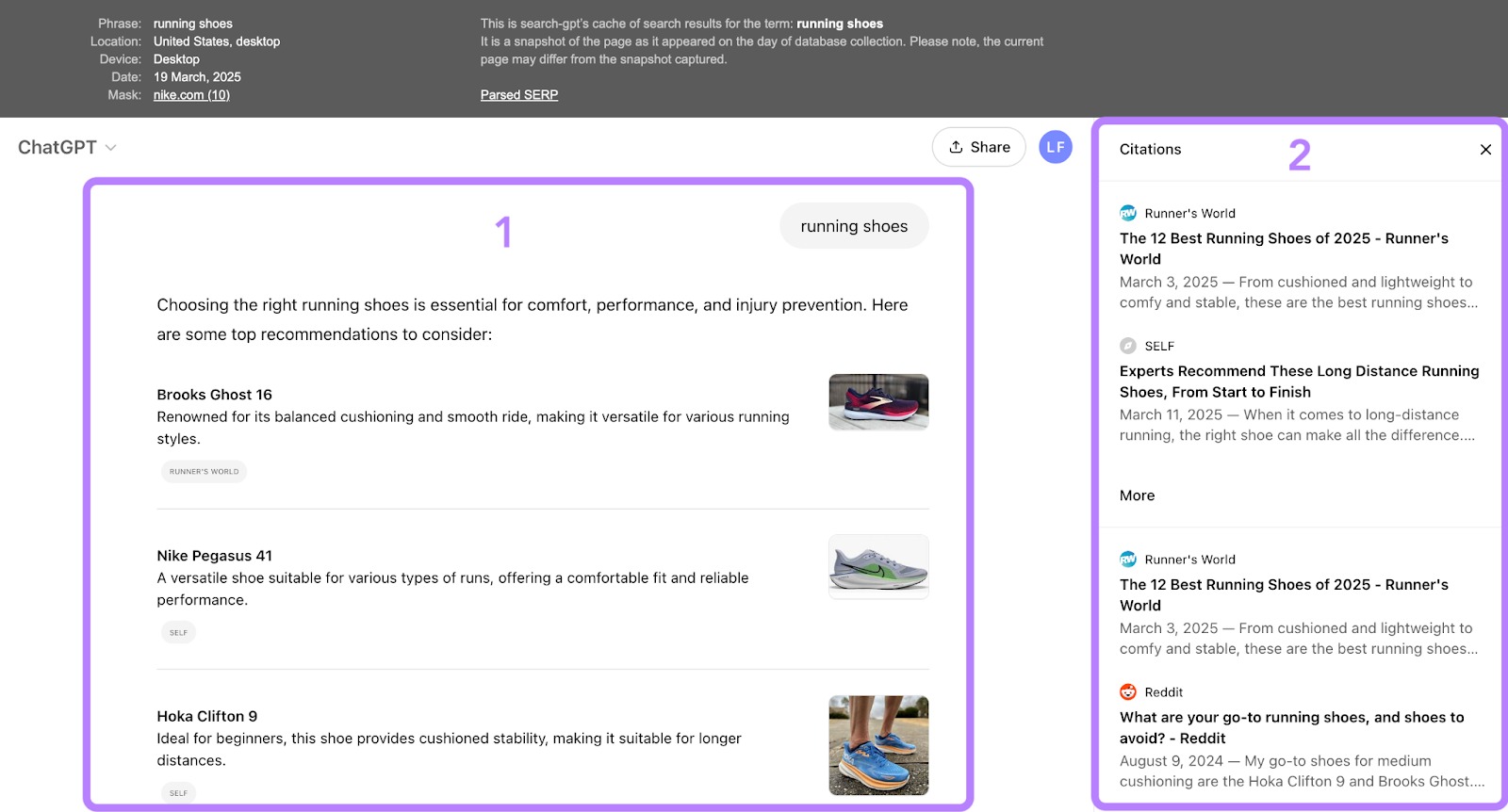
In both fields, Position Tracking ranks the position of each domain from top to bottom, like this:
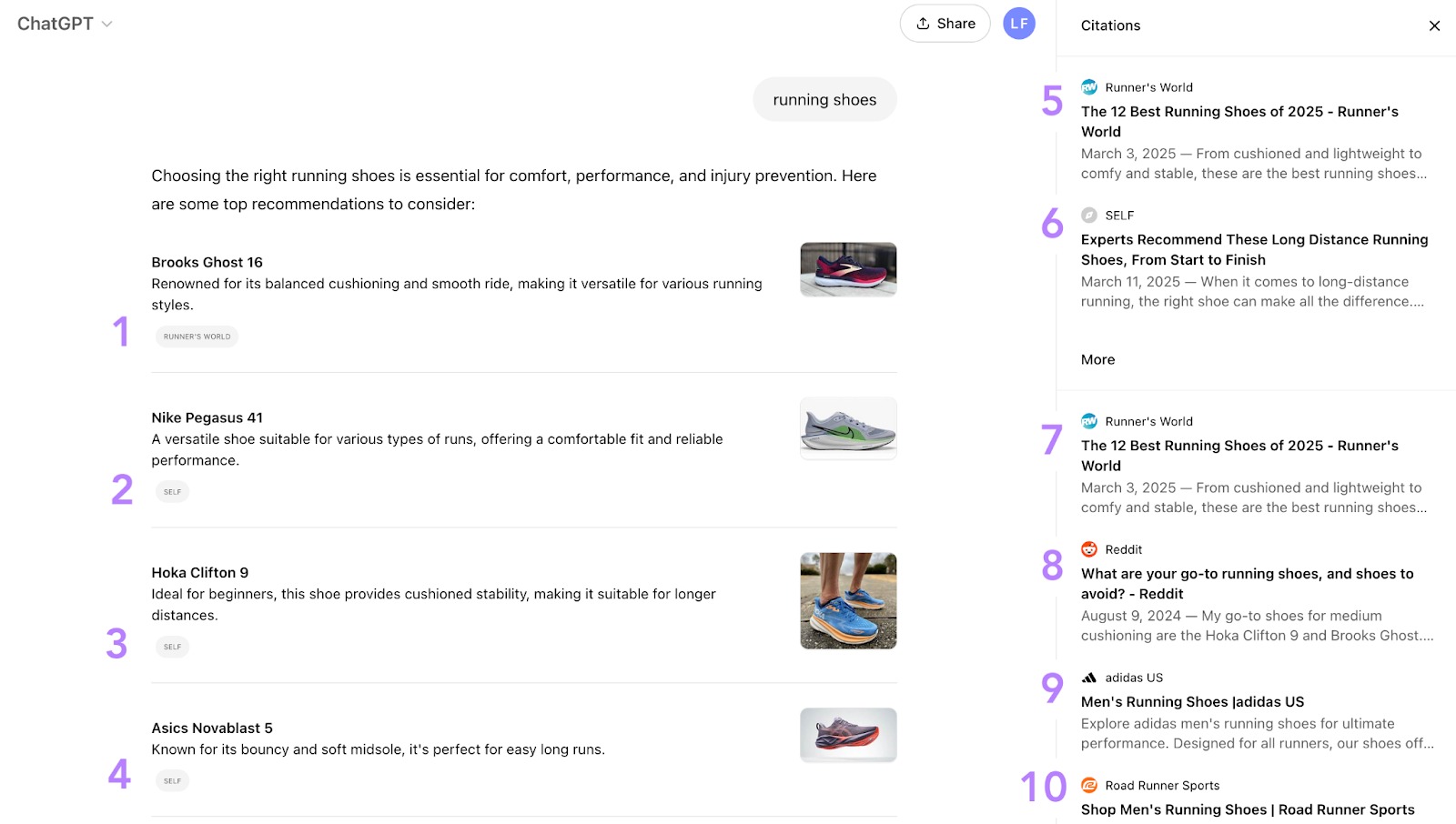
ChatGPT Search includes unique SERP features that differ from traditional search engines. Position Tracking identifies and tracks these special result types:
- Response: The standard AI-generated answer that appears at the top of ChatGPT search results. This is the primary text response synthesized from various sources.
- Double Response: When ChatGPT provides two distinct answer sections for a query, typically offering different perspectives or addressing multiple aspects of the question.
- Citations: References to source materials that appear within or beneath the AI-generated response. Citations are crucial for understanding which domains ChatGPT is using as authoritative sources.
- Local Pack: Similar to Google's local pack, this feature appears for queries with local intent, showcasing businesses or locations relevant to the search query.
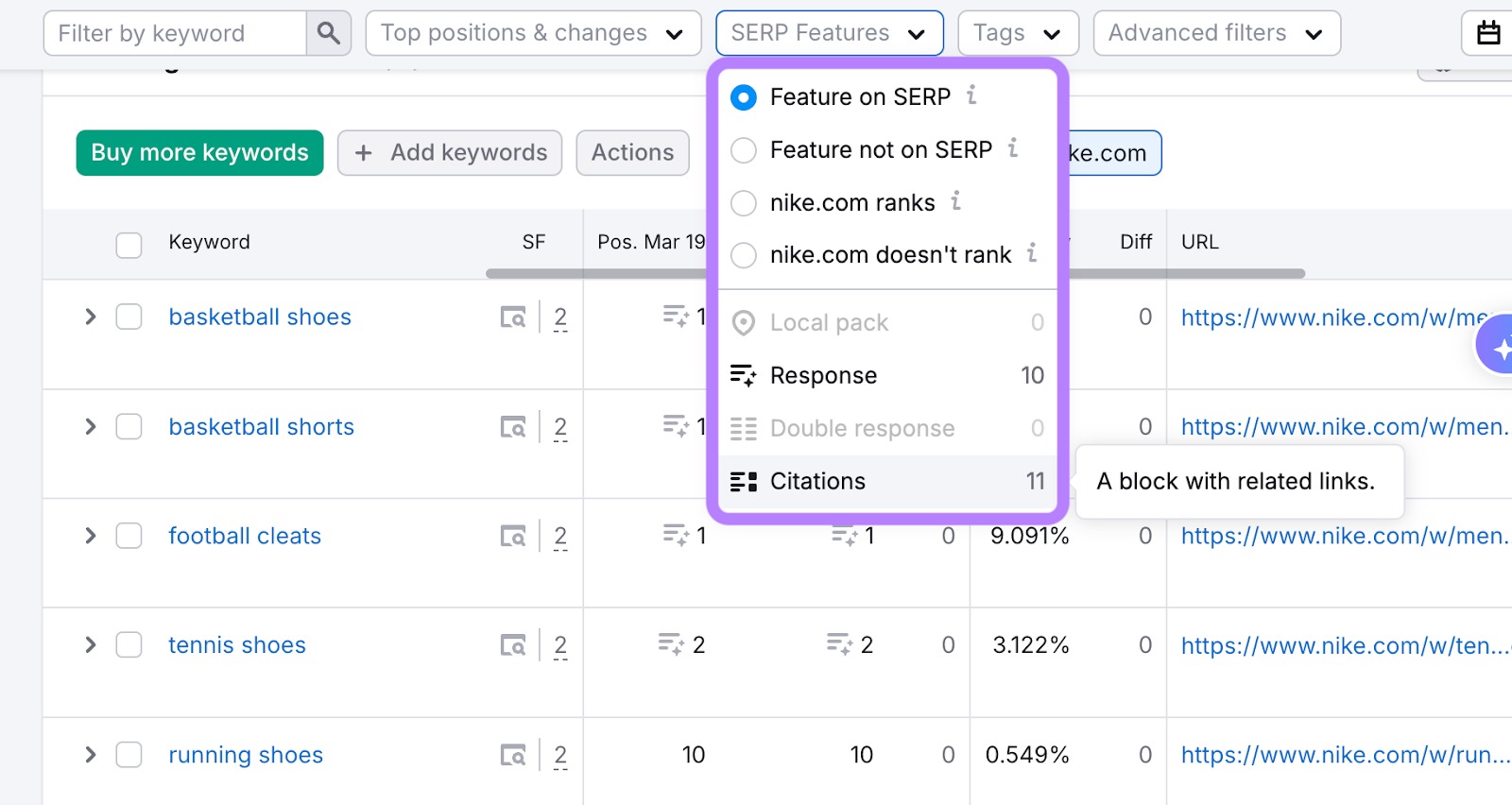
You can filter your Keywords Overview by these SERP features using the SERP Features filter. This allows you to:
- Identify keywords where your domain appears in citations
- Track how often your competitors are cited in AI responses
- Discover opportunities to optimize for specific SERP features
- Monitor changes in how ChatGPT or Google AI Mode displays information for your target keywords
Analyzing Performance Across Search Engines
One of the most valuable aspects of this feature is the ability to compare your performance across different search engines. In the Devices & Locations report, you can:
- Compare your ChatGPT Search or Google AI Mode rankings with your traditional Google rankings
- Identify keywords where your performance differs significantly between traditional and AI search
- Discover content optimization opportunities based on these differences
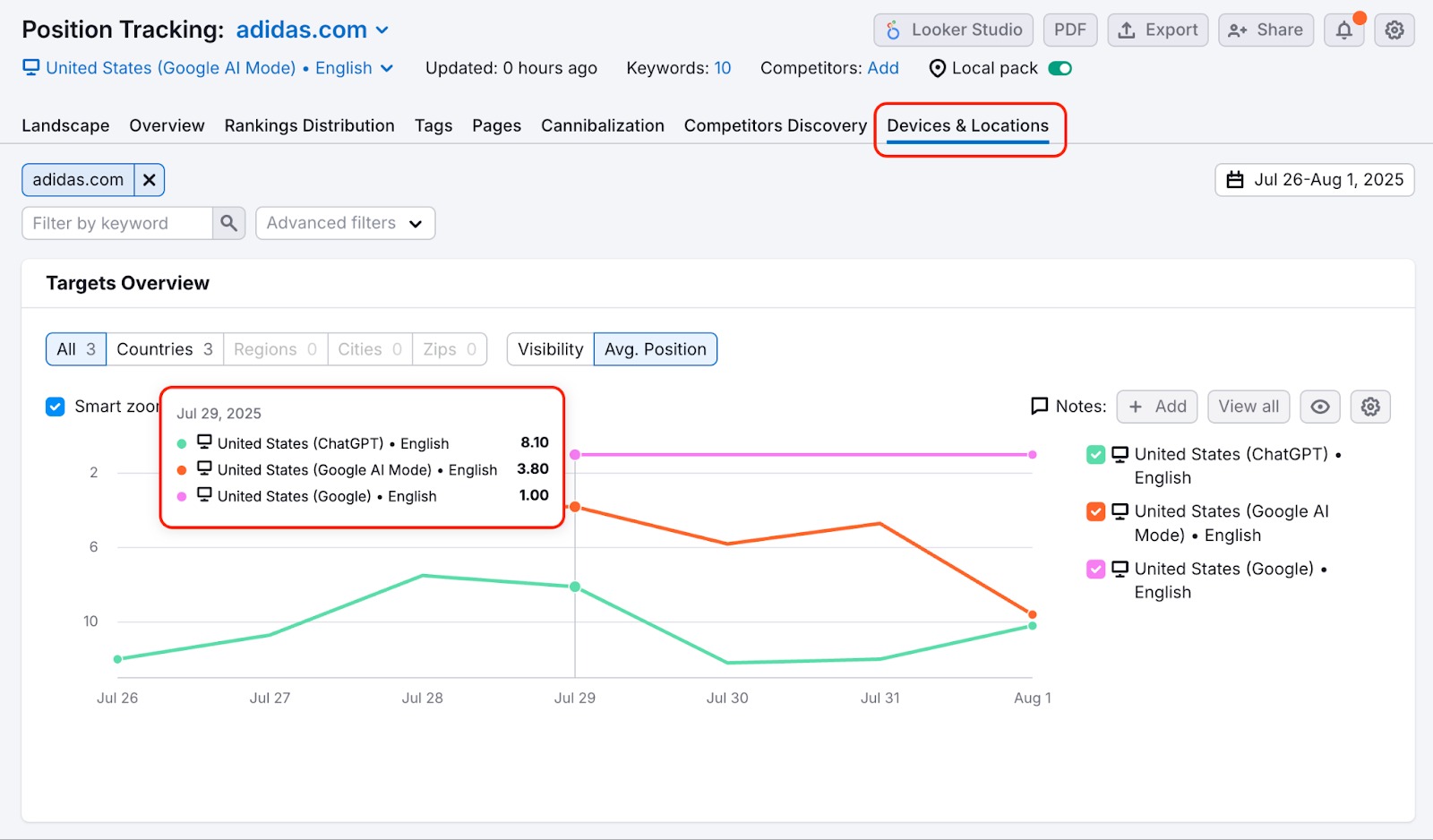
If you scroll below the graph at the top of this report, you can see a table breaking down your domain’s positions on both search engines for each keyword.
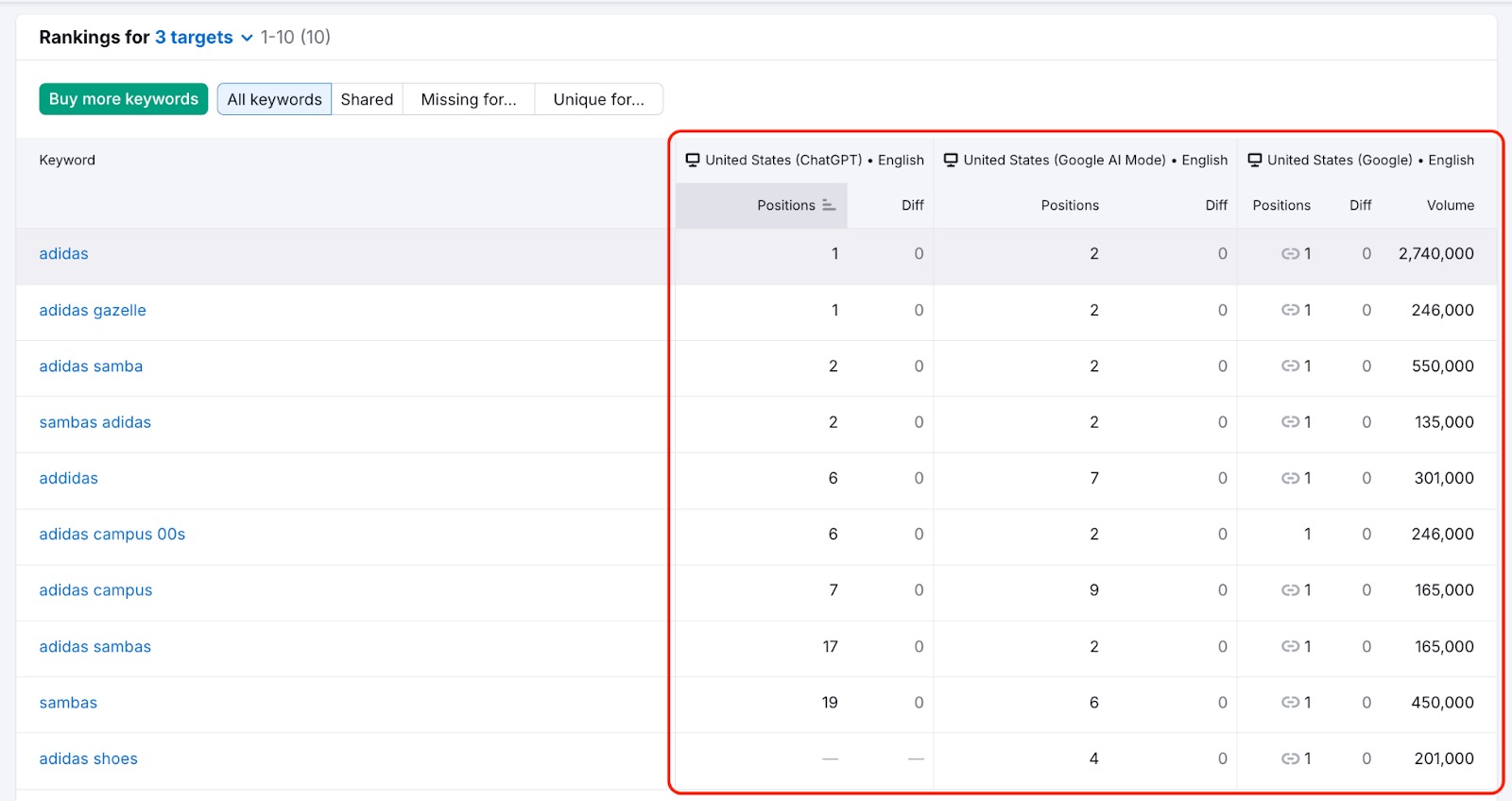
Best Practices for AI Search Tracking
To get the most out of AI Search tracking:
- Choose diverse keywords: Include a mix of informational, navigational, and transactional queries
- Track competitors: Add 2-3 key competitors to benchmark your performance
- Monitor regularly: Check your rankings at least weekly to spot trends
- Compare with Google: Analyze where your content performs differently in AI versus traditional search
- Update content strategically: Use your findings to optimize content specifically for AI search engines
Using Data to Improve AI Search Visibility
The data from your AI Search tracking can help inform your content strategy. Here are some suggested next steps you can take once you start tracking on ChatGPT Search or Google AI Mode.
- Identify content gaps: Take note of the topics where competitors outrank you in AI search
- Optimize existing content: Update pages that perform well in Google but poorly in ChatGPT Search or Google AI Mode
- Track improvements: Monitor position changes after making optimizations
Limits
- ChatGPT Search tracking is currently limited to 50 keywords per user (across all Position Tracking campaigns)
- Available for the US market only
- Desktop searches only
- Does not include Estimated Traffic and Search Volume metrics
By leveraging AI Search Tracking in Position Tracking, you can stay ahead of the curve as AI-powered search increasingly influences how users find information online. This feature provides the insights you need to adapt your SEO strategy for success in this emerging search environment.