AI Article Generator is a blog creation tool within the Content Toolkit in Semrush. It uses AI to generate complete, SEO-friendly articles.
With just a few inputs (like your topic and location), you can get a solid draft in minutes.
The tool uses real-time Semrush data to guide structure, keyword use, and search intent. It also lets you set and customize your brand voice, so every article sounds like you.
This makes it easy to produce content that ranks high and brings relevant traffic to your site.
How can AI Article Generator help me?
AI Article Generator works great for anyone looking to attract organic traffic with content. Use it to:
- Generate blog posts based on real-time Semrush SEO data
- Set and apply your brand voice to keep every article consistent and on-brand
- Edit and polish drafts using a built-in blog editor, AI chat, and formatting tools
- Create visuals using the integrated AI image generator
- Optimize your content for SEO, readability, tone of voice, and originality
- Automatically generate title tags and meta descriptions for every article
- See your target keywords highlighted in the draft
How to Use AI Article Generator
Follow these steps to create and refine your article inside the Content Toolkit:
Step 1: Launch the AI Article Generator
Access AI Article Generator from the left-hand menu of the Content Toolkit.
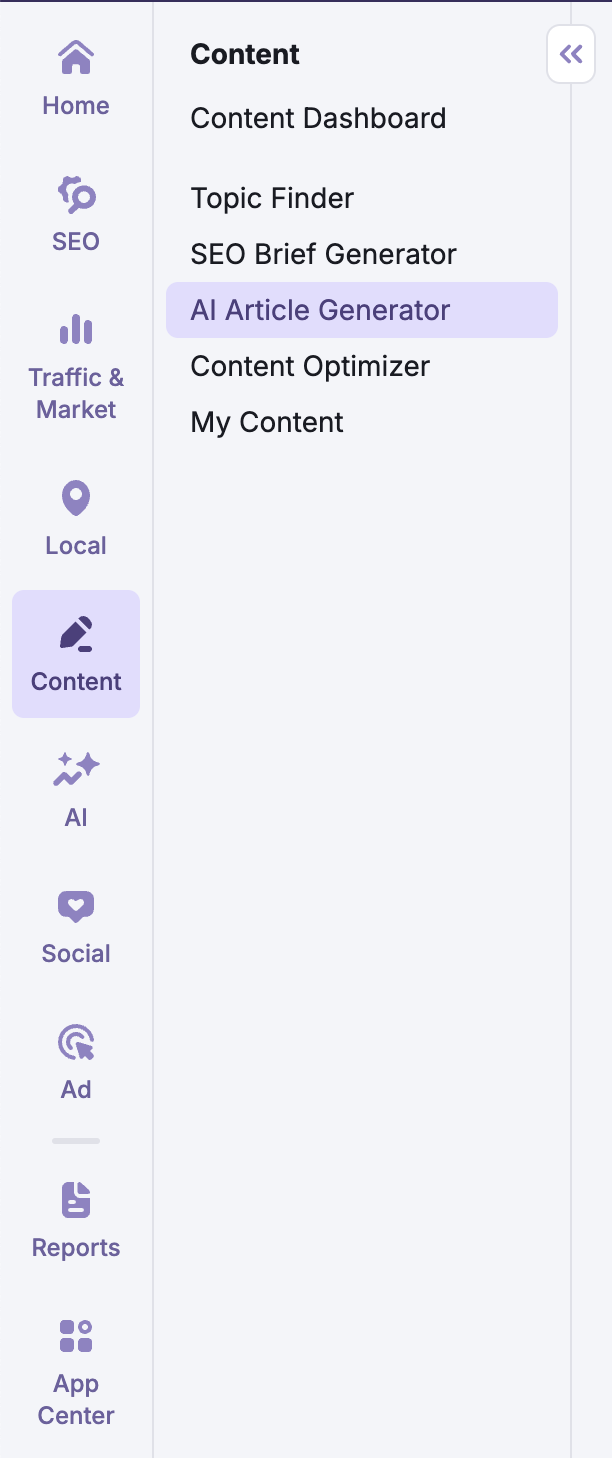
From here, simply enter your topic idea to begin.
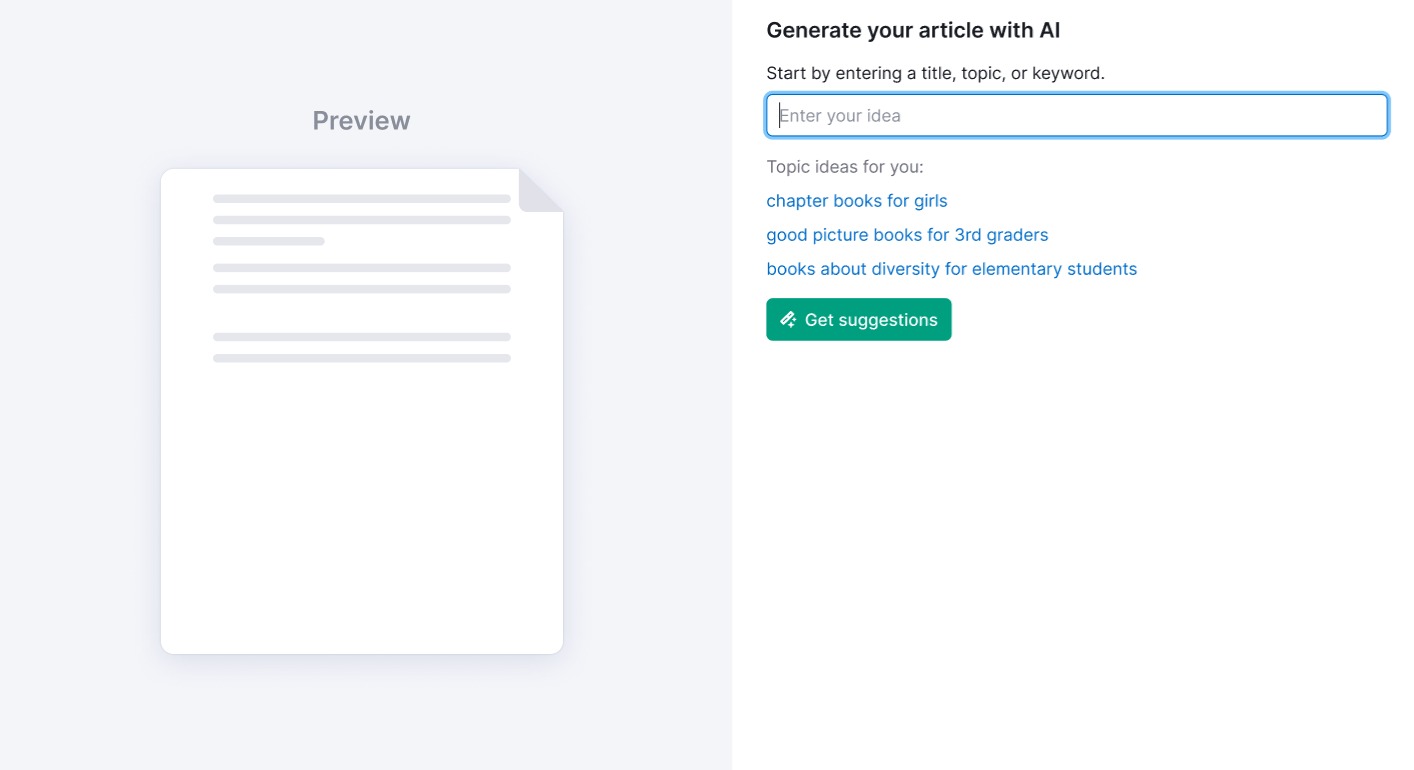
Or, pick a topic using Topic Finder (also part of the Content Toolkit) and open it directly in AI Article Generator to begin your draft.
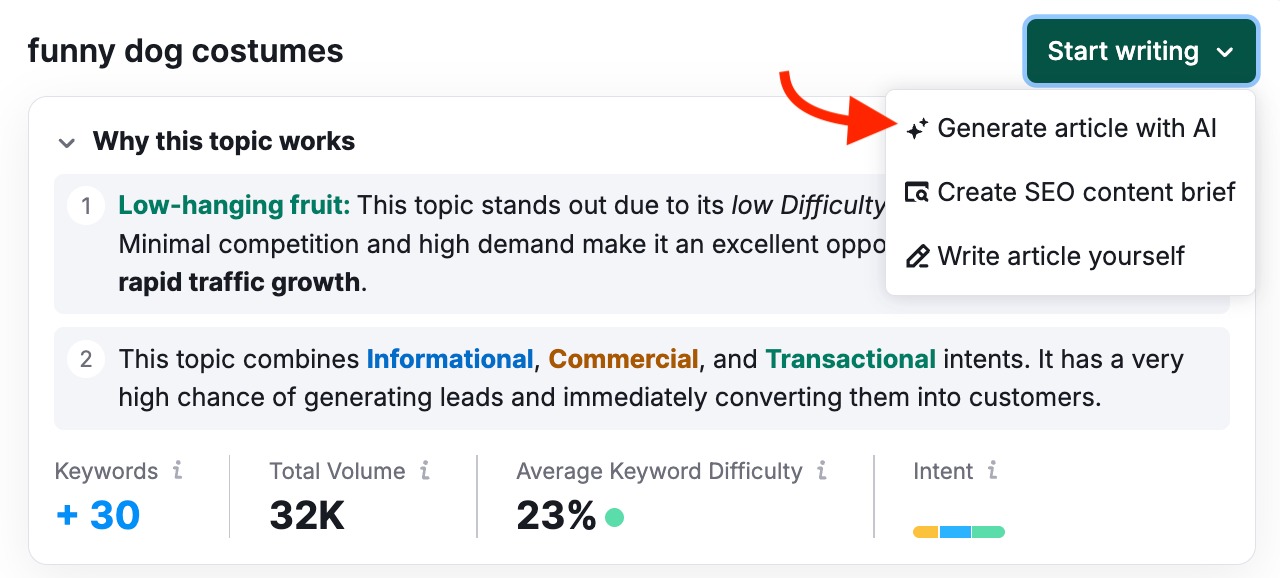
Step 2: Fill out the article setup
Next, you’ll be asked to enter the key details for your article. Like:
- Audience location: Helps tailor the content to your target region
- Title: What your article is about; you can enter your own, or select from AI suggestions
- Target keywords: Suggested automatically based on your primary idea, with the option to modify or add more
- Word count: Choose your preferred article length
- Brand voice: Select from your saved voices or create a new one in the brand voice feature
- Tone: Choose between casual, formal, or neutral
- SEO Boost toggle: Enable this option for enhanced SEO optimization using SERP-level insights.*
*Your plan includes 5 SEO Boost articles per month. You can add 10 more for $30/month.
Once everything is filled out, click ‘Generate’ to generate your first draft.
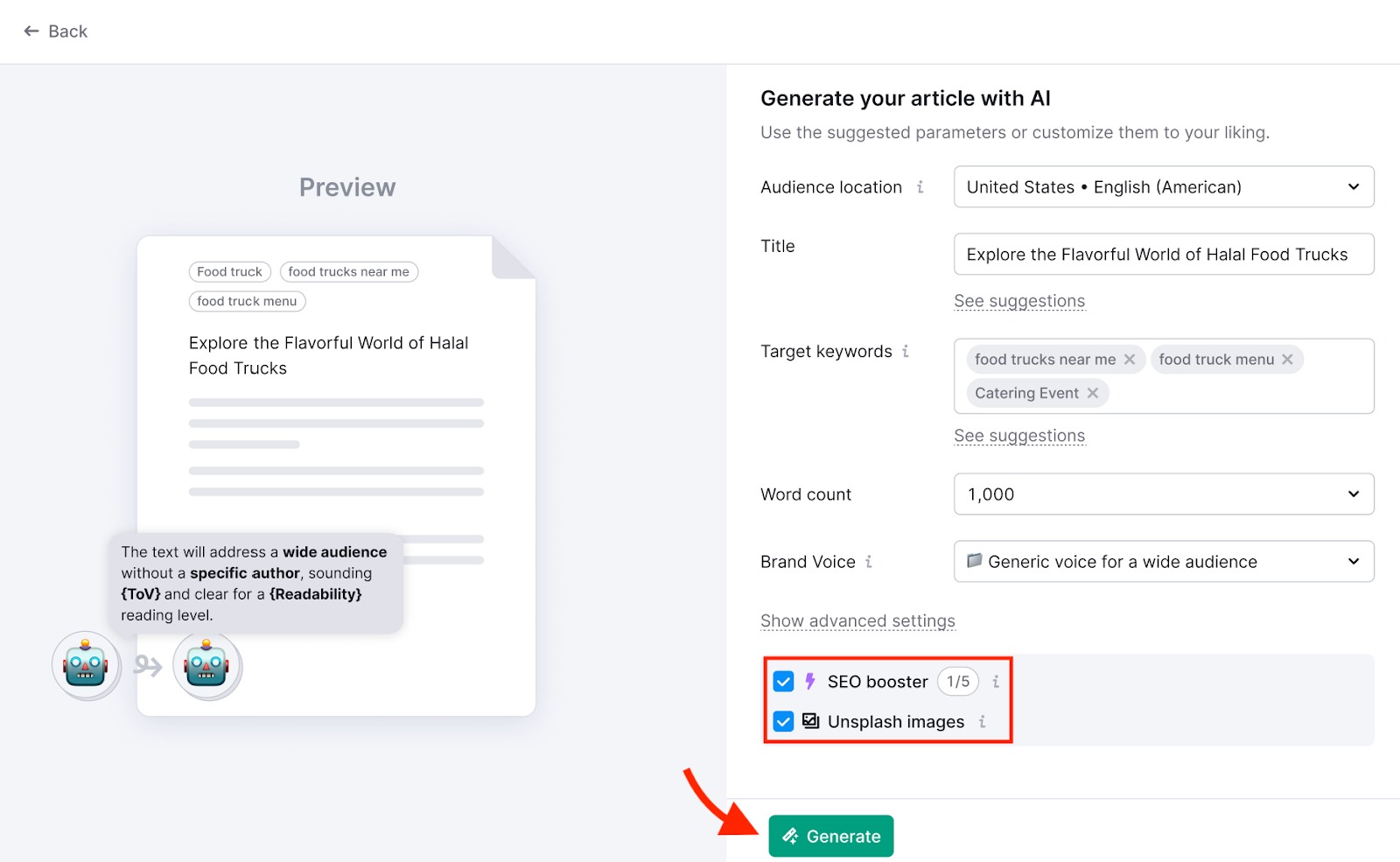
Step 3: Review the first draft
Wait while the tool generates a complete article draft based on your input. It can take anywhere from one to four minutes.
Once your draft is ready, you can:
- Edit and optimize content from the blog editor
- Regenerate the entire draft if you'd like a new version
- Or move straight to publishing if you're happy with the result
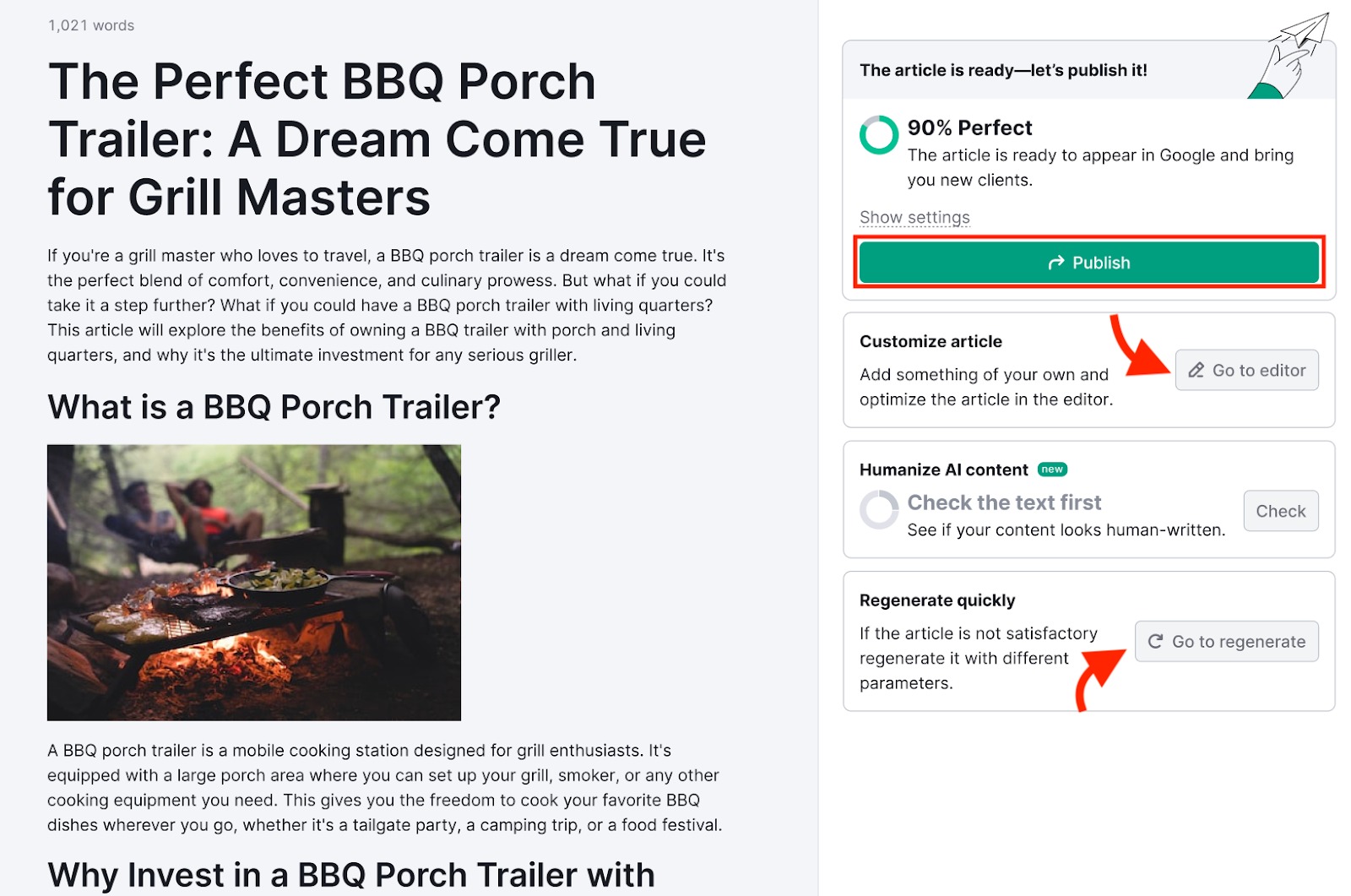
Step 4: Refine the article (if you choose to edit)
Would you like to further enhance your article?
The built-in blog editor makes it easy and fast. Here, you can:
- Edit your content manually
- Tweak the meta title and meta description generated by the tool
- Add more content using the integrated AI chatbot trained on your article
- Generate AI images and/or add royalty-free stock images
- Score your draft and add extra readability, SEO, and tone of voice improvements
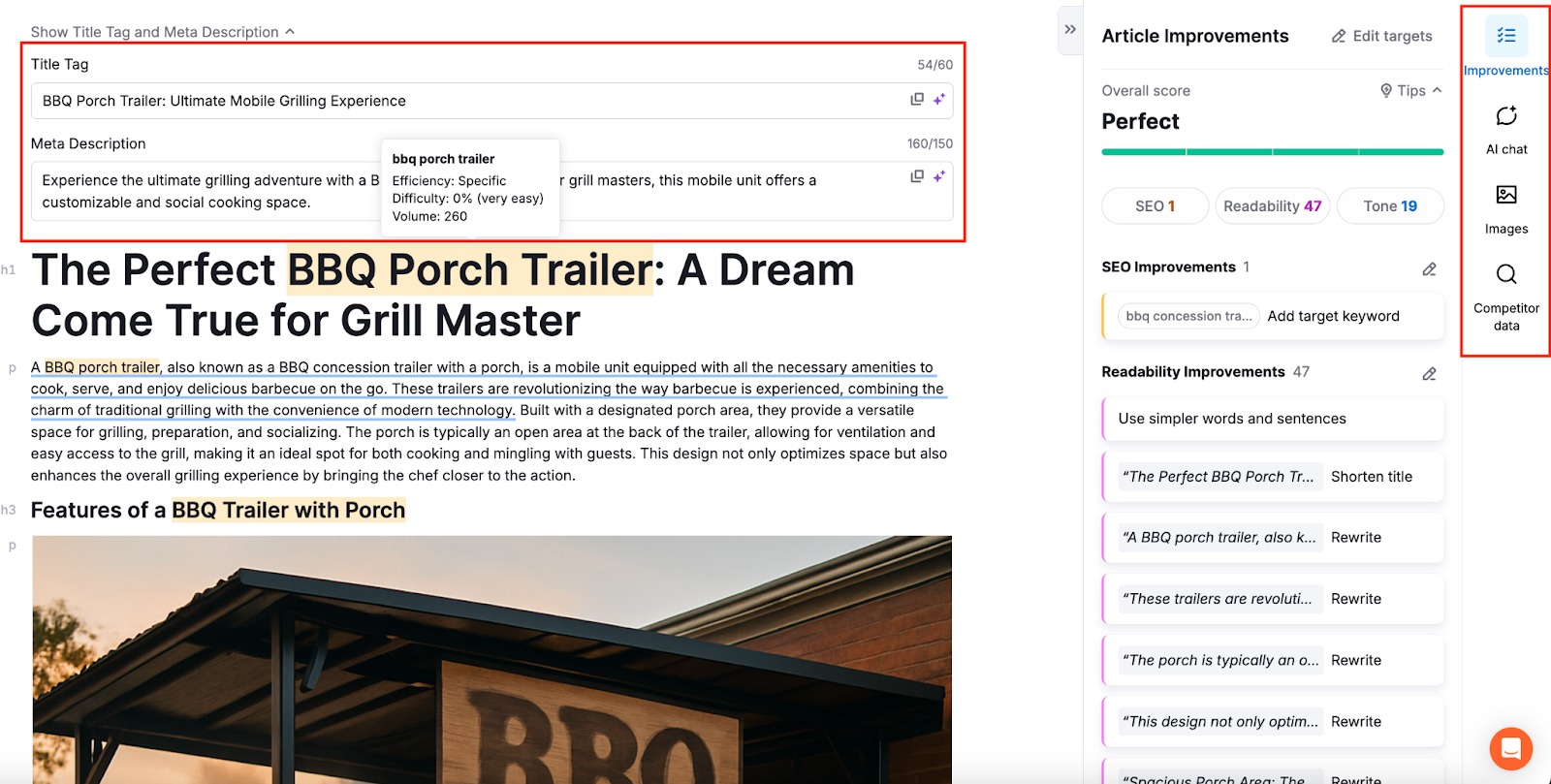
You can also rephrase, expand, or shorten content sections with AI by selecting the target text.
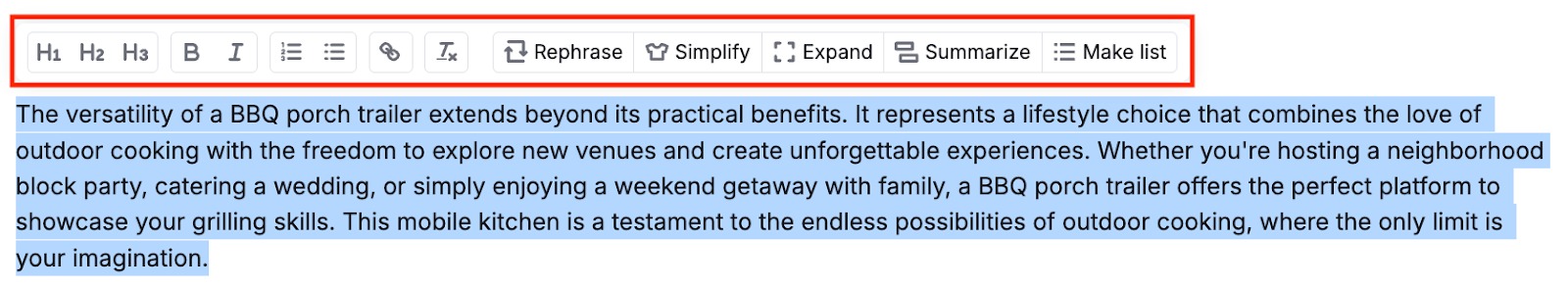
Target keywords will remain highlighted throughout the article to help you track placement and relevance as you edit.
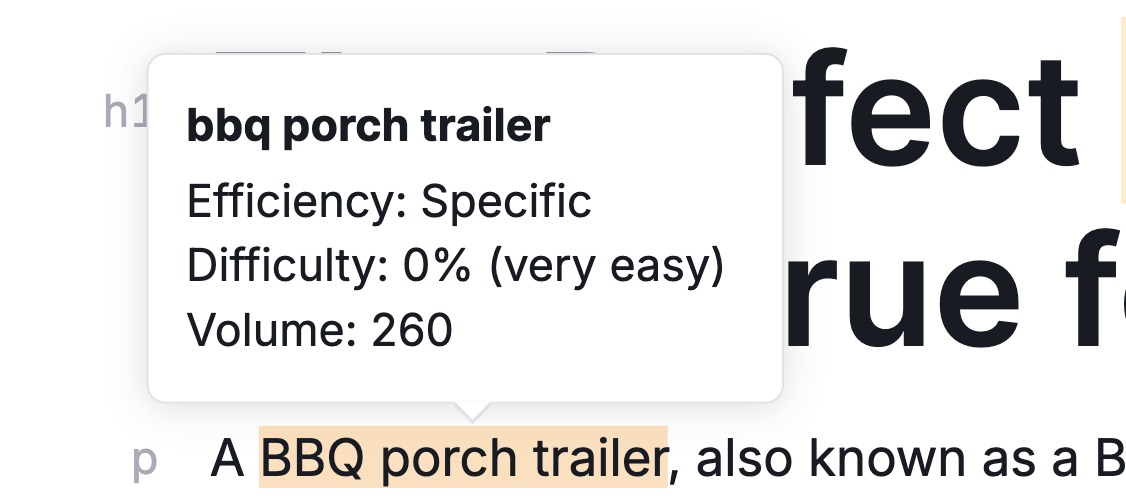
Step 5: Publish or export
Once the article is ready, you can choose how to share or publish it:
- Publish it directly to WordPress
- Export it to Google Docs for further editing or collaboration
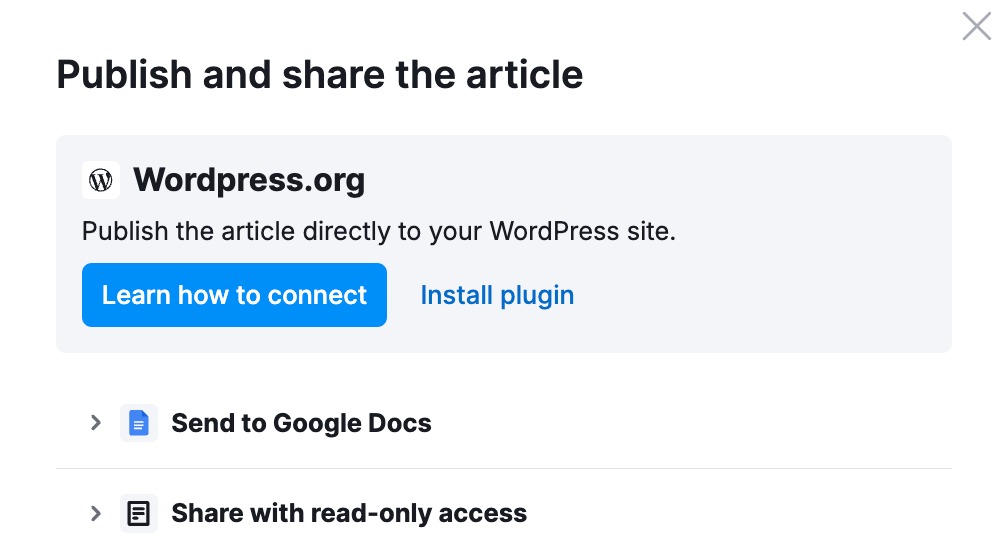
Note: Title tags and meta descriptions are also included in the exported Google Docs.
Frequently Asked Questions
Currently, AI Article Generator supports content generation in seven different languages: English, Dutch, French, German, Italian, Portuguese, and Spanish.