This guide walks you through how to get an effective ad campaign up and running with the Advertising Toolkit—from initial research to launch, with ongoing optimization.
Whether you’re new to paid ads or looking to streamline your process, this is the place to start.
Step 1: Access the Advertising Toolkit
Open the Advertising Toolkit by clicking on this link.
You can also reach it by signing into your Semrush account. On the left navigation menu, scroll down and select Ad. (You'll notice this changes to Advertising once you click it.)
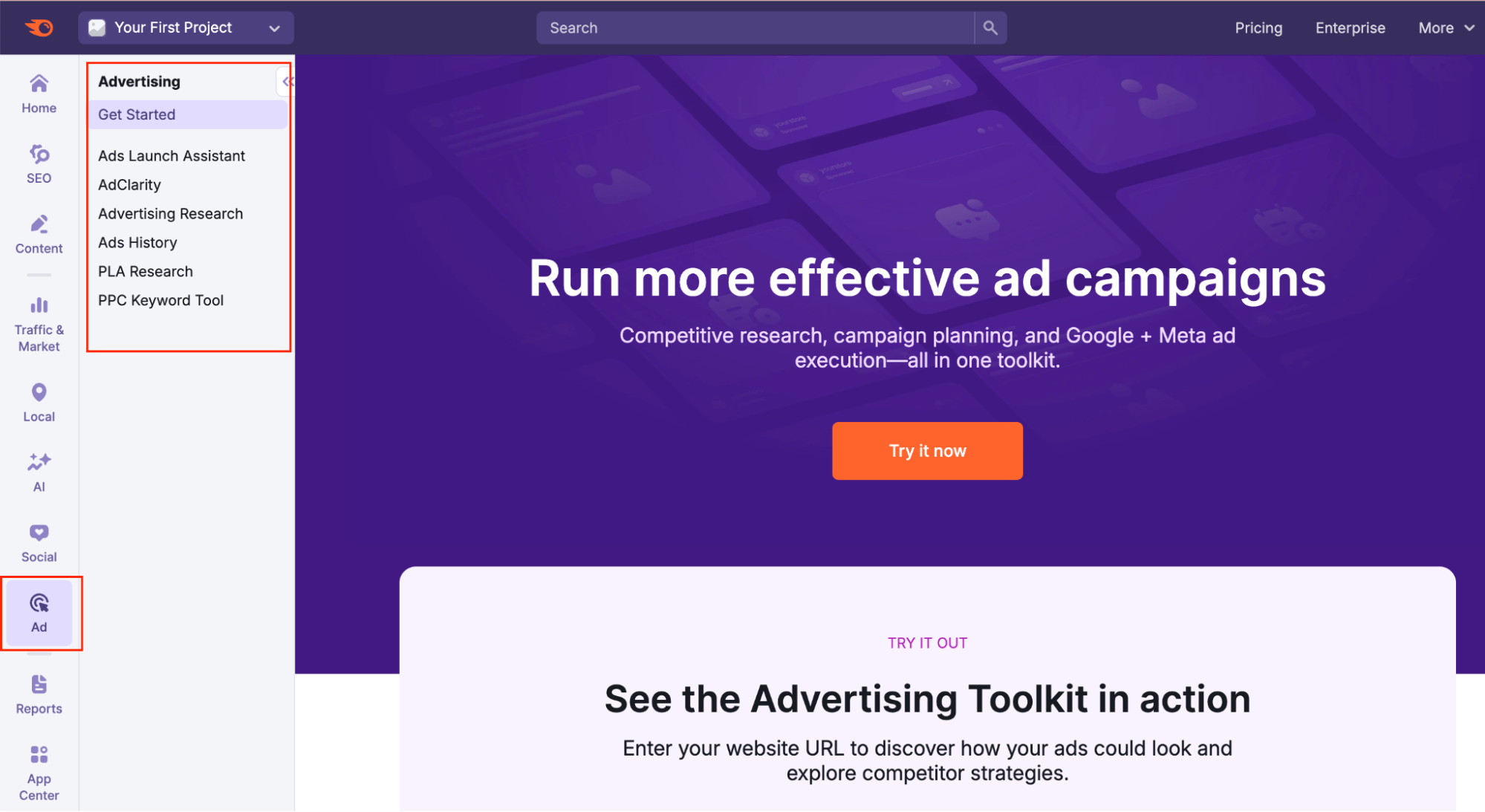
This opens a drop down menu to all of the tools in the Advertising Toolkit.
Step 2: Research Your Competitors
The first thing you'll want to do is understand the market and your competitors, so you can pick the right keywords, and create ads that work.
Advertising Research
Start with the Advertising Research tool, which will help you uncover which keywords your competitors are bidding on and how well their ads are performing.
To get started:
- Enter a competitor’s domain into the search bar.
- Head to the Positions tab to see their paid keywords, estimated cost per click (CPC), traffic, and keyword difficulty.
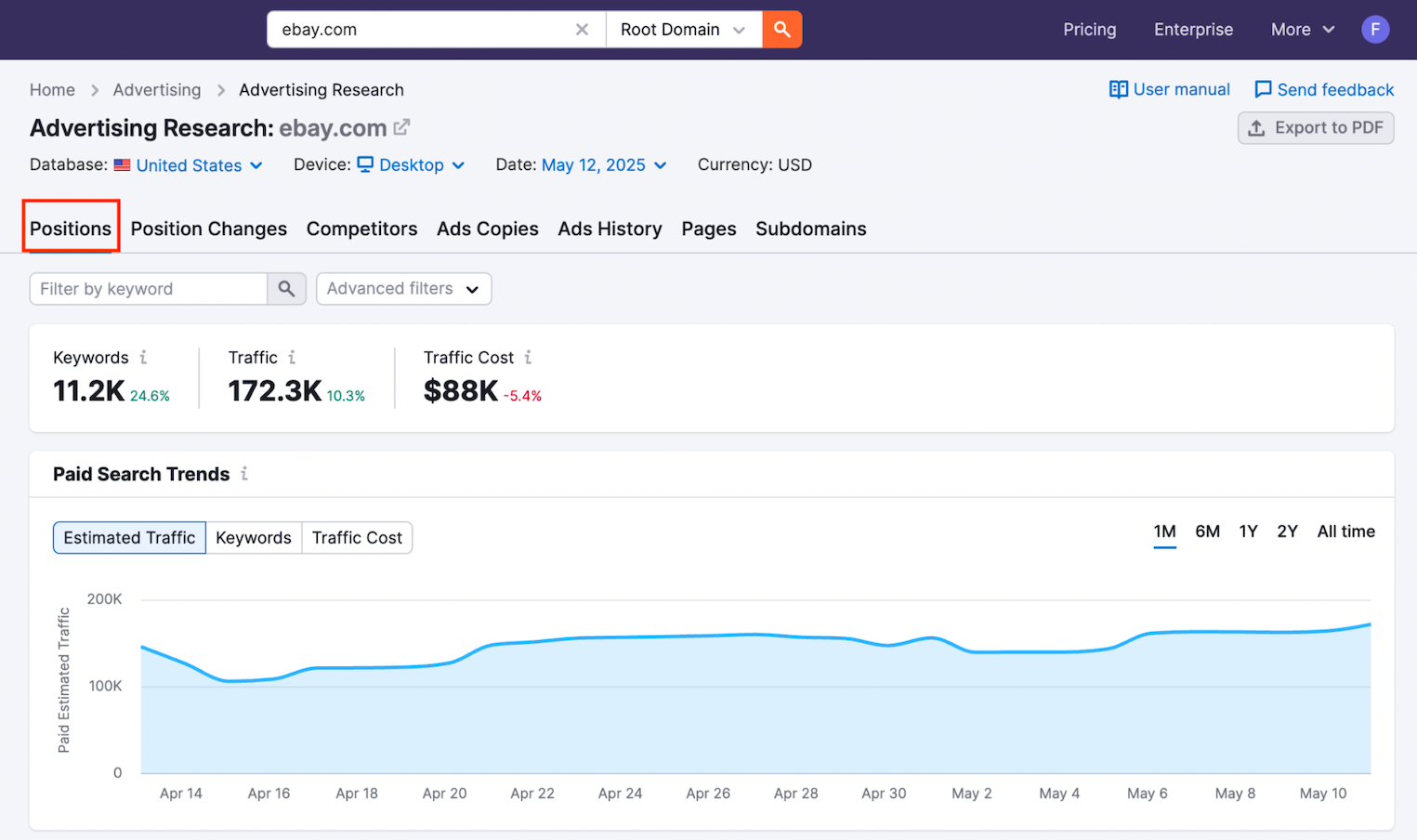
- Explore the Competitors tab to identify other domains that are running ads for similar keywords.
- Use the Ads Copies tab to study the actual ad creatives: headlines, descriptions, and sitelinks.
- Check the Pages tab to view which landing pages get the most paid traffic.
With these insights, you will be better placed to write stronger ad copy, bid more effectively, and avoid wasting budget on underperforming keywords.
Ads History
If you want to dig a little deeper into keywords, and their past performance, use the Ads History tool. This helps you understand how advertisers have competed for particular keywords over the previous year. It’s a powerful tool for spotting trends, identifying proven strategies, and avoiding costly mistakes with underperforming keywords.
Here’s how to use Ads History:
- Search for a keyword using the dashboard’s main view.
- You’ll see a 12-month timeline, showing which domains ranked in the top 8 paid search results.
- Click a month to reveal the actual ad copy used by each advertiser.
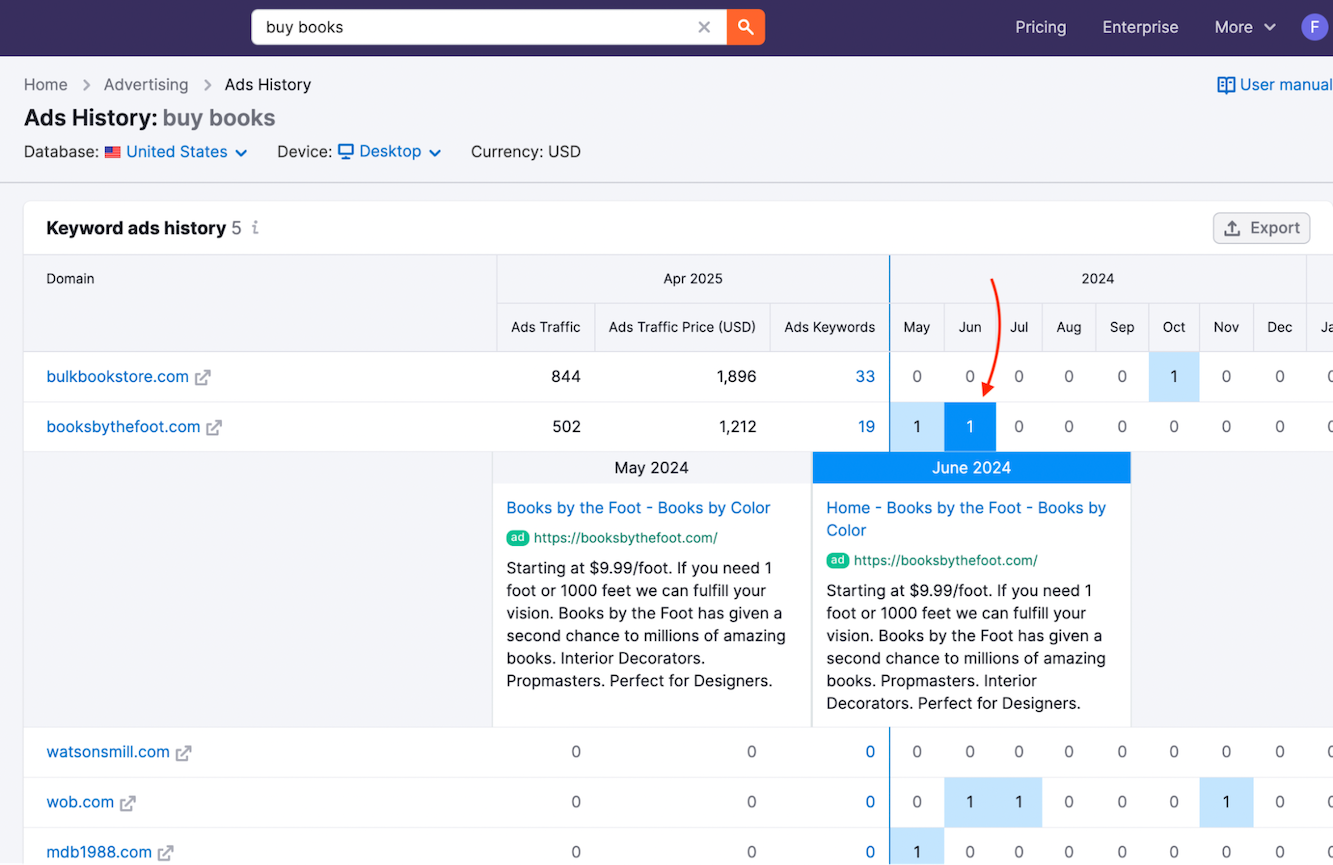
- Track the ways that your competitors shift their messaging, their offers, or even drop out entirely.
- Use these performance patterns to guide your own bidding strategy and creative direction.
If you’re unsure when or how to bid on a specific term, this is the tool to use first.
PLA Research
If you work a lot with e-commerce, use the PLA (Product Listing Ads) Research tool. This gives you deep insights into how other advertisers run their Google Shopping campaigns, which can be particularly useful for businesses or agencies with a strong e-commerce position.
Here’s how to get started:
- Enter a competitor’s domain into the PLA Research search bar.
- Click the Positions tab to see which keywords trigger their product ads. You’ll see traffic estimates, product titles, and landing pages.
- Go to the Competitors tab to uncover other domains that are bidding on the same keywords. This helps you expand your list of rivals and benchmark your performance.
- Use the Ad Copies tab to study the actual creatives: product images, pricing, titles, and links. Learn what messaging and visuals competitors are using to win clicks.
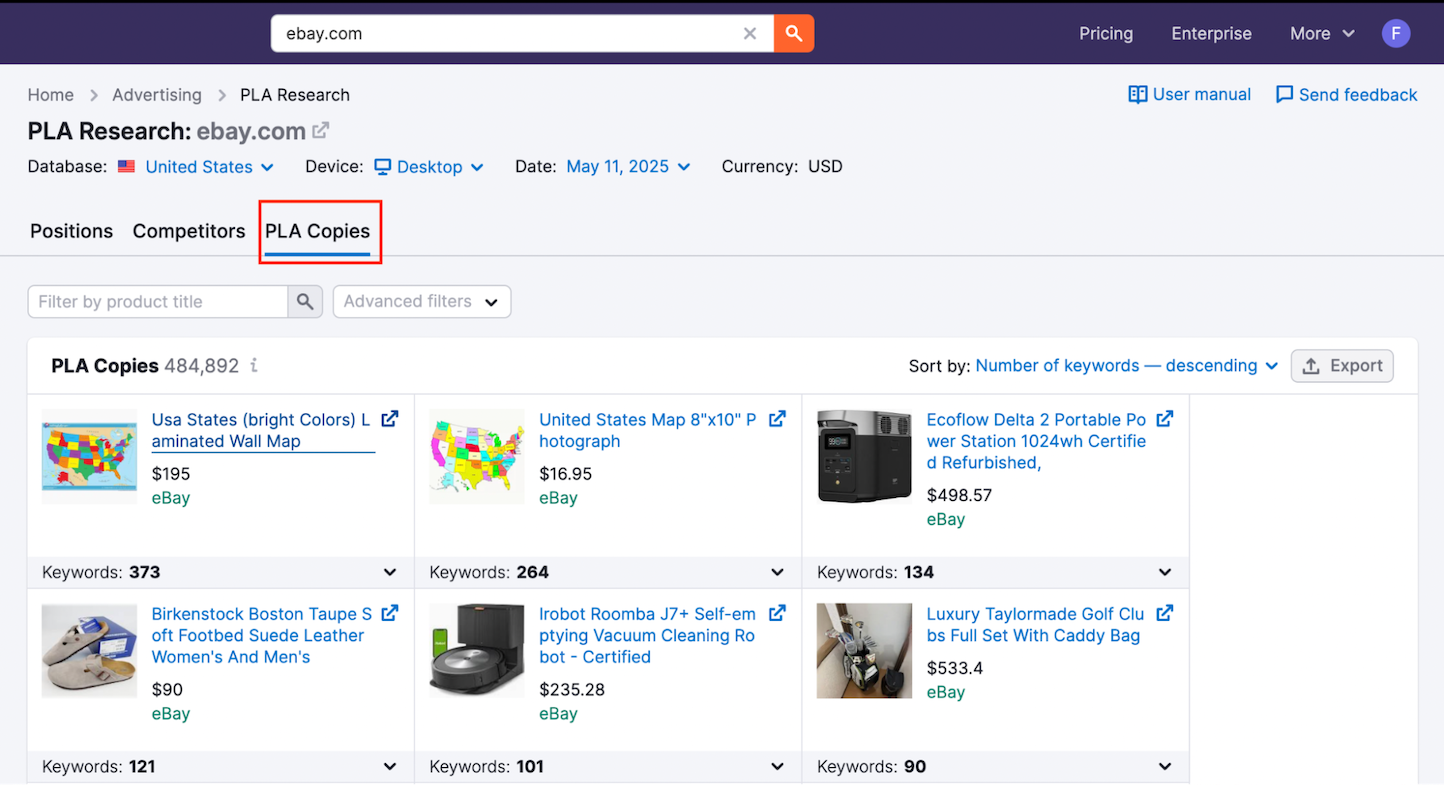
PLA Research removes the guesswork from running Google Shopping campaigns. It shows what’s working in your market, and gives you the insight to build smarter campaigns with higher ROI.
Want even deeper insights? Try AdClarity (Pro Plan only)
AdClarity gives Pro users advanced insight into how competitors run paid ads across display, video, and social channels. It’s built for advertisers who want to make data-driven decisions before committing budget.
Here’s how it works:
- Choose your market, channel (display, video, or social), and configure your settings.
- Search for an Advertiser, Publisher, Campaign, or Keyword to start building a report.
- Analyze up to three months of data, and filter by device, geography, and channel.
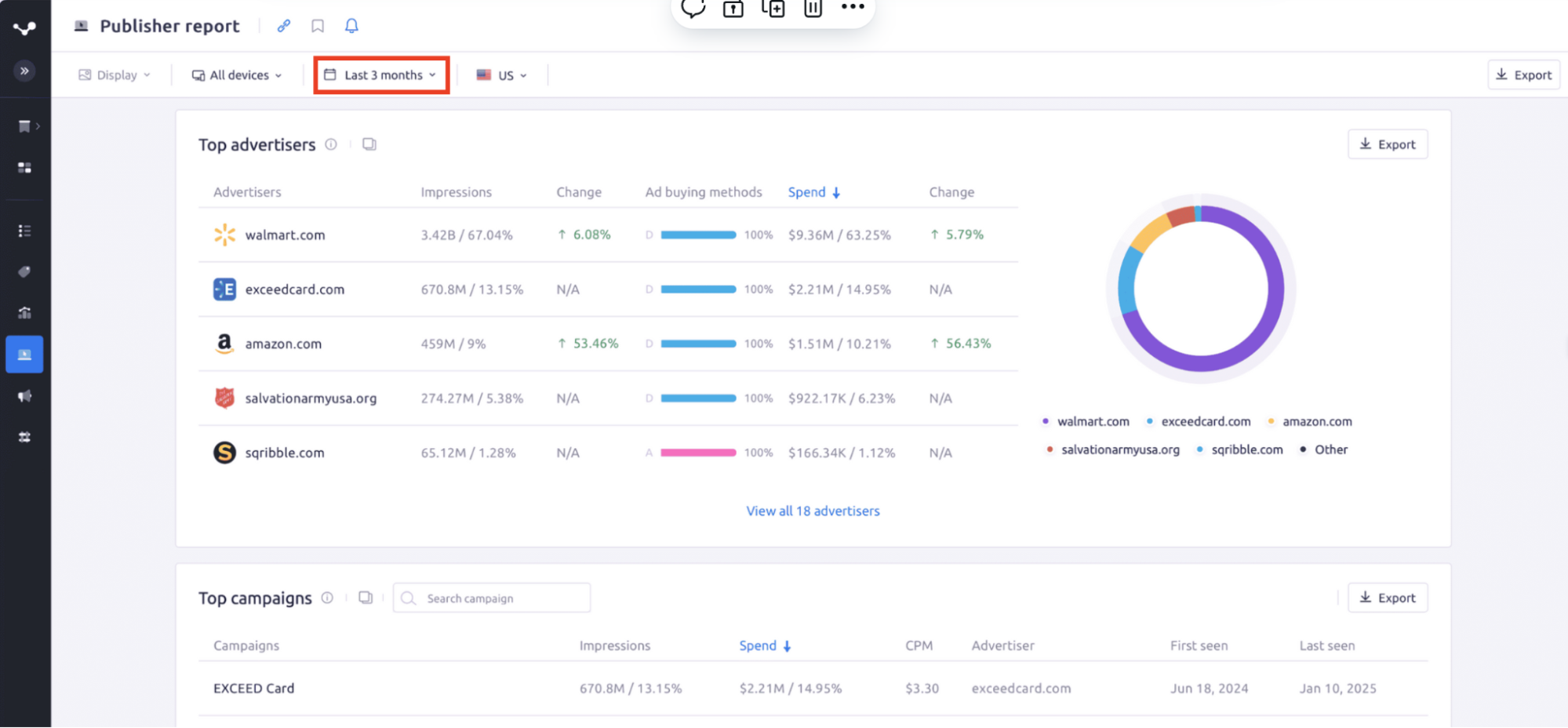
- Access detailed widgets, showing top ads, placements, buying methods, share of voice, and more.
- Compare multiple domains or create groups to track competitors’ performance at scale.
- Export your reports to PDF or Excel.
This is Semrush’s most comprehensive ad research tool. If you want to go beyond surface-level data to really understand what’s working in your market, this is where you’ll find the answers.
Step 3: Plan Your Campaign
After completing your research and defining your strategy, you'll need effective planning to guarantee the success of your campaign. One of the most critical steps is organizing and optimizing your paid keywords to ensure your campaigns perform at their best.
PPC Keyword Tool
The PPC Keyword Tool helps you build a clean, effective keyword list and campaign structure before launch. Use this tool to get organized, avoid poor keyword matches and save budget.
Here’s how:
- Create a Project and enter your domain.
- Import keywords from Semrush, a file, or add them manually.
- Use the tool to group keywords into ad groups.
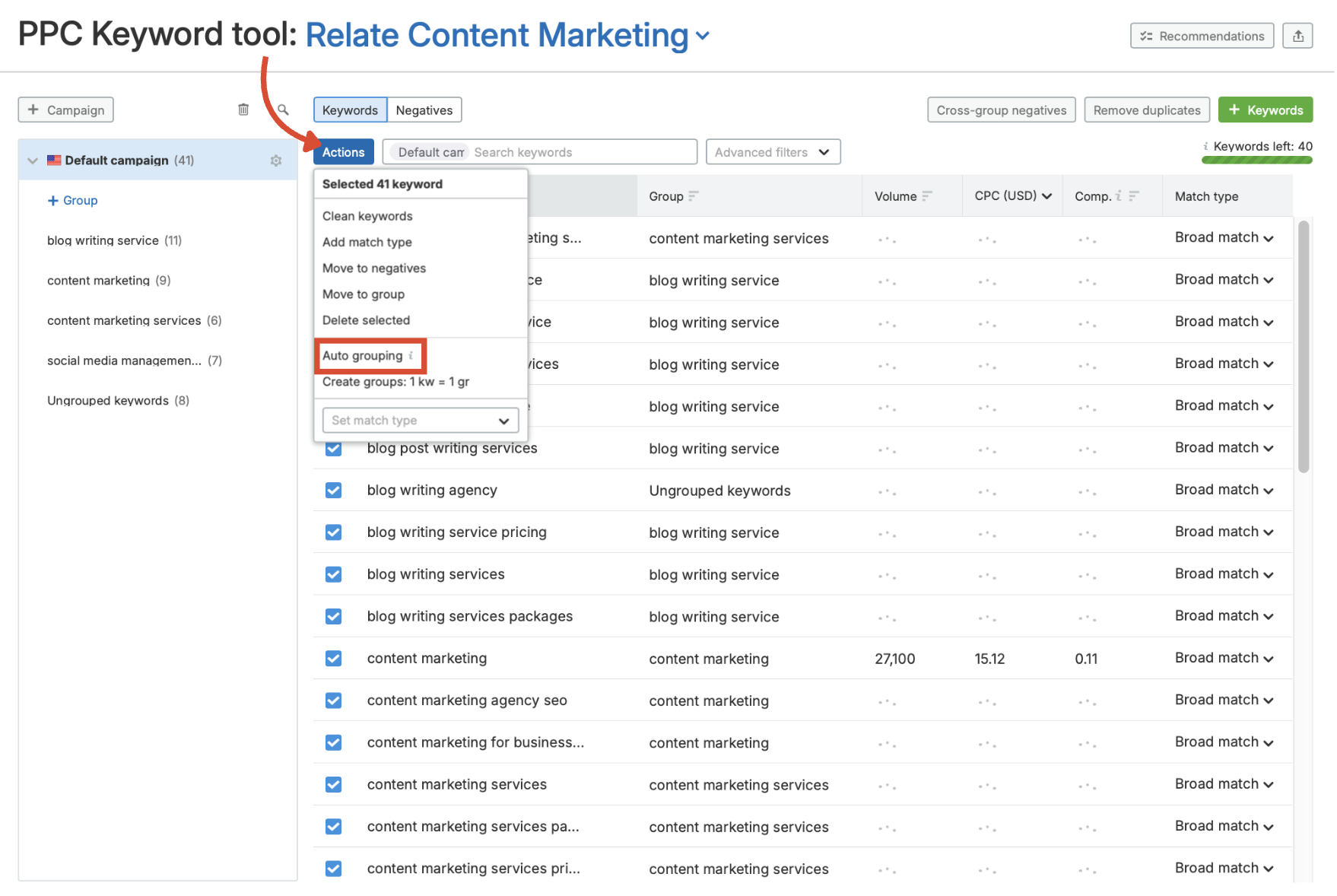
- Identify negative keywords to prevent unwanted clicks.
- Check metrics such as volume, CPC, and competition to prioritize high-value terms.
- Export your full campaign structure for easy upload to Google Ads Editor.
If you want a better ROI from the get go, the PPC Keyword Tool is your foundation. It makes keyword grouping simple and gets your campaigns organized and ready to perform.
Step 4: Launch Your Campaign
Once you've completed your research and planning, the next step is to launch your ads.
Ads Launch Assistant helps you go from strategy to live ads in minutes, with AI support, intuitive setup, and built-in reporting. It’s ideal for SMBs, marketers, and agencies that need to get campaigns live fast without sacrificing quality or control.
Here’s how to launch an ad:
- Connect your ad accounts (Google and/or Meta).
- The AI will generate ad copy, headlines, images, videos descriptions, sitelinks, callouts, templates, mockups, and even keyword lists.
- For Google Ads, you can choose a smart campaign, which will propose keywords, headlines, descriptions based on your domain.
- For Meta Ads, the tool pulls relevant images directly from your site to use in creatives. You can also upload your own or generate an image with AI, as well as videos.
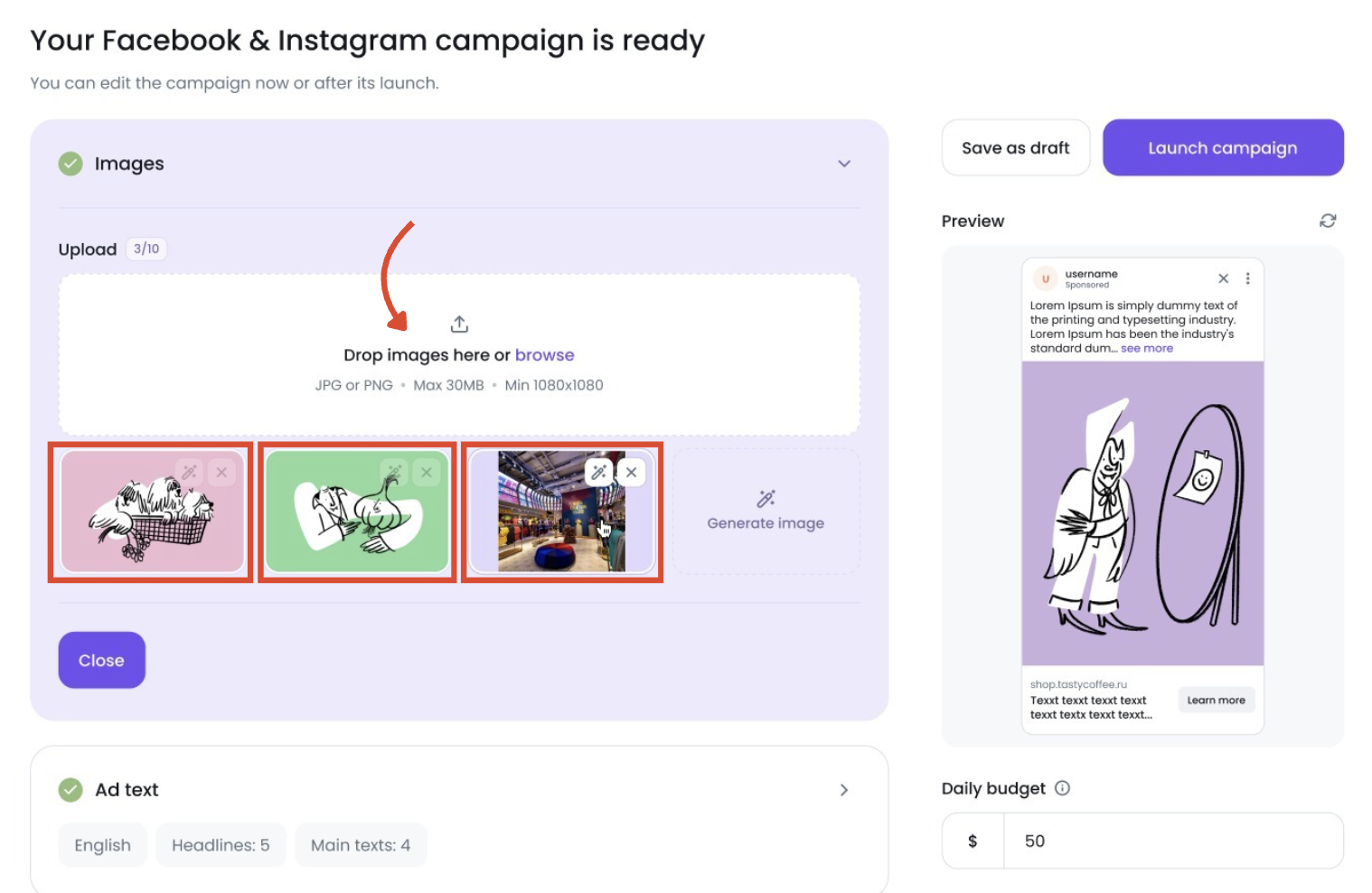
- Review a full campaign preview with editable fields. When you're happy, launch your ad instantly from the platform.
Step 5: Optimize for Better Results
Finally, once your ads are live, the real work begins: monitoring performance and optimizing for better results. With the Ads Launch Assistant dashboard, you get a consolidated view of your Google and Meta campaigns, so you can make fast, informed decisions without switching between ad platforms.
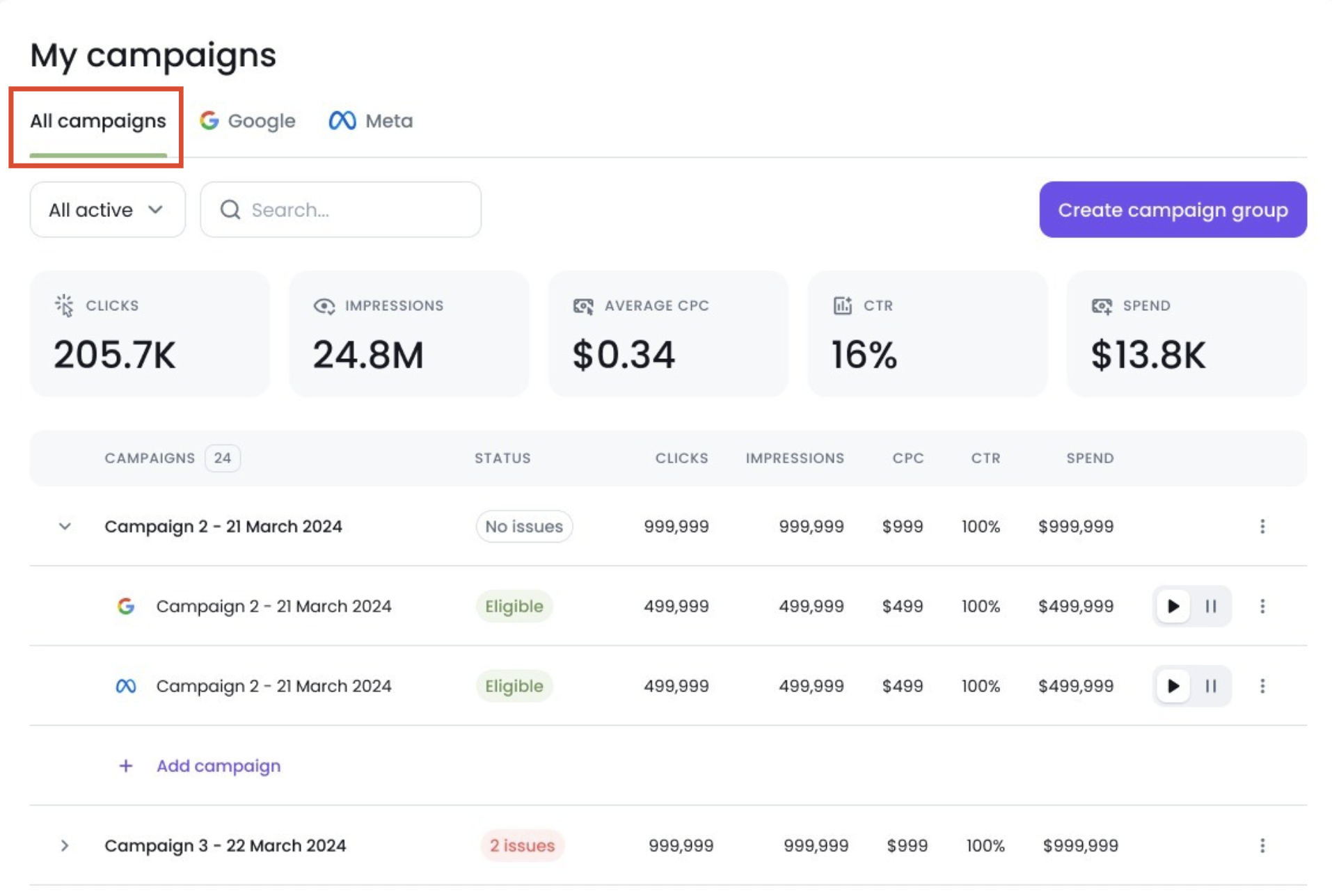
Use the dashboard to:
- Track essential metrics such as clicks, impressions, CTR, conversions, CPC, and ROI.
- Compare performance across platforms to see which channels, audiences, or creatives are driving results.
- Spot underperforming campaigns quickly and take immediate action.
- Apply changes directly. Pause, resume, or adjust bids and budgets without switching platforms.
- Test new copy variations using AI-generated suggestions to improve conversion rates.
- Revisit the PPC Keyword Tool post-launch to find additional high-converting terms.
Keep Going!
The more campaigns you run, the more valuable your Semrush data becomes. With every launch, you’ll get sharper insights, more clickable creatives, and a better return on your ad spend.