The PPC Keyword Tool is part of Semrush’s Advertising Toolkit, which has a range of tools that simplify and strengthen the ad management process. It is a tool that helps you prepare and optimize campaigns and ad groups for Google Ads. It’s for marketers and advertisers who want to streamline setup, quickly remove duplicates, and group keywords for maximum impact.
Whether you manage campaigns for your own business or a client, this tool helps improve your targeting and reduce wasted budget.
How to Use the PPC Keyword Tool
Step 1: Launch a Project
To use the PPC Keyword Tool, you’ll need to set up a folder.
Head to the drop-down menu in the top-left of the screen and click “+ Create folder.”
This creates a dedicated space to store your keyword research and campaign configurations.
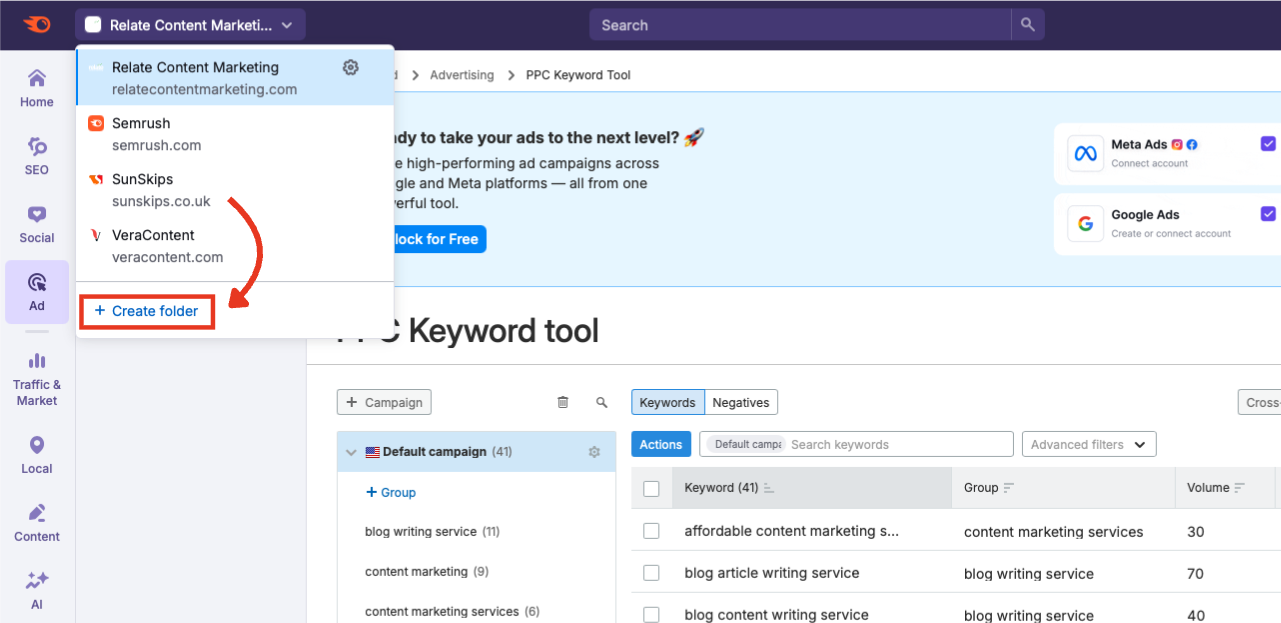
Step 2: Import Keywords
To start using the tool, import keywords using one or more of the following methods:
- From Semrush’s keyword database
- By uploading a file
- Manually
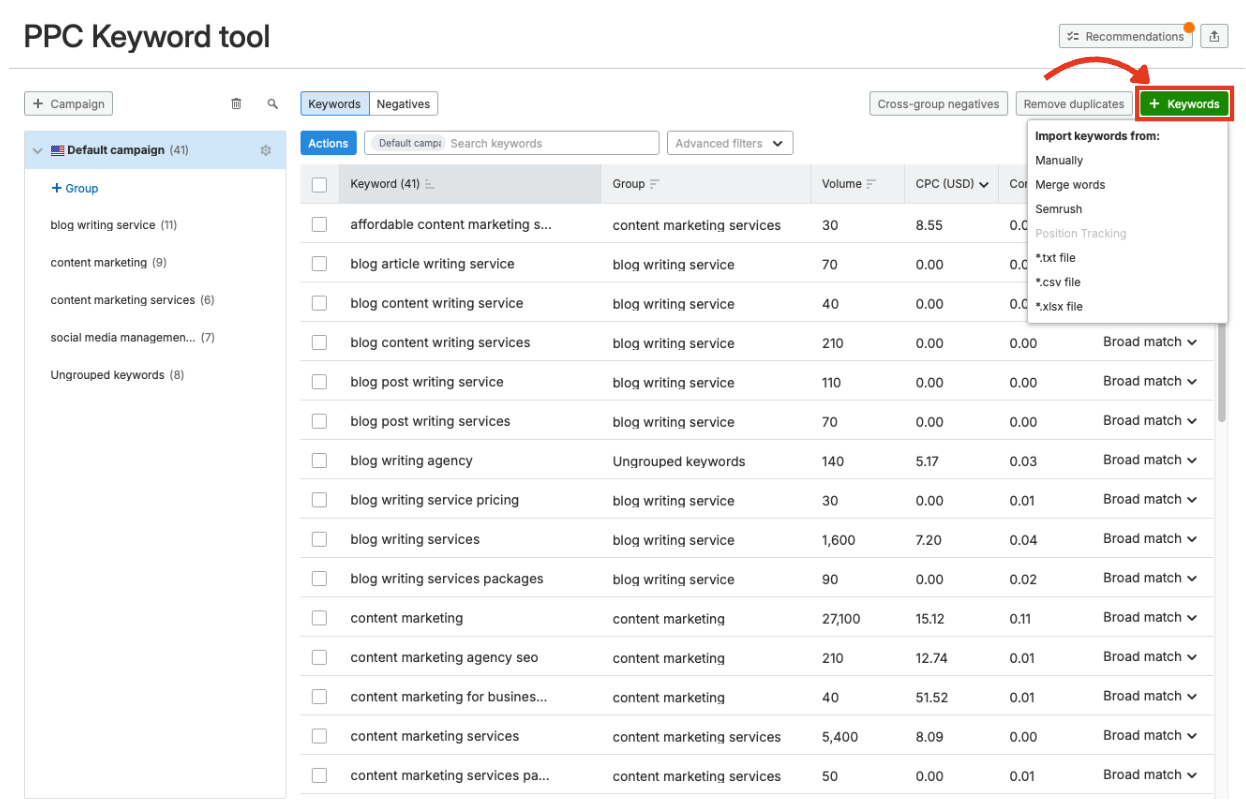
Step 3: Create Campaigns and Ad Groups
Click “+ Campaign” over on the left to create a new campaign or “+ Group” to create a new ad group.
Use the interface to organize your keywords, choose match types, apply negative keyword filters, or remove duplicates.
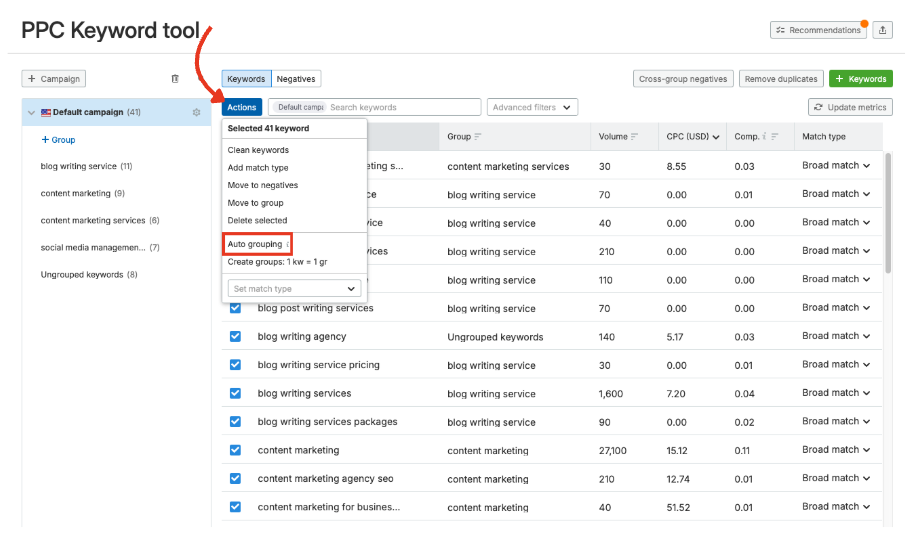
For a detailed walkthrough, see the PPC Keyword Tool Guide to Adding Keywords and Setting Up Groups.
Step 4: Use Keyword Recommendations
With your campaigns and ad groups in place, the tool can now offer keyword suggestions.
Click the “Recommendations” button on the right to start uncovering related queries you may have missed, as well as other suggestions to optimize your campaigns.
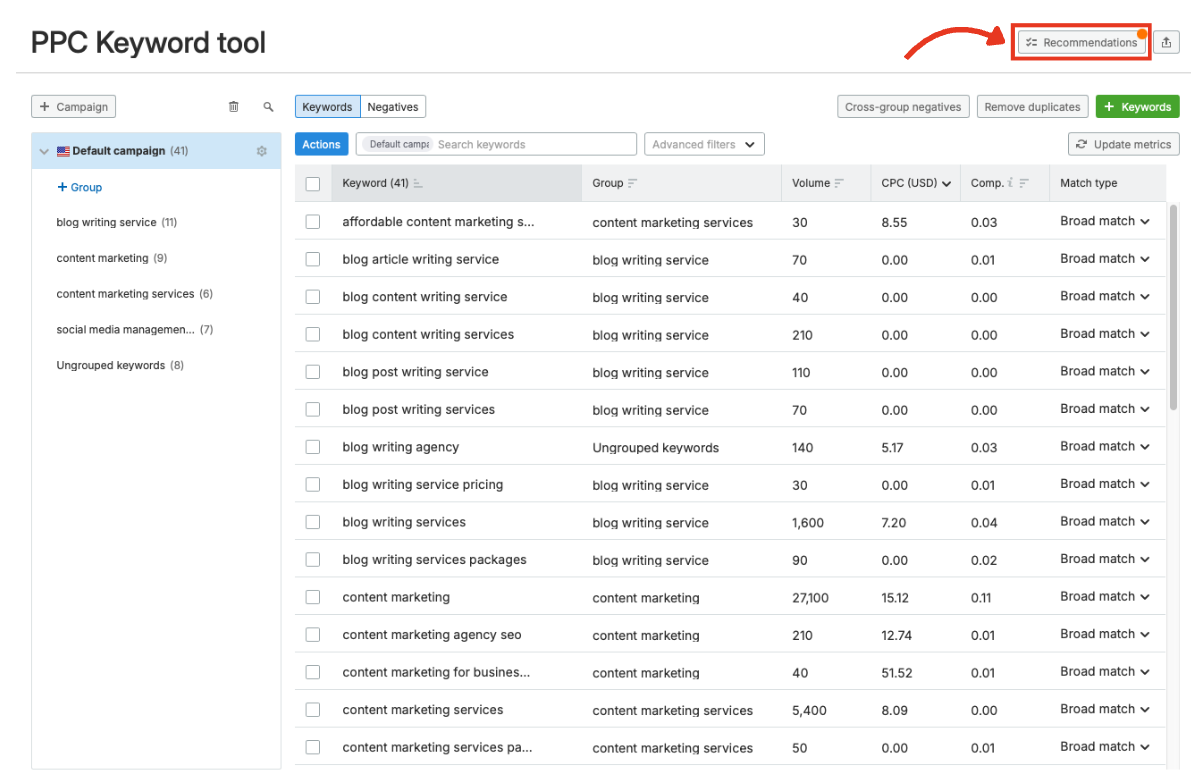
Read more about how recommendations work in our PPC Keyword Tool Recommendations Guide.
Step 5: Export Your Campaign Plan
Once your campaigns are ready, you can export them to a CSV file using the export button next to “Recommendations”.
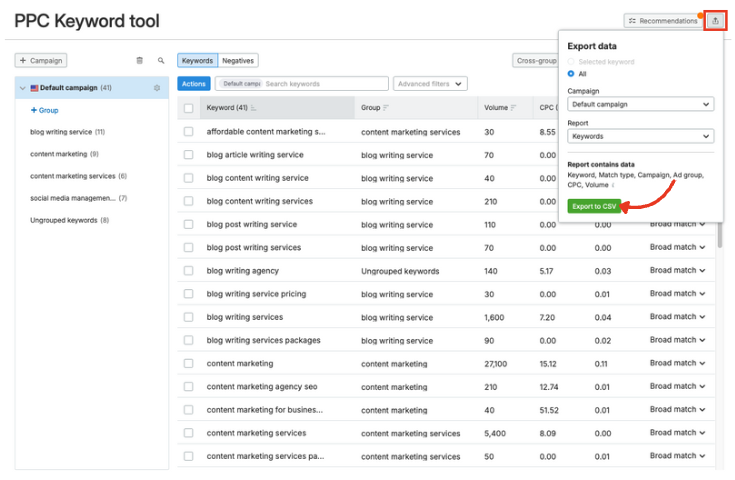
This makes it easy to upload your campaign structure into Google Ads Editor. Download Google Ads Editor for free here.
Other Advertising Toolkit Tools
The PPC Keyword Tool helps you turn research into ready-to-launch ad campaigns with clean structures and optimized groups.
If you’re not ready to start planning, it’s a good idea to explore the Advertising Toolkit’s research tools: Advertising Research, PLA Research, Ads History, and AdClarity.
Ready to build and launch live ads? Head to the Ads Launch Assistant for support with copy generation, campaign setup, and performance tracking.